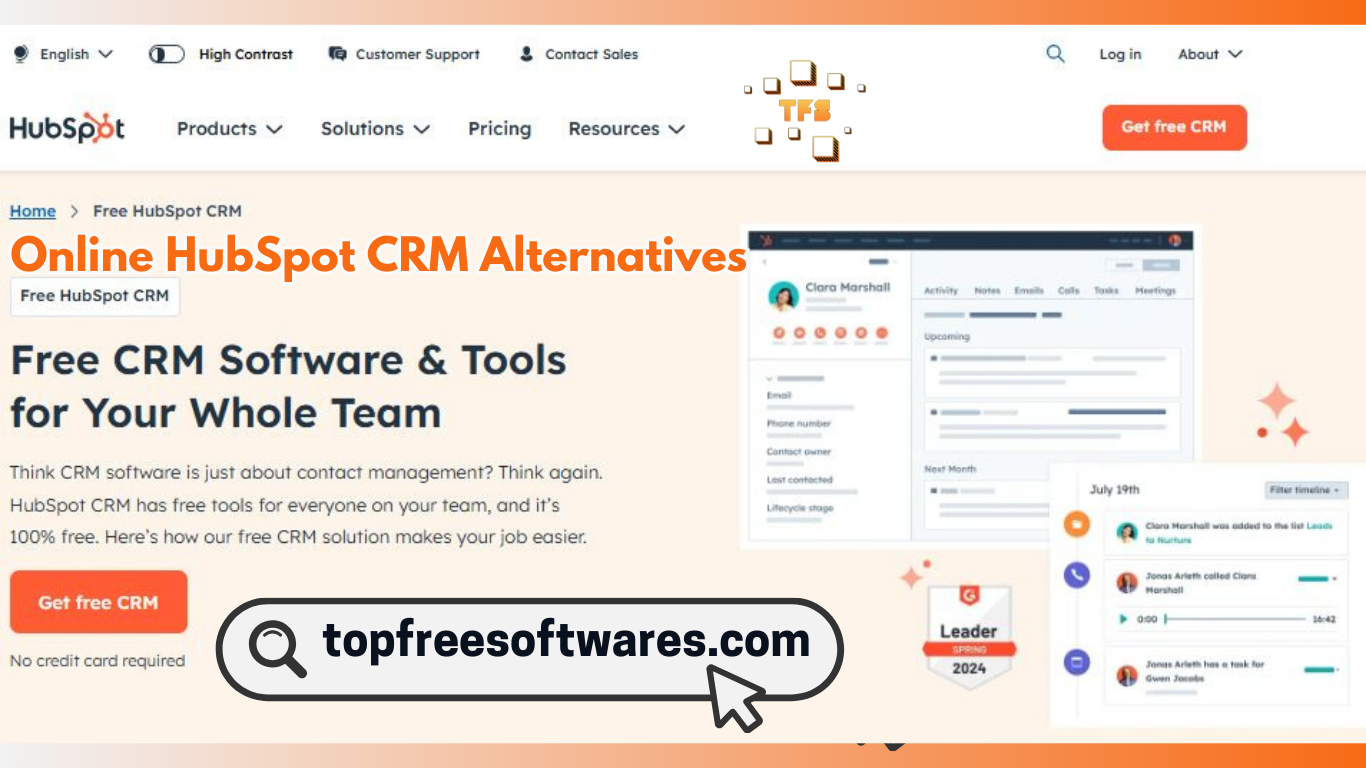However, for those seeking options that better align with their needs or budget, exploring HubSpot CRM alternatives can be a worthwhile endeavour. These alternatives offer varying features, pricing models, and scalability, catering to businesses looking for different approaches to customer relationship management.
If you work in sales or marketing, chances are you’ve encountered HubSpot CRM. As a platform commanding nearly a third of the marketing automation market, HubSpot has established itself as one of the best CRMs for small businesses. Known for championing inbound marketing, HubSpot offers a suite of tools, including an extensive library of free resources, an online academy, and a comprehensive blog, making it a go-to solution for marketers worldwide.
As a marketer who has completed HubSpot’s free online course and used their CRM extensively, I can say it’s an impressive tool. The free plan is particularly robust, and the interface is incredibly user-friendly. However, the cost of upgrading to a paid plan can be a hurdle for startups and small businesses. While HubSpot delivers excellent functionality, the higher-tier plans may not always justify their price, especially for businesses with limited resources.
Why Do Users Seek HubSpot Alternatives?
Despite HubSpot’s popularity, both paying and non-paying users sometimes search for alternatives. Let’s explore the common reasons:
Paid Plan Users
Businesses upgrading to HubSpot’s paid plans often hope for an all-in-one solution. While the features are comprehensive, the value depends on having the time and resources to utilize them fully. Many businesses end up paying for tools they rarely use, leading to frustration over costs that don’t match the perceived benefits.
Free Plan Users
Small-to-medium-sized businesses commonly rely on HubSpot’s free CRM to manage leads and customers. While the free plan is generous, it comes with certain limitations, which can prompt users to consider alternatives. These businesses may lack the budget to upgrade but still require more advanced features to support their growth.
What Makes HubSpot Stand Out?
Before delving into alternatives, let’s highlight why HubSpot remains a top choice for many.
1. Generous Free Plan
HubSpot’s free CRM offers:
- Unlimited users and up to 1 million contacts.
- Seamless integration with Gmail and Outlook.
- Tools to create forms, newsletters, tasks, and team goals.
These features make it one of the most attractive free CRM options for small businesses.
2. Excellent Support
HubSpot’s customer support is highly rated for its responsiveness and expertise. With support available in six languages (English, French, German, Japanese, Portuguese, and Spanish), they ensure a broad reach. Their library of tutorials, guides, and community forums further enhances the user experience.
3. Robust CRM Features
HubSpot’s CRM capabilities include:
- Detailed activity tracking for every lead, including downloads, traffic sources, and landing page interactions.
- Sales pipeline management to organize and track prospects throughout the buyer’s journey.
- Lifecycle stages and tagging options to segment leads based on interests and behaviour.
Final Thoughts
HubSpot CRM offers a powerful platform for sales and marketing professionals, with its free plan standing out as one of the best in the industry. However, the cost of premium plans and the need for extensive usage to justify the investment may push some businesses toward alternatives. Whether you stick with HubSpot or explore other CRM solutions, the key lies in aligning your choice with your team’s needs, budget, and long-term goals.
HubSpot Mobile App and Integrations
One of the standout features of HubSpot CRM is its mobile app, which allows users to manage tasks, track progress, and stay connected with their business while on the go. This feature ensures you can maintain productivity and responsiveness, no matter where you are.
In addition to its mobile functionality, HubSpot offers hundreds of integrations with third-party apps. These integrations make it easy to connect HubSpot with your favourite tools, streamlining workflows and enhancing your overall CRM experience.
Key Drawbacks of HubSpot CRM
While HubSpot has many strengths, it’s not without its challenges. Let’s take a closer look at some of its limitations.
Pricing
HubSpot’s pricing can be a major barrier for many businesses. The Starter plans begin at $20/month or $50/month for the CRM Suite bundle, which offers good value for small businesses starting.
However, to unlock HubSpot’s advanced marketing features—like omnichannel marketing automation, A/B testing, deal and company scoring, dynamic personalization, and blog creation—you’ll need the Professional plan, which costs a hefty $890/month. Many businesses find this price point difficult to justify, especially when other tools offer similar features at more competitive rates.
Additionally, both the Pro and Enterprise plans come with a required 12-month contract and high onboarding fees, adding further to the cost burden.
Onboarding Fees and Alternatives
HubSpot’s onboarding fees for higher-tier plans can be expensive, making it less accessible for budget-conscious businesses. If you’re looking for cheaper, more flexible alternatives, consider these options:
- Freshsales
- Brevo (formerly Sendinblue)
- ActiveCampaign
- GetResponse
- Aritic PinPoint
- EngageBay
- Pipedrive
Reporting Limitations
HubSpot’s free plan includes basic reporting, but its capabilities are limited. For custom reports and multiple dashboards, you’ll need to purchase the reporting add-on, which costs an additional $200/month. This extra cost can be prohibitive for small businesses or startups seeking more comprehensive analytics.
Final Thoughts
While HubSpot CRM provides excellent tools and features, its pricing and certain limitations may drive businesses to explore HubSpot CRM alternatives. By weighing the pros and cons and comparing other options, you can find a CRM solution that fits your needs and budget more effectively.
5 Free HubSpot CRM alternatives
1. Zoho Corporation
Zoho CRM is an all-inclusive, user-friendly customer relationship management system developed to support businesses of any size to easily manage sales, marketing, and customer service activities. As one of the top HubSpot CRM alternatives, Zoho CRM stands out for its affordability, scalability, and extensive feature set.
Zoho CRM has a user-friendly interface that allows users to have lead generation tools, contact management, workflow automation, and real-time analytics. It is an effective solution that is powerful with integration capabilities, which are popular third-party apps and the larger ecosystem of Zoho. Organizations can use this CRM in their business operations for better growth and maintenance of their customer base and optimizing their operations.

Features of Zoho CRM
- Customizable Dashboards and Reports
- Create customized reports and viewable dashboards to track important metrics.
- Workflow Automation
- Automate repetitive activities, such as email follow-ups, task assignments, and lead nurturing.
- Omnichannel Communication
- Communicate with customers through email, social media, phone, live chat, and more.
- AI-Powered Assistant (Zia)
- Get AI-driven insights, task recommendations, and predictive sales analytics.
- Integration Capabilities
- Integrate seamlessly with third-party tools and the wider Zoho suite (for example, Zoho Mail, and Zoho Books).
- Lead and Contact Management
- Capture, organize, and track leads throughout the sales pipeline.
- Mobile App
- Manage your CRM on the go with a feature-packed mobile app.
- Scalability
- Designed to scale with your business, for startups to enterprises.
Pros of Zoho CRM
- Affordable Pricing
- Zoho CRM comes at a highly affordable price and is perfectly suitable for small and medium-sized businesses.
- Easy to Use
- A highly user-friendly interface will mean that getting up and running quickly is much easier for teams.
- Highly Customizable
- Fields, modules, and workflows can all be customised according to business requirements.
- Powerful Integration Options
- Integrates with Google Workspace, Microsoft 365, and more than 500 other applications.
- Offers a full free plan to small teams and startups
- Supports various languages as well as currencies and this makes it ideal for usage in international areas
Cons of Zoho CRM
- Limited Features in the Free Plan
- The free edition has limited access to its advanced tools and automation tools.
- Complexity in Advanced Customization
- Advanced customization involves technical expertise.
- Performance issues related to large databases
- Users with large amounts of data may encounter a longer time to respond.
- Graduation Curve for Advanced Functionality
- It takes a while to master all functionality for first-time users.
- Add-ons can be cost-prohibitive
They are affordable at first but add up with more advanced features or integrations.
Zoho CRM is still among the top-tier alternatives for HubSpot CRM, bringing an affordable balance of features and scalability for businesses looking to better their customer engagement and workflows.
Zoho CRM Pricing Details
| Plan | Free | Standard | Professional | Enterprise | Ultimate |
|---|---|---|---|---|---|
| Cost | Free (for up to 3 users) | $14/user/month (billed annually) | $23/user/month (billed annually) | $40/user/month (billed annually) | $52/user/month (billed annually) |
| Contact Management | ✅ | ✅ | ✅ | ✅ | ✅ |
| Lead Generation | ✅ | ✅ | ✅ | ✅ | ✅ |
| Custom Dashboards | ❌ | ✅ | ✅ | ✅ | ✅ |
| Workflow Automation | ❌ | ✅ | ✅ | ✅ | ✅ |
| Omnichannel Support | ❌ | ✅ | ✅ | ✅ | ✅ |
| Advanced Analytics | ❌ | ❌ | ✅ | ✅ | ✅ |
| Zia AI Features | ❌ | ❌ | ✅ | ✅ | ✅ |
| Storage | Basic | 100MB/user | 100MB/user | 1GB/user | 5GB/user |
| Add-Ons Available | ❌ | ✅ | ✅ | ✅ | ✅ |
Notes:
- Prices are based on annual billing; monthly billing may differ.
- The free plan is suitable for small teams but lacks advanced features.
- Higher-tier plans include advanced tools like AI-driven insights, advanced analytics, and more extensive storage options.
Zoho’s pricing model makes it an excellent choice for businesses of all sizes, offering flexibility and scalability as needs grow.
Review
Zoho CRM stands out as a versatile and comprehensive customer relationship management solution that caters to businesses of all sizes. With its robust features, seamless integrations, and affordability, it has become a strong contender in the world of CRM software. For businesses seeking a HubSpot CRM alternative, Zoho CRM offers an excellent balance of usability and cost-effectiveness.
2. ActiveCampaign
ActiveCampaign is a front leader in customer experience automation software, combining powerful tools that offer CRM with advanced functionality, email marketing, automation, and sales abilities. Designed for small-to-medium-sized businesses, an intuitive solution is offered so customer engagement can be simplified to drive conversions and engender long-lasting relationships.
As one of the top HubSpot CRM alternatives, ActiveCampaign stands out for its seamless blend of marketing and sales automation, providing businesses with the tools to create personalized customer journeys without the high costs associated with larger platforms.

With a wide range of integrations, scalable pricing, and a powerful automation capacity, ActiveCampaign can be considered a great tool for any business looking to boost marketing and CRM operations without spending much. For both a start-up business and an established enterprise business, it has the power to drive customers’ relationships effectively.
Key Features
- Marketing Automation: Create automated e-mail campaigns, segment contacts and personalize for better engagement.
- CRM and Sales Automation: Management of deals, tracking pipelines, as well as automatic sales workflow to optimize your sales process.
- Email Marketing: Customize professional emails by using an easy drag-and-drop email editor and track performance with built-in analytics.
- Customer Experience Automation: Create personalized customer journeys with advanced predictive content and engagement tracking.
- The integrations allow for supporting more than 850 apps- Shopify, WordPress, or Salesforce.
- Advanced Reporting Real-time insights with detailed reporting on campaigns, sales and customer interactions
- Mobile Application Manage contacts, campaigns, as well as sales pipelines via the mobile app.
Pricing Details
| Plan | Features | Price (Monthly) |
|---|---|---|
| Free Trial | Full platform access for 14 days. Includes email marketing, automation, CRM, and sales features. | $0 |
| Lite | Email marketing, automation, and basic CRM tools. Up to 500 contacts. | Starts at $29/month |
| Plus | Includes all Lite features, along with landing pages, lead scoring, and SMS marketing. | Starts at $49/month |
| Professional | Advanced automation, predictive content, and machine learning features. | Starts at $149/month |
| Enterprise | Custom solutions with unlimited contacts, dedicated support, and advanced integrations. | Contact sales for pricing. |
Note
- Pricing varies based on the number of contacts.
- Annual billing options offer discounts.
ActiveCampaign’s free trial allows users to explore its capabilities before committing, making it a valuable option for businesses searching for HubSpot CRM alternatives with a strong focus on marketing automation.
ActiveCampaign Review
ActiveCampaign is a robust customer experience automation platform that combines email marketing, CRM tools, and advanced sales automation features, in one user-friendly solution suited for businesses of all types and sizes. It supports all the tools needed to create personalized campaigns and streamline sales processes making it a standout candidate among HubSpot CRM alternative solutions.
What Stands Out
The strength of ActiveCampaign lies in its strong feature set that caters to both marketing and sales teams. Its marketing automation tools allow businesses to craft complex workflows that nurture leads and improve customer engagement. The platform also excels in CRM and sales automation, enabling businesses to track deals, manage pipelines, and automate routine tasks for increased productivity.
3. Pipedrive
Pipedrive is one of the most user-friendly and intuitive CRM applications developed to simplify sales management and increase productivity. It was tailored for small and medium-sized businesses, focusing mainly on simplifying the process of the sales pipeline and making it easier to track deals with transparency. Repetitive tasks also can be automated.
Pipedrive is one of the top alternatives to HubSpot CRM, known for easy interface and strong sales automation focus. The lead management, customer interaction tracking, and faster closing of deals are some of the services offered by the platform to make it a perfect tool for sales teams that are searching for a solution for improved pipeline management without complexity compared to larger CRM platforms. With a variety of features and integrations, as well as flexible pricing, Pipedrive will be perfect for any business interested in an efficient and not overly expensive CRM that scales.

Key Features of Pipedrive
- Visual Sales Pipeline: Intuitive drag-and-drop interface to manage deals in an easy-to-understand structured sales pipeline.
- Lead Management: Capture, organize, and nurture leads effectively using custom fields and tracking.
- Sales Automation: Automate repetitive tasks like follow-ups, reminders, and data entry to save time.
- Email Integration: Integration with email platforms like Gmail and Outlook for tracking conversations and sending emails directly from Pipedrive.
- Sales Pipeline Tracing: Plan and monitor call, meeting, and due-date reminders and sales activities to keep pipeline deals on track.
- Report and Analytics: Detailed tools about sales performance, pipeline, and forecasting.
- Mobile: Connect with your sales pipeline anywhere with the Pipedrive mobile app.
- Integration with Third-Party Solutions: Over 300 integrations are supported, including integration into solutions that give more functionality, such as Slack, Zapier, or Trello.
- Customizable CRM Solution: Adopt to what makes best for your business with your adaptable Pipedrive pipelines, workflow and dashboards.
- Smart Contact Data: Draws data from online sources to inform contact insights.
Pros:
- Ease of Use: Simple, intuitive interface. Suitable for those who may be new to CRM.
- Focused on Sales: Specifically designed for the sales team, with functionalities designed to manage deals and activities.
- Affordable Pricing: Suitable for small to medium-sized businesses, competitive pricing plans.
- Customization: Great flexibility in terms of customization of pipelines, fields, and workflows.
- Strong Automation Features: Saves time through automation of tasks and emails.
- Mobile-Friendly: Powerful mobile app to monitor sales on the go
Cons:
- Limited Marketing Features: It is mainly based on sales with less emphasis on email marketing and engagement of customers.
- Basic Reporting on Lower Plans: The most advanced analytics and reporting only come with the more expensive plans.
- No Free Plan: Provides a free 14-day trial, but there’s no free version forever.
- Complex for Large Enterprises: Great for SMBs, but it may not scale as well for large organizations with complex needs.
- Add-Ons Can Be Costly: Features like lead booster or web visitor tracking come at an additional cost.
Pipedrive Pricing Details
| Plan | Monthly Price (Billed Annually) | Monthly Price (Billed Monthly) | Key Features |
|---|---|---|---|
| Essential | $14.90 | $19.90 | Visual pipelines, custom fields, 24/7 support, and lead & deal management. |
| Advanced | $27.90 | $34.90 | Email templates, scheduling, sales automation, and customizable dashboards. |
| Professional | $49.90 | $59.90 | Advanced reporting, revenue forecasting, and team performance insights. |
| Power | $64.90 | $74.90 | Workflow automation, expanded customizations, and AI tools for sales insights. |
| Enterprise | $99.00 | Custom Pricing | Dedicated support, unlimited customizations, and enhanced security features. |
Pipedrive Review
Pipedrive is a powerful yet user-friendly CRM platform, primarily designed for sales teams. Its intuitive visual pipeline and robust automation tools make it easy for businesses to streamline their sales processes and improve efficiency. The platform is particularly well-suited for small to medium-sized businesses that need a straightforward tool for managing leads, deals, and sales activities.
Conclusion:
Pipedrive is an excellent HubSpot CRM alternative, offering robust tools tailored for sales-focused teams. While it lacks comprehensive marketing capabilities, its affordability and ease of use make it a favorite among SMBs looking for a sales-specific CRM.
4. Salesforce
Salesforce is a global-recognized customer relationship management or CRM platform that enables businesses to efficiently manage sales, marketing, customer service, and analytics in one comprehensive solution. With its scalability, a wide range of features makes the product suitable for startups or large enterprises. As the one of the best HubSpot CRM alternatives, Salesforce provides a wide set of customization options, superior analytical capabilities, and more flawless integrations to assist an organization in improving customer relations, which helps to grow its business.

The cloud-based architecture allows businesses to access critical data anytime, anywhere. Features include sales forecasting, lead management, marketing automation, and customer service tools; thus, Salesforce ensures an end-to-end solution in improving customer interactions and optimising business operations.
Why Choose Salesforce Over HubSpot?
- Advanced Customization: Unlike HubSpot, Salesforce provides highly customizable workflows and features tailored to unique business needs.
- Comprehensive Features: While HubSpot excels in marketing, Salesforce shines in managing complex sales processes and enterprise-grade solutions.
- Scalability: Salesforce’s flexible pricing tiers and extensive integrations make it suitable for businesses scaling rapidly.
Key Features of Salesforce
- Lead and Contact Management: Lead and customer information is organised and tracked with a 360-degree view of every contact.
- Opportunity Management: Sales are streamlined through deals from prospecting to closure.
- Custom Dashboards and Reports: Reports and dashboards are generated that provide useful insights based on your business needs.
- Marketing Automation: Campaigns across various channels are created, managed, and optimized.
- Customer Service Tools: Excellent support is provided by case management, self-service portals, and chatbots.
- Integration capabilities: Integrate with thousands of third-party applications and platforms.
- Scalability: The company offers flexible modules and add-ons to businesses of all sizes-from small startups to large enterprises.
- Mobile Access: Use the Salesforce mobile app to get real-time updates on-the-go.
Salesforce Pricing Details
| Plan | Monthly Price (per user) | Key Features |
|---|---|---|
| Essentials | $25 | Lead management, account management, email integrations, and contact tracking. |
| Professional | $75 | Complete CRM functionalities, including advanced sales and customer management tools. |
| Enterprise | $150 | Custom app development, workflow automation, and advanced reporting capabilities. |
| Unlimited | $300 | 24/7 support, unlimited custom apps, and enhanced scalability for large organizations. |
Note: Pricing is based on an annual billing cycle. Additional costs may apply for premium add-ons like Marketing Cloud, Service Cloud, and Pardot for marketing automation. Salesforce offers a free trial to explore its features.
Salesforce provides robust tools and flexible pricing for businesses of all scales, making it a strong competitor among HubSpot CRM alternatives.
Review:
Salesforce is a powerhouse in the CRM industry, offering businesses an all-in-one platform for sales, marketing, customer service, and beyond. Known for its flexibility and robust set of features, Salesforce is a leading choice for companies looking to enhance their customer relationship management strategies.
Strengths of Salesforce
- Extremely customizable. A wide array of business functions allows workflows, dashboards, and reports to be shaped around individual requirements.
- Tremendous range of features, which includes CRM functions, such as the management of leads and opportunities, marketing automation, and customer support; it’s even backed up with robust analytics.
- Highly scalable: small start-up, enterprise size-you can take the advantage according to the need.
- Integration-Friendly: With thousands of integrations available, Salesforce can seamlessly connect with popular third-party apps, making it versatile for various business ecosystems.
- Mobile Accessibility: The Salesforce mobile app ensures you can stay connected and manage tasks on the go.
Challenges with Salesforce
- Cost: Salesforce’s pricing structure can be a barrier for small businesses. Advanced plans and add-ons significantly increase the cost.
- Complexity: Though feature-heavy, the interface of Salesforce is overwhelming for a newbie and may demand specific training.
- Learning Curve: For teams not so technical, time and effort may be spent on navigating and unlocking all that this platform can offer.
- Add-On Expenses: Some key features like advanced reporting and marketing tools are paid upgrades.
- Customer Feedback
- Pros: Users appreciate how Salesforce provides comprehensive features, can be customized to suit most requirements, and integrates easily to provide substantial value for bigger organizations.
- Negative: Some users have complained about its high cost, especially to small and medium-sized business owners, and the difficulty in learning how to navigate the platform.
5. EngageBay
EngageBay is an all-in-one business solution designed to streamline marketing, sales, and customer service for small and medium-sized enterprises (SMEs). Offering a comprehensive set of tools, EngageBay empowers businesses to manage their operations seamlessly while maintaining a cost-effective approach. Its user-friendly interface and robust functionality make it a competitive HubSpot CRM alternatives, especially for budget-conscious businesses.
EngageBay focuses on providing a unified platform that integrates marketing automation, sales management, and customer support. With its free CRM plan and affordable premium options, it enables businesses to optimize their workflows without overspending.

Key Benefits of EngageBay
- All-in-One Platform: Combines email marketing, CRM, social media management, and live chat for seamless operations.
- Affordable Pricing: Delivers premium CRM features at a fraction of the cost of competitors like HubSpot.
- Ease of Use: Intuitive interface designed to minimize the learning curve for new users.
- Automation Features: Automates repetitive tasks like email follow-ups and lead nurturing.
- Customizable Workflows: Tailor workflows and pipelines to align with specific business requirements.
Pros of EngageBay
- Affordable Pricing: Much more affordable than competitors, making it suitable for small businesses and startups.
- All-in-One Solution: Offers CRM, marketing automation, sales, and support tools in a single platform.
- User-Friendly Interface: Simple and intuitive, making it easier for new users to get started without needing to spend too much time learning the ropes.
- Free Plan Available: It provides the essential tools needed for small businesses to begin operations without committing financially.
- Comprehensive Automation: EngageBay saves time and increases efficiency through email marketing, lead scoring, and workflow automation.
Cons of EngageBay
- It may not be scalable enough to meet the needs of more complex enterprise organizations.
- Limited Reporting: The analytics and reporting features are not as robust as in higher-end CRMs.
- Steep Learning Curve for Advanced Features: Even though the basic functions are easy, mastering the more advanced features takes time.
- Fewer Integrations: There are fewer third-party app integrations compared to competitors like Salesforce or HubSpot.
EngageBay Pricing Details
| Plan | Key Features | Pricing (Per User/Month) |
|---|---|---|
| Free | Email marketing, CRM, contact management, helpdesk, and ticketing for up to 15 users. | $0 |
| Basic | Marketing automation, landing pages, lead scoring, and email sequences. | $12.74 |
| Growth | Advanced automation, web analytics, call recording, custom reporting, and multiple sales pipelines. | $42.49 |
| Pro | Dedicated account manager, role-based permissions, custom domain SSL, and priority support. | $84.99 |
Note: Annual billing offers discounts, reducing the overall cost per month.
Review:
EngageBay has quickly gained traction as an affordable and versatile CRM and marketing automation platform, particularly for small businesses and startups. With a focus on delivering an all-in-one solution, EngageBay integrates CRM, email marketing, helpdesk, and sales automation into a single, user-friendly interface. This comprehensive approach eliminates the need for multiple tools, reducing complexity and costs.
Conclusion: Finding the Perfect HubSpot CRM Alternative
The search for the best free HubSpot CRM alternatives in 2025 reveals a wealth of options catering to different business needs. Each platform offers unique features, strengths, and limitations, making it essential to align your choice with your specific goals and workflows.
- Zoho CRM stands out for its simplicity and versatility, making it ideal for small businesses.
- ActiveCampaign excels in email marketing and automation, perfect for businesses with a strong focus on lead nurturing.
- Pipedrive is highly regarded for its intuitive sales pipeline management, great for sales-driven organizations.
- Salesforce Essentials delivers robust capabilities for growing businesses ready to scale.
- EngageBay offers an affordable all-in-one platform, perfectly suited for startups and budget-conscious teams.
While HubSpot CRM alternatives remain a popular choice, these free alternatives provide impressive functionality at no cost, empowering businesses to thrive without breaking the bank. Evaluate your organization’s specific needs, explore the features of these platforms, and choose the CRM that aligns with your goals for 2025 and beyond.
Discussions and forums [FAQ’s]
Best CRM Software in 2025
Hi everyone! As we approach 2025, I’m curious to know your thoughts on the best CRM software available. What are your experiences with different platforms like Zoho, Salesforce, HubSpot, and others? Which features do you find most valuable, and how do they compare in terms of usability, integration, and customer support? Looking forward to your recommendations and insights!
1..Salesforce. Salesforce is a feature-rich CRM platform with a large number of integrations and customization options. For larger businesses with complicated sales and marketing requirements, it’s an excellent option.
2. CRM Zoho. Zoho CRM has a competitive pricing structure, automation tools, and an easy-to-use interface. All sizes of enterprises can use it.
Third, Pipedrive. Pipedrive is renowned for its ease of use and emphasis on managing the sales pipeline. For small to medium-sized companies searching for an easy-to-use CRM solution, it’s a great option.
4. Recent sales. Email monitoring tools and AI-driven lead scoring are offered by Freshsales, a division of Freshworks. For sales teams trying to enhance their lead management, it’s a good choice.
5. Microsoft Dynamics 365: The CRM product from Microsoft provides strong integration with other Microsoft applications.