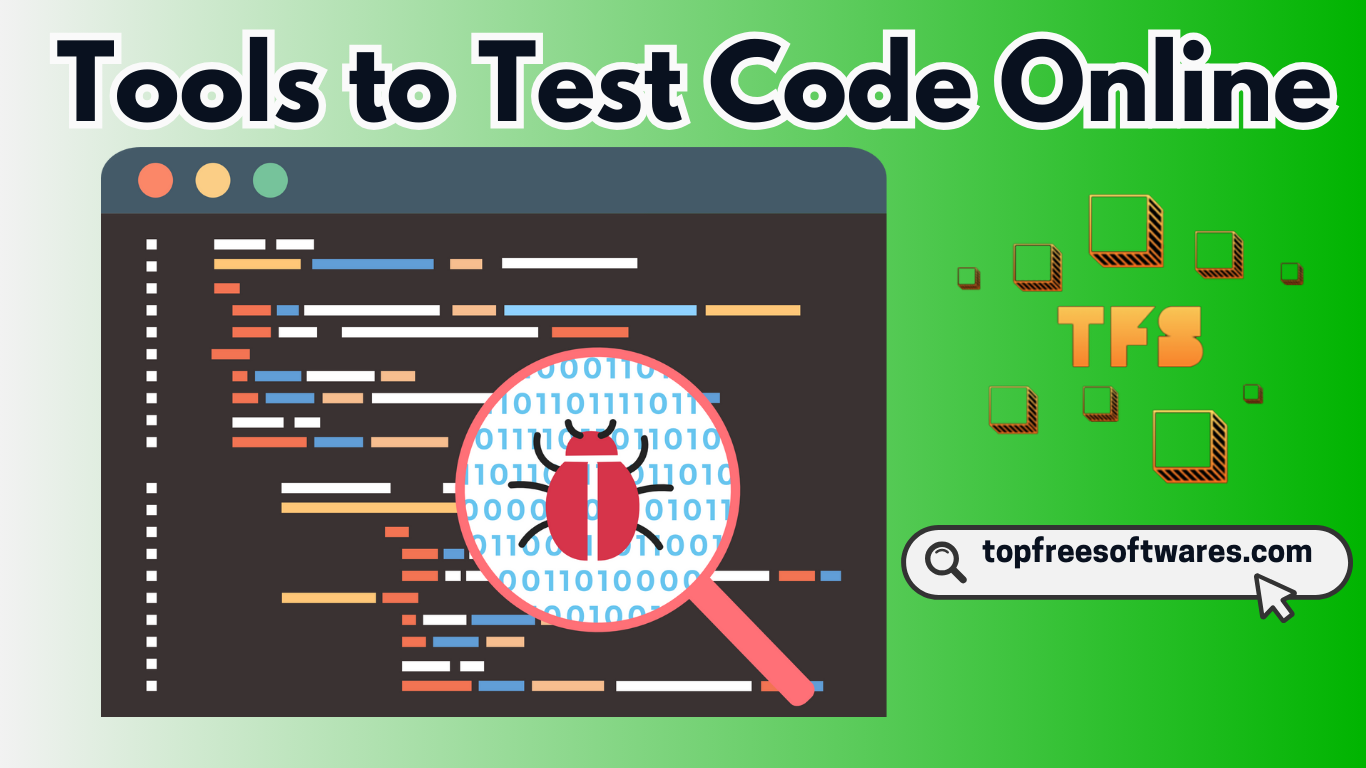Testing code efficiently is a crucial part of the developer workflow”Tools to Test Code Online”. Most programmers rely on local servers or Integrated Development Environments (IDEs) installed on their computers to write, debug, and execute code. But what happens when inspiration strikes and you’re away from your system? In such cases, web-based tools become the go-to solution for coding and testing online without needing to download software. These tools are essential for developers seeking flexibility and efficiency.
For productive results on the go, this list of 5 all-powerful websites is specifically curated to let you code and execute online. Different programming languages are supported here by the websites, allowing features for collaboration and getting rid of complicated configurations that make them the perfect bet for developers on the move.
Note: These tools can be easily accessed with a stable internet connection, so they function smoothly, and the codes run in real time.
5 Best Tools to Test Code Online:
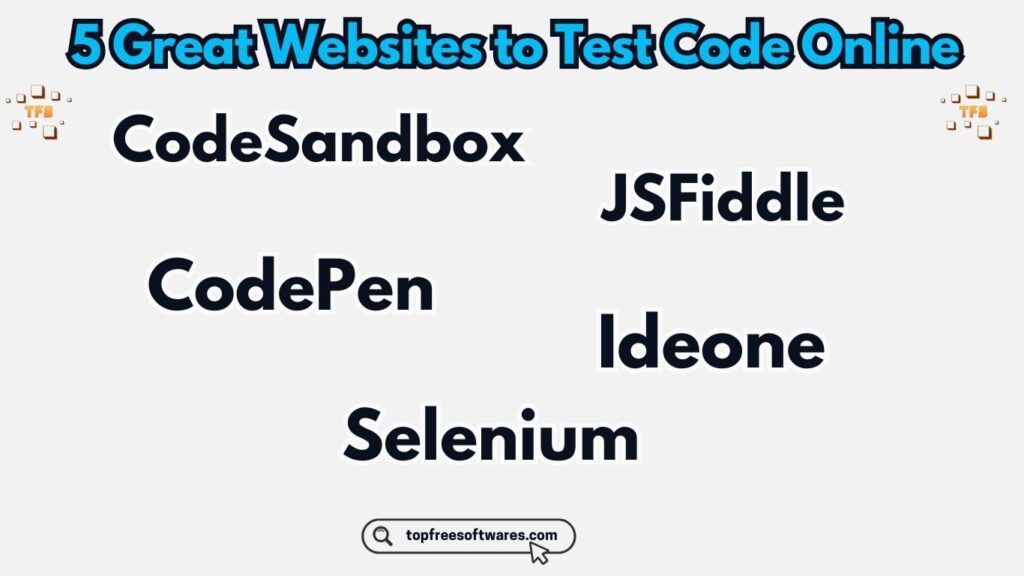
1. CodeSandbox [Tools to Test Code Online]
CodeSandbox is an online development platform that makes web development and collaboration easy. It is designed for developers of all skill levels, allowing users to write, share, and deploy web applications directly from their browsers. It supports a wide range of programming languages and frameworks, including JavaScript, React, Vue, Angular, and more.
This includes some of CodeSandbox’s key features, such as intuitive code editors, live previews, real-time collaboration, and smooth GitHub integration for managing projects. Its prime use is in coding quick prototypes, sharing a snippet of code, and managing open-source projects by developers. The browser-based environment reduces much of the setup that might be necessary for extensive purposes.
For developers who are looking for flexible, cloud-based coding solutions, CodeSandbox is an excellent alternative to traditional local development setups.
Pros:
- Browser-Based Convenience: CodeSandbox allows developers to write, run, and debug code in the browser itself without installing it locally.
- Multiple Framework Support: It supports several languages and frameworks, such as React, Angular, Vue, and Node.js, which serve different development needs.
- Real-time Collaboration: It allows for smooth collaboration between developers and hence becomes an excellent choice for remote work and pair programming.
- GitHub Integration: It easily integrates with GitHub, allowing users to import, edit, and push changes to repositories efficiently.
- Live Previews: It gives users instant live previews of code changes, improving development speed and reducing debugging time.
- Ease of Prototyping: It is best for building quick prototypes and testing ideas without complex setups.

Cons:
- Performance Limitations: Heavier or more complex projects may experience slower performance compared to local IDEs.
- Internet dependency: Inability to use without a stable internet connection
- Free account limitation: Only provides limited private sandboxes and advanced features; not that many in the free account.
- It’s slightly complicated for the novice. As intuitive as it is to an expert developer, it would take some time for a newbie to figure out how things flow on this platform.
- Buggy at times: Its cloud-based nature may occasionally result in bugs and glitches that lower productivity.
CodeSandbox is a powerful tool for developers, especially those who prioritize flexibility and collaboration. Its limitations might make it less suitable for resource-intensive or offline projects.
Pricing Details:
| Plan | Pricing | Features |
|---|---|---|
| Free | $0 | – Unlimited public sandboxes – Basic collaboration tools – Live previews – Limited private sandboxes |
| Pro | $12/month (billed annually) | – Unlimited private sandboxes – Enhanced collaboration features – Custom templates – Increased performance |
| Team | $24/month/user (billed annually) | – All Pro features – Advanced team collaboration – Role management – Priority support |
Note: The free plan is ideal for personal projects and public sharing, while the Pro and Team plan cater to professional and collaborative needs. Prices may vary based on custom requirements or regional adjustments. For the most accurate and updated pricing, visit CodeSandbox Pricing.
Review:
Overall, CodeSandbox is viewed as a powerful and convenient tool, especially for developers who prioritize speed, collaboration, and flexibility. It is highly rated for educational purposes, prototyping, and small to medium-scale projects. However, it may not completely replace local development environments for resource-intensive tasks.
2. JSFiddle
JSFiddle is a widely used online platform for developers to test and share snippets of HTML, CSS, and JavaScript code. This tool is especially popular for experimenting with front-end code, troubleshooting bugs, and sharing solutions with other developers. JSFiddle provides a simple interface to edit code, preview the results in real time, and collaborate with others by sharing project links. As one of the essential Tools to Test Code Online, it requires no installation, making it accessible from any browser with an internet connection. It’s’ ideal for quick prototyping, teaching, and debugging tasks.

Features of JSFiddle:
- Real-Time Code Execution: Test HTML, CSS, and JavaScript with instant live previews.
- Collaborative Editing: Share code snippets with others for real-time collaboration.
- Integrated Frameworks: Supports a range of frameworks such as React, Vue, Angular, and many more.
- Embed and Save: Enables users to save fiddles for later use or embed them in blogs.
- Responsive Interface: Users can adjust and customize panel layouts to have a better coding experience.
Pros:
- Ease of Use: Simple interface, which makes it suitable for both beginners and professionals.
- Wide Compatibility: Supports multiple libraries and frameworks out-of-the-box.
- Free Access: Core features are free.
- Share Instantly: Projects can be shared and collaborated on debugging.
Cons:
- Limited Advanced Features: This is not suitable for backend or high-project testing.
- Depends on the Internet: Requires good internet to work.
- Version Control: Does not have advanced version tracking of saved fiddles.
Pricing Details:
| Plan | Features | Pricing |
|---|---|---|
| Free | Basic editor, live previews, shareable links | Free |
| Pro Plan | Private fiddles, enhanced collaboration tools | Pricing is not specified; check the website for details |
JSFiddle remains one of the most accessible Tools to Test Code Online, suitable for quick prototyping and front-end development needs.
Reviews for JSFiddle by User
Positive Response:
- User Interface: This is a very easy and interactive interface, perfect for quick prototyping or testing small code snippets.
- Live Renderings of Real-Time Feedback of HTML, CSS, and JavaScript
- Collaborative Interface: It encourages teamwork through the facility provided for collaboration and debugging as well
Negative Response :
- Limited Backend Support: A few reviewers note that JSFiddle is not great for testing server-side code or complex full-stack applications.
- Performance Issues: A few users report that the interface sometimes lags when handling bigger scripts or multiple frameworks.
- No Version Control: Users often note that there is no strong version management.
Overall Sentiment:
- Beginners’ Delight: Users love JSFiddle as a very beginner-friendly and great learning and experimenting tool for front-end technologies.
- It is very useful for quick tests. People use it as a viable alternative for fast, small tests but not as a comprehensive development environment.
3. CodePen
CodePen is a strong web-based tool to write, share, and test HTML, CSS, and JavaScript straight in a browser by a developer or designer. This allows prototyping as well as debugging of front-end code through real-time previews in an interactive and collaborative environment. With codepen being one of the widely used tools for testing and exhibiting web development projects, it supports integrations with popular frameworks and libraries, making it essential for beginners and professionals searching for tools to test online.
Features of CodePen:
- Live Preview: This feature shows the result of your code with real-time previews of HTML, CSS, or JavaScript changes.
- Collaboration: Your work can be shared; collaborate with other developers in real-time.
- Preprocessors Support: These are some of the most in-demand preprocessors that would support Sass, LESS, and CoffeeScript.
- Customizable Layout: Allowing users to see what they are coding in or previewing in various settings.
- Embed Code: Users can embed their pens into websites, blogs, or portfolios using simple embed codes.
- Pen Collections: Organize multiple pens into collections to group related projects.

Advantages of CodePen:
- User-Friendly Interface: CodePen’s interface is clean and intuitive, making it accessible to beginners as well as more experienced users.
- Quick Prototyping: Excellent for the rapid testing and sharing of small code snippets or visual designs.
- Huge Community: A very large community of developers and designers where you can find inspiration, feedback, and support.
- Very Large Framework and Library Support: There is in-built support for JavaScript libraries and frameworks like React, Vue, Bootstrap, and many more.
- Free Access: Offers a free plan with most features available to get started without any cost.
Disadvantages of CodePen:
- Less Backend Support: CodePen is mainly front-end development, and it does not support server-side programming.
- Performance with Large Projects: Some users have performance issues with larger projects or more complex code.
- No Full IDE: The advanced features of a full IDE, such as debugging tools, are not included.
- Free Version Limitations: The free version has some restrictions, including fewer private pens and fewer collaboration features.
In summary, CodePen is a great tool for testing code online. This is especially useful for front-end developers who want to test, collaborate, and demonstrate work quickly. For anyone seeking more advanced backend or full-scale application testing, however, this tool may not be enough.
Pricing Details for CodePen:
| Plan | Price | Features |
|---|---|---|
| Free | Free | – Unlimited public pens – Basic features for individual and small projects – Limited privacy |
| Pro | $12/month or $96/year | – Private pens and projects – Full asset hosting – Collaborative features – Live view with collaborators – CSS, JS, and HTML preprocessors support |
| Pro+ | $39/month or $288/year | – All Pro features – Customizable themes – Increased storage and assets – Priority support |
Review of CodePen:
CodePen is a popular and versatile platform for front-end developers, offering a streamlined way to test, showcase, and share HTML, CSS, and JavaScript code.
4. Ideone
Ideone is a powerful online tool that compiles and executes code in over 60 programming languages. Its best use is for developers, students, and coding hobbyists, as it allows testing very small code snippets in seconds without in seconds a local development environment. The tool supports Python, Java, C++, JavaScript, and many more, making it versatile for most programming work.
Due to real-time code execution, users can debug or prototype code directly on the website. Ideone also provides very detailed outputs, error messages, and code analysis, which helps developers improve their coding skills and projects. Thus, it Is one of the best tools for testing code online, especially when users are on the go and don’t have access to a local IDE.

Features of Ideone- “Tools to Test Code Online”
- Support for Multiple Programming Languages: Ideone supports more than 60 different programming languages, making it perfect for cross-platform developers.
- Real-Time Code Execution: Users can run code in real-time and view detailed outputs, error messages, and logs to debug their codes perfectly.
- Simple Interface: This minimalistic and intuitive user interface makes the platform easy to use for both beginners and experienced developers.
- Shareable Links: You can share your code with others using a unique link, allowing easy collaboration and feedback.
- Free Access: Ideone is free to use, providing cost-effective solutions for quick coding tasks without the need to download or set up an environment.
Advantages of Ideone
- Support a wide range of languages: This platform supports more than 60 languages, making it ideal for testing code in various programming languages.
- Fast Testing and Debugging: This tool is very handy for testing snippets and debugging, especially when you are away from your local development environment.
- Collaborative-Ready: You can easily share your code with others for them to view and give feedback.
- No Cost to Use: This open-source and reliable platform is free of charge and perfect for hobbyists and learners.
- No Setup Necessary: Instant access without installation for on-the-go testing.
Disadvantages of Ideone
- Limited Execution Time: The code execution is time and resource-bound, which may not be appropriate for more complex tasks or long-running programs.
- Basic Features: It is great for quick testing, but it lacks the more advanced features of more comprehensive IDEs, such as auto-completion or advanced debugging tools.
- The output window does not display large or more complex outputs as well as a local IDE, which can be frustrating in larger projects.
- It requires internet connectivity. This is an online tool, after all.
Pricing Details of Ideone
| Plan Type | Cost | Features |
|---|---|---|
| Free Plan | Free | Supports over 60 languages, real-time execution, and sharing capabilities. No account is required for basic access. |
| Premium Plan | $10/month | This plan offers faster execution, private code submissions, and priority support. It is best suited for users who require more resources and better performance. |
Review of Ideone
Ideone is an excellent online development tool for quickly testing code in virtually any programming language. With support for over 60 languages, it is ideal for debugging and testing simple code snippets or algorithms. Users can execute their code in real time and access error logs or outputs as soon as they occur, which is always helpful for learners or team members who need quick responses.
Probably the standout feature of Ideone is how it makes easy sharing of codes with one another, so collaboration in a small to moderately-sized team could work without much complication. Yet at its core is the issue that for larger to more complicated projects, it lacks the means for extended coding time as well as extensive debugging facilities. This tool also has limitations, as it requires a stable internet connection and is not suitable for offline or heavy usage.
The free plan is really quite functional, but a serious developer may find it more valuable in the premium plan, which offers faster execution and better privacy options. Overall, Ideone is a great option for quick tests and learning but might not be well-suited for every developer in need of more demanding or professional projects.
5. Selenium (software)
Selenium is one of the top open-source, cross-platform tools for automating web-based application testing. Developers may use Selenium to write test scripts in other programming languages, such as Java, Python, and JavaScript, and test web applications on varying browsers and platforms. Selenium supports a wide spectrum of browsers, including Safari, Firefox, and Chrome, making it a diverse tool that can be adapted for cross-browser testing.
Among its core functionalities in “Tools to Test Code Online,” Selenium supports developers in the simulation of user interactions for their web applications and automation of functional testing. It speeds up the process of testing with ease and ensures that any application should work well, given a variety of settings of different operating systems. Thus, Selenium supports performance and regression testing with high robustness in performance tests, which remains an essential component of developer tools in these matters.
Key Features
- Cross-Browser Testing: Selenium supports all the leading browsers, such as Chrome, Firefox, Safari, and Edge. This helps in extensive testing across platforms.
- Multi-Language Support: The developers can write test scripts in the most popular programming languages, including Java, Python, C#, Ruby, and JavaScript.
- Platform Compatibility: Selenium works on Windows, macOS, and Linux. Thus, it ensures flexibility for diverse development environments.
- Parallel Testing: It allows multiple tests to run in parallel and save time.
- Integration: Selenium, which integrates really well, works with the tools from TestNG and JUnit. CI/CD pipelines using Jenkins.
- Selenium Grid: It facilitates running multi-machine and cross-browser-based tests in parallel, enabling the efficiency of tests. Here’s a brief overview of Selenium’s pricing details in table format:
Plan
Details
Free
Open-source and 100% free to use.
License Type
No paid subscriptions or fees.
Community Support
Supported by a large developer community.
Selenium offers robust, cost-effective tools to test code online, making it a popular choice for developers and QA engineers. For more details, visit Selenium’s official site. beBeingonducted. - Open-Source and Free: Selenium is cost-free, thereby saving significant costs for the developers and QA testing engineers.
Pros:
- Flexibility: Supports multiple programming languages and operating systems, too.
- Community Support: An open-source tool acquires all kinds of support through its wide community.
- Cross-Browser Testing: Applications work consistently across browsers.
- Customizable: Developers can use scripts to tailor Selenium to specific testing needs.
- Cost-Effective: No licensing fees; suitable for both startups and enterprises.
Cons:
- Steep Learning Curve: Requires knowledge of programming to write and maintain test scripts effectively.
- Limited Support for Mobile Testing: Selenium is focused on web-based testing, and tools like Appium are necessary for mobile platforms.
- No Built-In Reporting: This does not support reporting tools; the tester has to integrate third-party libraries for comprehensive test reporting.
- Maintenance Overhead: The scripts break frequently due to UI changes, which calls for constant updates.
- Resource-Intensive: Running large test suites requires more resources, which slows down the test cycles.
Pricing Details:
| Plan | Details |
|---|---|
| Free | Open-source and 100% free to use. |
| License Type | No paid subscriptions or fees. |
| Community Support | Supported by a large developer community. |
Selenium offers robust, cost-effective tools to test code online, making it a popular choice for developers and QA engineers. For more details, visit Selenium’s official site.
Review:
It’s highly valued among developers and testers as the most used free software tool for browser-based application automation. Users love the tool’s flexibility, powerful performance, and compatibility with leading browsers, including Python, Java, and C#. Its poor usability for a starter due to its complexity, combined with no built-in reporting functionalities that are only accessible using some additional tools, has always raised an area of concern in users’ feedback. Selenium remains powerful yet relatively low in terms of costs.
Conclusion:
In 2025, the availability of powerful tools to test code online makes coding and debugging more accessible than ever. Platforms like CodeSandbox, JSFiddle, CodePen, Ideone, and Selenium cater to developers of all levels, offering features for real-time testing, collaboration, and automation. Whether you’re a beginner experimenting with code snippets or an advanced user working on complex projects, these tools provide convenience, flexibility, and efficiency. By leveraging these solutions, developers can streamline their workflows, enhance productivity, and focus on building high-quality software effortlessly.
FAQ’s
To test your code online, you can use these tools:
JSBin – Great for quick JavaScript tests.
JSFiddle – Good for trying out website code.
CodePen – Useful for front-end coding experiments.
CodeSandbox – Best for larger JavaScript or TypeScript projects.
Best Code Analysis Tools Summary
Tools
Price
Codacy
From $15/user/month (billed annually)
Website
Fortify Static Code Analyzer (SCA)
Pricing upon request
Website
Synopsys Coverity
Pricing upon request
Website
CAST Highlight
From $10,000/year
Website
Online coding tests are tests sent to possible or potential future employees by an organization, commonly to fill in as a zero or first round of interviews to get an initial understanding of the candidate’s coding capabilities.