Released in 2004, CCleaner quickly became one of the leading tools for PC maintenance and optimization, attracting a global user base of over 5 million. Known for its user-friendly interface and effective functionality, CCleaner offers a reliable free version that appeals to many users, while its professional upgrade provides advanced features at an affordable price. However, there are now many other options available, and users often seek the Best Free Alternatives to CCleaner for efficient system cleaning and optimization without the need for a premium subscription. These alternatives provide similar features, from junk file removal to privacy protection, making them excellent choices for those looking for cost-effective, powerful PC maintenance tools.
Best Free Alternatives to CCleaner: EaseUS DupFiles Cleaner and More
However, with improving technology, many newer tools have entered the fray, boasting all-inclusive solutions for keeping systems clutter-free and optimized. In this post, we look at some of the Best CCleaner Alternatives, focusing on tools like EaseUS DupFiles Cleaner that add a degree of functionality to your PC maintenance routine.
Why Users Love CCleaner
Popular for simplicity and transparency, CCleaner is a program that lets you see what files it is deleting, the storage free, and even the type of file it’s targeting.
Major plus points exist, especially for people who want to double-check files before deleting them. However, due to the complexities involved in PC optimization needs, so have the tools used to eliminate them.
EaseUS DupFiles Cleaner: A Powerful Alternative
One of the Best Free Alternatives to CCleaner is EaseUS DupFiles Cleaner, a specialized PC optimizer that efficiently detects and removes duplicate files on your computer. Duplicate files take up valuable storage space, reducing system performance and slowing down the time it takes to access essential files and programs. Here’s a look at some of the standout features that make EaseUS DupFiles Cleaner an excellent choice.
Key Features of EaseUS DupFiles Cleaner
- 📚Duplicate File Finder: scans your entire system for duplicate files and, with just a few clicks, helps you remove them to free up space.
- 🔖Easy-to-Use Interface: Provides easy scanning and management of duplicates, making it user-friendly.
- ⌛Scanning Speed: The software allows you to filter results based on file type, size, and more, which enables you to filter specific duplicates.
- Supports Cloud and NAS: Beyond the boundaries of your PC, duplicate files in cloud and NAS storage can be scanned and cleaned
- ⏰Permanently delete duplicate files: this is a one-step process since it would be removed following scanning through a few clicks. Storage management on this fast and efficient scale can only happen this way.
EaseUS DupFiles Cleaner Benefits
These facts about the EaseUS DupFiles Cleaner make it easy for users to save precious space on a hard disk and optimize its system. Due to the duplicate detection, the software will remove some data as it frees up some storage that is held useless while other essential files need storage, and applications run as desired. It helps further when the cloud and NAS are integrated into the duplicate cleaning service.
Why Use CCleaner Alternatives?
While CCleaner remains a popular choice, newer tools like EaseUS DupFiles Cleaner provide more advanced features to meet modern storage and performance needs. For instance, EaseUS DupFiles Cleaner not only removes unnecessary files but also offers a comprehensive duplicate search and cleanup, optimizing both local and cloud storage. If you’re looking to keep your PC in top shape, exploring some of the Best Free Alternatives to CCleaner can be highly beneficial. From power users to those seeking a straightforward solution, selecting the right optimization tool is key to maintaining a well-performing system. These alternatives provide robust options for those looking to go beyond the basics of traditional PC cleaning.
Top 5 CCleaner Alternatives to Remove Duplicate Files
1. EaseUS DupFiles Cleaner
EaseUS DupFiles Cleaner will help you clean up duplicate files in your system, folders, and cloud storage while freeing up storage space and restoring performance to your Windows 7, 8, 10, or 11 systems. This is engineered with really advanced algorithms and similarity thresholds that make it great for anyone looking to free up disk space and enhance their system’s performance. Here’s a closer, more detailed look at the feature set and capabilities.
Overview
EASEUS DupFiles Cleaner stands out as one of the Best Free Alternatives to CCleaner by offering efficient storage management through the detection and deletion of redundant files. Available in both free and paid versions, it caters to users seeking automatic file cleanup without needing constant oversight. With full compatibility across NAS, cloud storage, and more, EASEUS DupFiles Cleaner provides a versatile and user-friendly solution for optimized storage management.

Key Features:
- Comprehensive Scanning: Scans your PC, external drives, cloud storage (like OneDrive), and network-attached storage (NAS) for duplicate files.
- Intelligent Detection: Uses advanced algorithms to identify similar files, including photos and other media.
- Cloud Storage Support: Detects and removes duplicates within cloud storage services like OneDrive.
- Flexible Comparison Methods: Offers multiple comparison techniques to ensure accurate duplicate identification.
- Automated Cleanup: Automatically deletes duplicate files to free up space.
- Windows Compatibility: Works seamlessly on Windows 11, 10, 8, and 7.
Compatibility
- Operating System: Windows 7/8/10/11
- Price: Free & paid versions available.
Best User
EaseUS DupFiles Cleaner stands out as an excellent choice for users interested in automatic detection and removal of duplicate files across various storage locations. Designed to be accessible for beginners, EaseUS provides an intuitive interface, while still offering the advanced features that professionals rely on to manage extensive file collections. Its capabilities make it a strong contender among the Best Free Alternatives to CCleaner, delivering a blend of ease-of-use and powerful file management that keeps storage optimized and efficient for all types of users.
2. Disk Cleanup
A Native Free Windows Tool to Boost Up Performance on Your PC
Disk Cleanup is a native freeware utility from Windows that is set out to accelerate performance. It searches on your C: drive for duplicates, temporary files, etc., and other system noise.
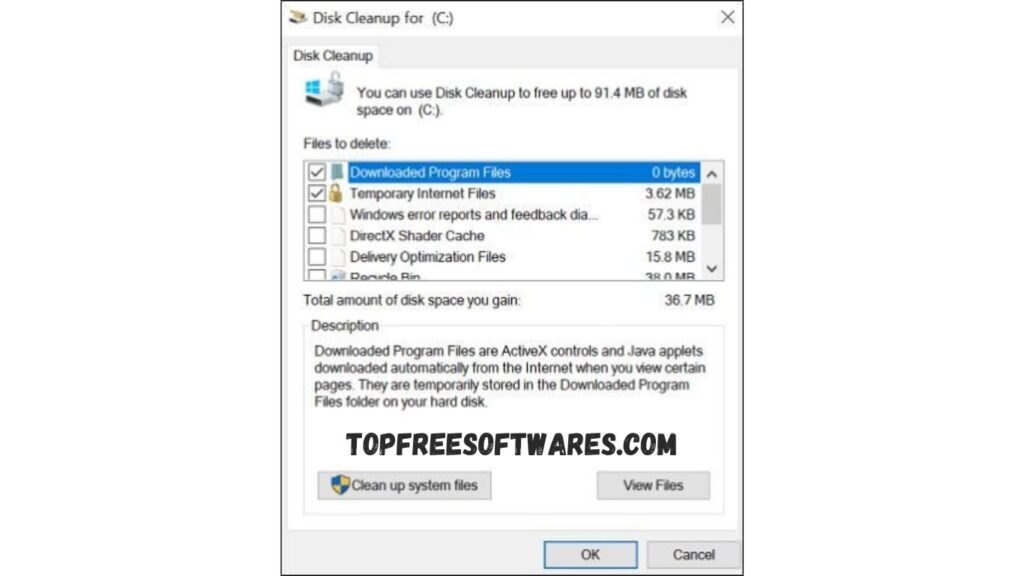
Key Features:
- Privacy Cleaning: Wipe out browser history, cookies, etc. so that online surfing will be privatized.
- Duplicate Files Eraser: Erase the already-present duplicate files so that you can regain extra hard disk space.
- Customized Cleaning: This lets the user customize the cleaning process as per his needs so that important files are not deleted.
Scheduled Cleaning This enables the automatic cleaning process so that the cleaning of a computer can take place regularly by the user without any manual intervention.
Compatibility
Operating System: Windows 7, 8, 10, 11
Price: Free
Best User
Best for users who want to free up disk space and increase system performance by deleting junk and temporary files.
3. WizTree
Disk Space Analyzer and Empty Hard Drive Bloated
WizTree is a disk space analyzer that is very powerful and blazingly fast to assist you in reclaiming valuable storage space on your Windows PC. WizTree will display a clear view of your file system so that you can easily detect large files and folders that devour your hard drive.
View the size of all files and folders visually

Find the largest files on your hard drive
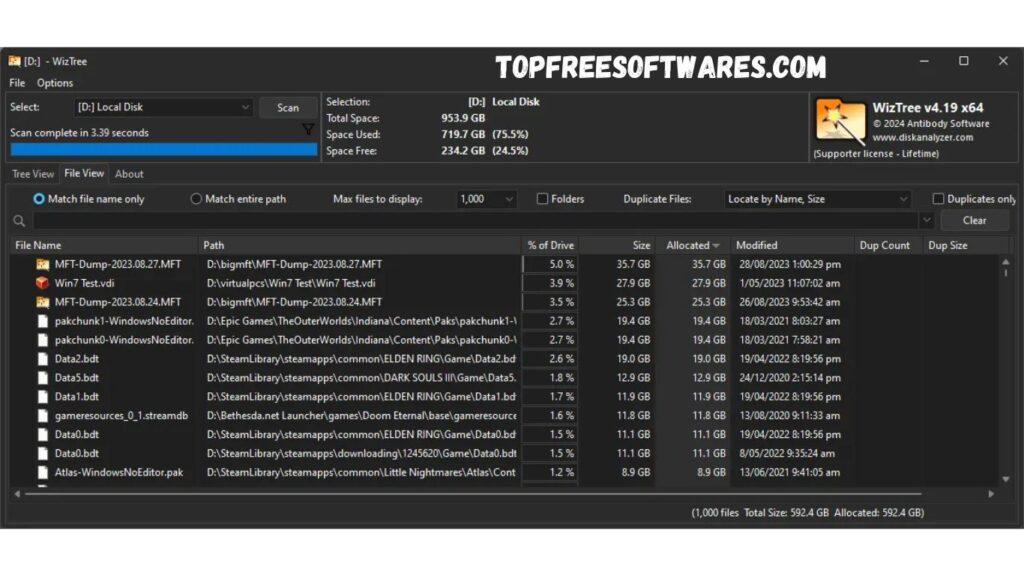
Find duplicate files
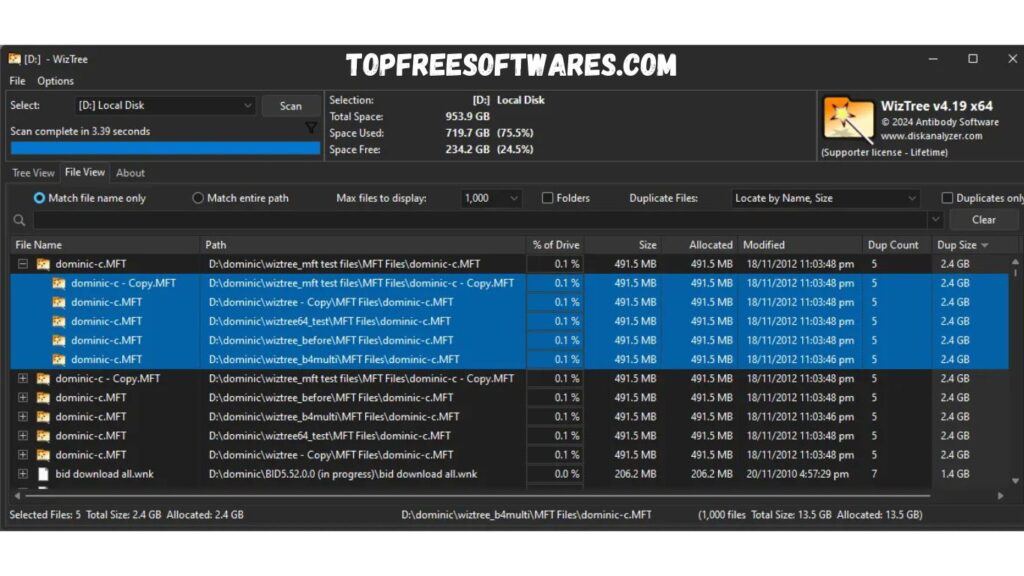
File details can be exported to a CSV file
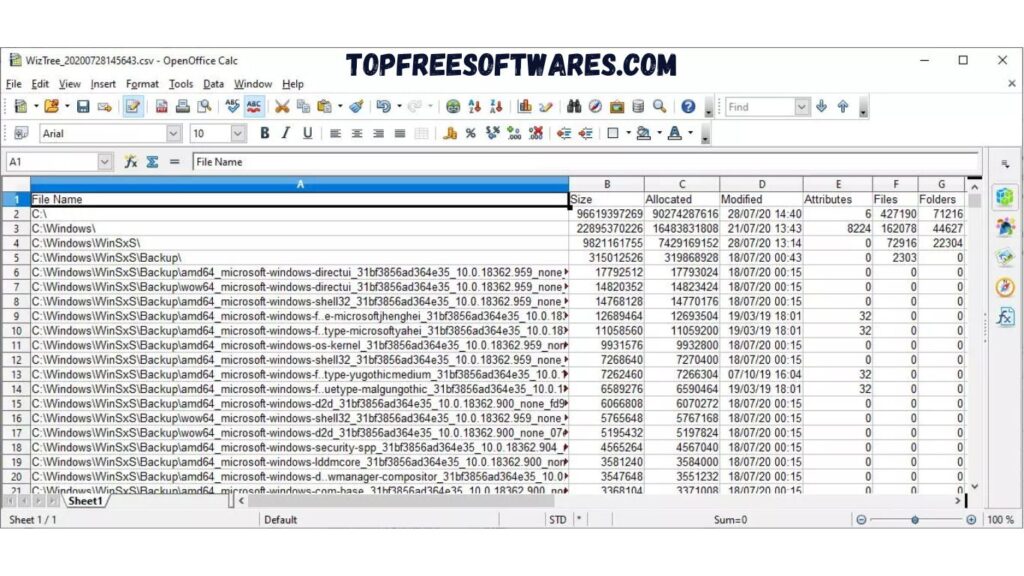
Key Features
When it comes to Best Free Alternatives to CCleaner, EaseUS DupFiles Cleaner offers advanced features that make it a top choice.
high-speed scanning delivers precise results, leveraging direct MFT (Master File Table) reading for NTFS drives, which enhances performance and accuracy.
Visual Treemap provides an intuitive layout, letting users instantly identify the largest files and folders consuming space. For duplicate management, the tool’s quick scan identifies duplicates by name, size, and date, simplifying cleanup.
Advanced Search function allows users to retrieve files or folders with ease, using filters and wildcard searches for pinpoint accuracy. Additionally, export and import options enable saving MFT data for in-depth analysis or future reference.
EaseUS DupFiles Cleaner also supports command-line automation for seamless scanning and reporting, making it ideal for advanced users and system administrators. This robust functionality underscores its value as a powerful, free alternative for optimizing PC performance.
Benefits
- Release Disc Space: Get rid of large or unnecessary files to utilize released valuable storage.
- Clear up System Performance: A clean hard drive means faster boots and smoother system responses.
- Easier Organization: Better manage your file system and find files quickly.
- Easy to Use: User-friendly interface that is easy enough for anyone to navigate and evaluate disk space.
Why WizTree?
- Speed: Fastest scan time on NTFS drives
- Accuracy: accurate calculations of file sizes and detection of duplicates.
- Flexibility: It supports multiple file systems and other devices like network drives and external storage.
- Free to Use: It is free and open source, which means you do not have to pay extra for something hidden somewhere.
- Active Development does not leave you in the dark since its developments go on with new features and improvements.
Compatibility
Operating System: Windows 11, 10, 8, 7, Vista, XP, Server (2003 and later).
Price: Free for personal use, & premium starts $25.
How To Use
Using WizTree will help monitor your disk space, optimize your operating system’s performance, and simplify your file management activities.
4. BleachBit
Free up space and protect privacy on Windows & Linux
Ever wanted a free best CCleaner alternative? Have a look at BleachBit! This open-source, absolutely free utility recovers valuable hard drive space and protects your online identity for Windows and Linux both. More Read This Software:
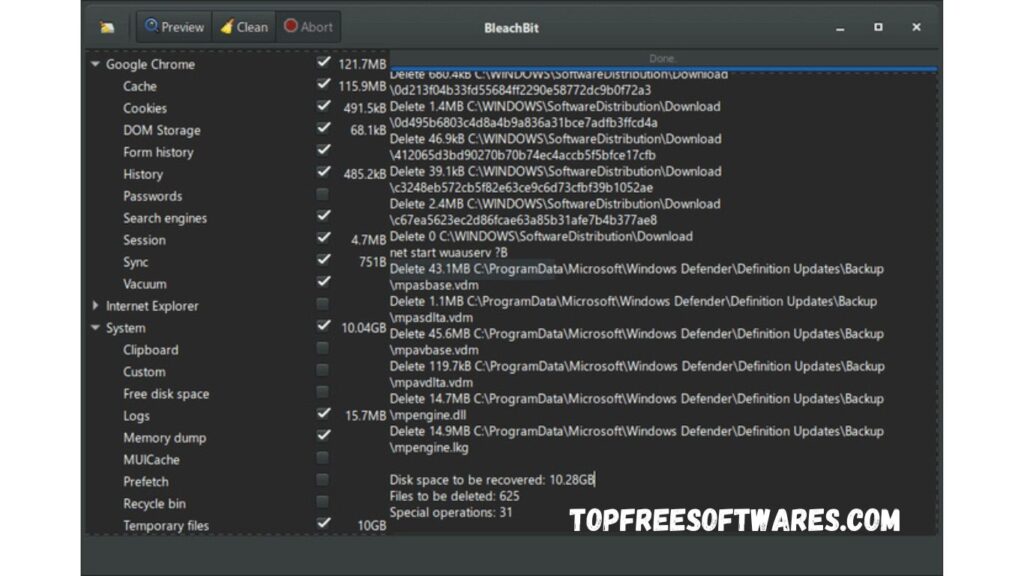
Screenshots
See screenshots.
Special things about BleachBit:
- Free Up Space: BleachBit is one of the Best Free Alternatives to CCleaner, providing an effective way to free up space by quickly eliminating unnecessary files, clutter, and duplicate copies, all in one click.
- Privacy Enhancing: Secure your sensitive information by erasing it and shredding files without any possibility of recovery, making your privacy safe now.
- Easy to Use: It is easy to work with because of its friendly user interface. You just select the file to clean, preview the result, and you’re on by clicking clean.
- Multi-Platform: BleachBit runs quite seamlessly on Windows and Linux operating systems.
- Open Source: With open source code, there is no secret feature or agenda. You know that you are working with a secure and reliable tool.
- No strings attached: BleachBit is free from ads, spyware, and unwanted software in the package.
- Advanced Features: BleachBit has command-line interface support, creates custom cleaners through CleanerML, and integrates with winapp2.ini to get access to much more cleaning.
BleachBit performs cleaning tasks from a wide range of areas:
- System Cleanup: Cleans temporary files, logs, cache, and other debris leftover from applications for better performance of the system.
- Application Cleanup: All pre-made cleaners at BleachBit are given for popular applications including Chrome, Firefox, Edge, and VLC, among others, which clean completely.
- Privacy Security: The browser history, cookies, chat logs, and other sensitive data from the computer are safely wiped away.
- Backup readied: Clean out unwanted files for streamlining backups, decreasing size, and less time taken to create a backup.
- Disk Cleaning: Clean free space on disks that have backups or compression to remove any files that are located in hidden folders.
You can also clean using any one of BleachBit’s cleaning options. There are many cleaning options available to suit your needs:
- Basic Cleaning: Remove the most common junk files in a couple of mouse clicks.
- Advanced Cleaning: More advanced cleaners, which include broken shortcuts, memory cleaning (in Linux), and more.
Whether you want to clean up your computer as a casual user and avoid obscure Windows tools, or you like to customize every detail of how your computer works, BleachBit will do the trick. Try it out and enjoy freedom with a clean, optimized, and secure computer!
Compatibility
Operating System: Windows, Linux, macOS.
Price: Free
Pros:
- Free: No license fee, also no hidden fees.
- Extensible: Very extensive library of cleaners to provide extra customizations and advanced cleaning operations
- Lightweight: Lightweight enough to use without hogging much of the system resources for proper functioning.
Cons:
- Steep Learning Curve: The interface is perhaps a bit too much even for less experienced users.
- Limited User-Friendliness: Some item descriptions are not very informative.
Review:
BleachBit is more of a complicated application than some of the commercial versions, but it’s free and has many powerful features that may appeal to businesses and those with an aptitude for technology when there is also time invested in understanding its more nuanced features.
5. Glary Utilities Free
Glary Utilities is the best CCleaner alternative for Windows PCs. This software is an optimized PC with this suite designed to let your computer run more efficiently, securely, and healthily. Powered by a variety of strong tools, this free software lets you achieve the following. More Read This Software:
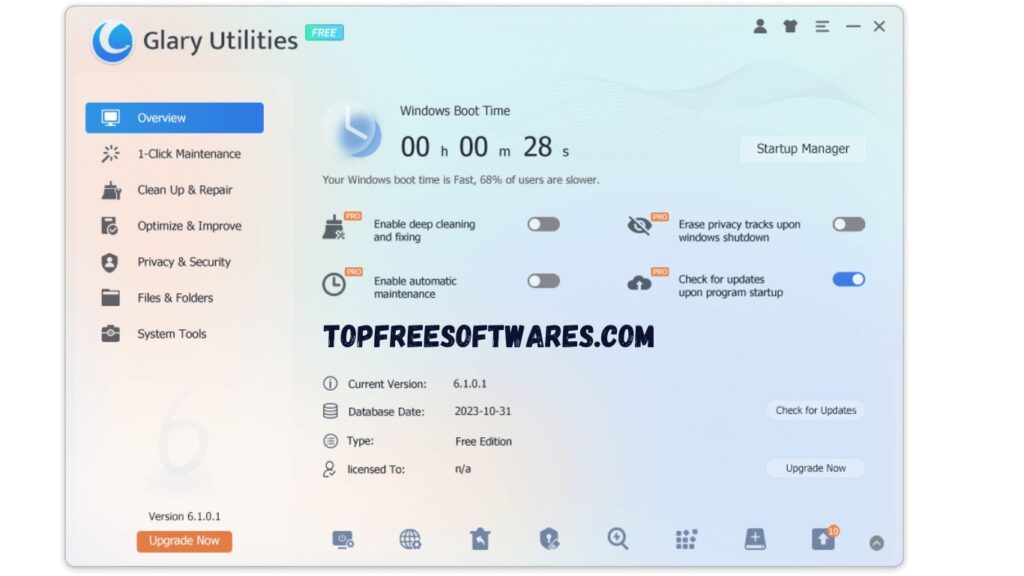
Boost Your PC's Performance
- Disk Cleanup: Removes junk files, temporary files, and outdated installations so you can readily free up disk space for other essential programs.
- Registry Repair: It corrects errors in the registry and system settings so that your computer will run more proficiently.
- Startup Manager: Eradicates unused startup programs; boots faster and gives the system improved responsiveness.
- Uninstall Software: Un-install unwanted software with leftover files and registry entries.
- Disk Space Analyzer: Enables one to show disk usage for large files or folders so as to adjust storage.
- Duplicate File Finder: Detects and deletes duplicate files so as to decongest space in the computer and reorganize files.
- Privacy Cleaner: Clear your browsing history, cookies, and other sensitive information to maintain your online privacy.
- File Shredder: You will completely delete files and folders, which may not be recovered from your system.
Keep Your System Up-to-Date
- Software Update: Automatically updates all installed software by continually checking for new updates.
- Recover Lost Files
- File Recovery: Recover files that were deleted by mistake from your hard drive and external storage devices.
Core Features:
Performance Optimization:
- Reg cleaner: It scans and rectifies errors in the registry to make the system stable.
- Disk cleaner: junk files and temporary files, browser history, and occupying disk space are deleted.
- Startup manager: Boots time is improved by optimizing programs used during booting.
Privacy Protection:
- Privacy cleaner: removes all types of data, like browsing history, cookies, etc., from browsers to ensure privacy over the internet.
- File shredder: Eliminates files completely so that recovered data will not be accessible.
System Security:
- Spyware remover: Finds all spyware and adware on the computer and removes them.
- Disk Health Check: Scans the hard drive for errors and other problems.
Why Choose Glary Utilities?
- Complete Toolset: A suite of tools that could solve all kinds of problems related to a PC.
- Regular Updates: Creates Windows version compatibility and the increasing threats.
- Free use: No hidden charge. No subscription fees.
With Glary Utilities in your toolkit, you’re likely to keep running your computer smoothly, securely, and efficiently.
Compatibility
Operating System: Windows 11, 10, 8, 8.1, 7, Vista, and XP, both 32-bit & 64-bit versions.
Price: Free Version Available paid version starts at $39.95 per year.
Pros:
- Very High Number of Tools: Offers a massive set of different tools for different needs in optimizing a PC
- Smart Software Update Feature: Updated installed software
Cons:
- Lack of Free Features: Advanced features like automatic maintenance are only available if one subscribes
- Outdated User Interface: The interface has been long overdue.
Review:
Glary Utilities Fre is a powerful tool, and it must not be used more than necessary since over-cleaning may entail unpredictable problems. By knowing the features and disadvantages of Glary Utilities, you can utilize it best for maintaining an efficient and secure PC.
Download Link
Conclusion
In conclusion, when selecting among the Best Free Alternatives to CCleaner, consider factors such as your specific needs, budget, and desired level of customization. By thoughtfully evaluating these aspects, you can find the ideal tool to optimize your PC’s performance, safeguard your privacy, and enjoy a more seamless computing experience.
Frequently Asked Questions:
Can CCleaner truly delete files?
Yes, in case you are using the Drive Wiper feature, CCleaner will safely delete files, and they will not come back anytime soon.
This is possible with a trustworthy disk cleaner and duplicate file finder for your PC; you can rest assured the PC will always run hassle-free and efficiently.
What is the best CCleaner alternative?
EaseUS DupFiles Cleaner is
probably the best CCleaner alternative, but it really depends on your needs and preferences,
which one is actually the very best for you.


