A personal favorite for many people who need productivity software at all times is Microsoft Office; however, it might be too pricey for several people. Nevertheless, there is something to smile about – more robust free alternatives in addition to comprehensive features related to creating documents, spreadsheets, and presentations with each one being suitable to any student, freelancer, or small business looking for that little bit of cost-friendly flexibility. Here are the Free Alternatives for MS Office available today in 2025 as well as their related characteristics, pricing, the respective system requirements, and what makes it particularly appealing in the first place.
Top 7 Software Free Alternatives For MS Office 2025
1. LibreOffice
Overview:
LibreOffice happens to be one of the widely-used, free open-source alternatives to MS Office. It contains the full productivity suite for creating documents, managing spreadsheets, and creating presentations. It is very powerful and compatible with a wide range of formats and is highly customizable so it is friendly in use.
Main Features:
- Applications Included: Writer (Word), Calc (Excel), Impress (PowerPoint), Draw, Math, and Base.
- Compatibility: Excellent compatibility with MS Office file formats.
- Customizable Interface: Offers various extensions and templates.
- Advanced Formatting: Extensive formatting tools for professional documents.
Price:
- Free
System Requirements:
- Operating System: Windows 7, 8, 10, 11; macOS 10.10 or later; Linux
- RAM: 1 GB or more
- Hard Disk Space: 1.5 GB of disk space
- Processor: Pentium class CPU or more
Review:
LibreOffice provides everything needed for productivity, supporting nearly all Microsoft Office formats with excellent compatibility, making it ideal for both business and personal use as one of the top Free Alternatives for MS Office.

2. Google Workspace (formerly G Suite)
Overview:
Google Workspace is a cloud suite ideal for collaboration in real time; access it on any device. It has great connections to Google services, allowing the user to have excellent and easy navigation and suitability to remote teams and student uses.
Application & Features:
- Listed applications included: Google Docs, Sheets, Slides, and Forms.
Features:
- Collaboration: Allows real-time editing with comments.
- Cloud Storage:15GB of free Google Drive
- Device: Can run on mobile devices as well as desktop
Cost Free:
- With options of additional space paid for
System Requirements:
- OS: Any OS with a current version of web browser; can be used on Windows, macOS, Linux, and Chrome OS.
- RAM: No requirement; will depend on browser.
- Processor: Any processor that will run modern browsers.
- Internet: Required for full functionality.
Review:
Google Workspace provides real-time collaboration and seamless integration with other Google products, making it one of the most effective Free Alternatives for MS Office for teams and students. Though it lacks some advanced desktop features, its flexibility and ease of use make it a top choice for productivity and learning.

3. WPS Office
Overview:
WPS Office is a lightweight, user-friendly software suite. It’s quite compatible with MS Office documents and very easy to work with. A cross-platform offering, this software brings basic tools for each component.
Features:
- Applications Available:
- Writer
- Spreadsheets
- Presentation
- PDF tools
- File Compatibility: DOCX, XLSX, PPTX
- Built-in Cloud Storage: WPS Cloud with 1 GB free space
- Cross-Platform Availability: Windows, macOS, Linux, Android, and iOS
Price
- Free, with the option to be upgraded
System Requirements:
- Operating System: Windows 7 or higher, macOS, Linux, Android and iOS.
- RAM: At least 512 MB
- Hard Disk Space: free for around 300 MB of space
- Intel Pentium or higher in processor.
Review:
WPS Office is a solid choice among Free Alternatives for MS Office, offering a user interface similar to MS Office, along with fast and user-friendly functionality. It includes essential PDF tools, making it a convenient option for users seeking basic features at an affordable price.

4. OnlyOffice
Overview:
OnlyOffice stands out among Free Alternatives for MS Office, providing strong editing capabilities and robust collaboration features. It’s available in both web and desktop versions, making it versatile for users needing flexibility in document management.
Core Features:
- Applications Covered: There are Document, Spreadsheet, and Presentation editors.
- Collaboration Applications: Features real-time co-editing, comments, and even integrated chat options.
- Third-Party Integrate with Nextcloud, Google Drive, or Dropbox platforms.
- Application Interface can be customized both in layout and appearance
Price
- Free (for the open-source edition).
System Requirements
- Operating system: Windows 7 onwards or macOS and Linux.
- Ram of 2 GB minimum.
- Storage: 1.5 GB free space
- Processor: Intel Core i3 or later
Review:
OnlyOffice is an all-in-one suite for the needs of any organization and business. An excellent advantage is the possibility to collaborate with cloud storage and third-party apps, making it a perfect fit for a shared environment.

5. Zoho Workplace
Overview:
Zoho Workplace is a suite that has document creating, emailing, and team communication tools. It’s excellent for small businesses or teams with full-featured online suite requirements.
Key Features:
- Applications Included: Writer, Sheet, Show, Mail, and Cliq
- File Storage and Sharing: Collaborative tools and cloud storage
- Project Management: Integration with Zoho’s project and task management tools
- User-Friendly Interface: Simple, clean design good for all users
Price:
- Free (premium plans available)
System Requirements:
- Operating System: ANY OS with a recent web browser (Windows, macOS, Linux).
- Ram: No specific demand and depends on the browser
- Process: Any processor capable of running a recent web browser
- Internet Connection: Yes required to work
Review:
For small-sized businesses, Free Alternatives for MS Office like Zoho Workplace offer a comprehensive suite of tools, including email and project management. Its single-platform integration, combined with Zoho’s diverse set of applications, makes it an appealing option for businesses looking for more than just office productivity tools.

6. Apache OpenOffice
Overview
The open-source alternative is often a reliable and compatible product that uses MS Office format. It is best suited to individuals who need basic tool applications for personal or professional purposes.
Key Features:
- Application Suite: Writer, Calc, Impress, Draw, Base, and Math
- Support for MS Office file types: Major file formats are supported
- Customisable extensions: Many plugins can be installed
- Cross-platform Support: Works on Windows, macOS, and Linux.
Pricing:
- Free of cost
System Requirements:
- Storage: 400 MB of free disk space
- Processor: Intel Pentium or better
Review:
Apache OpenOffice is a stable and safe Free Alternative for MS Office, ideal for those who don’t need anything too special but require a reliable, no-cost option. It is well-suited for personal use and simple business applications.
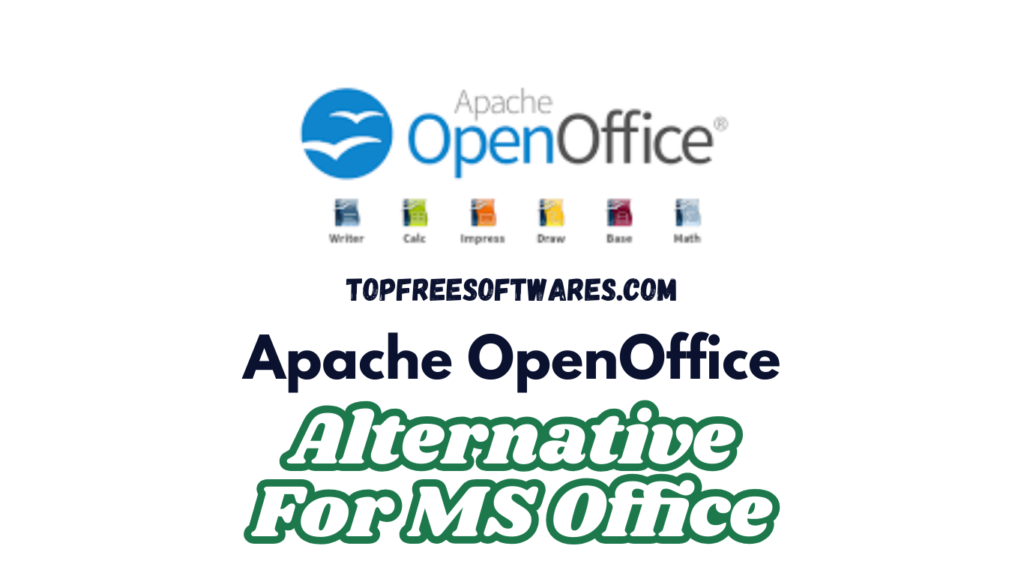
7. SoftMaker FreeOffice
Summary Overview
SoftMaker FreeOffice is an fast and efficient alternative that will have excellent compatibility with the different formats of MS Office. It is user-friendly with many tools for productivity purposes.
Important Features:
- Applications Available: TextMaker, PlanMaker, and Presentations
- MS Office Compatibility: Reads DOCX, XLSX, and PPTX
- Cross-Platform: Windows, macOS, and Linux
- Easy Navigation: Designed to resemble the MS Office
Price:
- This is free; the premium version is available.
System Requirements
- Operating System: Windows 7 above; macOS, Linux.
- RAM: Minimum of 2 GB.
- Available disk space: 450 MB.
- Processor: Pentium Intel or equivalent.
Review:
SoftMaker FreeOffice is a high-performance, reliable Free Alternative for MS Office, offering a familiar feel and excellent compatibility with MS Office. It provides a lightweight software solution for users who need an easy-to-use, small office suite.

Final Thoughts: Choosing the Right Free Alternatives for MS Office
Whether you’re a student, professional, or business owner, these Free Alternatives for MS Office offer you strong efficiency tools at zero cost. For easy perusal, here is a quick summary to help guide your choice: Collaboration needs shall be catered to for Google Workspace and OnlyOffice.
- LibreOffice and Zoho Workplace will be used for customization purposes.
- Best for Lightweight and Fast Performance: WPS Office and SoftMaker FreeOffice.
The free options here serve a wide range of needs by providing quite flexible and cost-effective solutions for your everyday needs. Whether collaboration, customization, or file compatibility-this is your answer to give you a productivity boost in 2025!


