Are you looking for a Free Slack Alternatives that doesn’t compromise on functionality? Here’s the perfect solution! You need a platform that enhances team communication and integrates seamlessly into your workflows but with zero cost.
The best free Slack alternatives for performance that offer essential communication tools and integration features without costing much are discussed below:.
Discover the top platforms designed to keep your team connected, productive, and secure—all free of charge.
Key Takeaways:
- Free Slack Alternatives may represent a wise choice for a budget-conscious small to medium-sized business, as it offers robust communication and collaboration tools comparable to that of Slack’s premium services.
- In contrast, alternatives like Microsoft Teams and Google Chat and Rocket.Chat shine with features such as seamless integration with office productivity suites, diverse functionalities regarding communication, and a high degree of open-source adaptability.
- From the intuitive task management of Chanty to the multilingual collaboration features of Lark, each application emphasizes different strengths-such a user-friendly interface, integrated project management, or innovative communication features-that make them perfect for the diversity of team dynamics.
Why Choose Free Slack Alternatives?
As businesses expand and budgets become tighter, the demand for cost-effective communication tools has never been higher.
Why pay for premium services when free Slack alternatives offer comparable features? These alternatives provide essential collaboration functionalities at no cost, making them ideal for startups and smaller businesses aiming to cut expenses without sacrificing efficiency.
Free Slack alternative options save companies a lot of money, especially growing companies with tight budget margins. Helpdesk ticketing and easy team communication are easily accessible features that provide substantial functionality at minimal cost.
Some of the advantages of these alternatives include the integration of Slack ticketing using Suptask. Businesses can use affordable collaboration tools to boost productivity while staying within budget constraints by making such strategic decisions.
Top 10 Free Slack Alternatives in 2025
1. Microsoft Teams (Free):
Microsoft Teams (Free) is an all-in-one communication and collaboration platform designed to simplify everyday activities for a personal setting. Whether you need to coordinate plans with family, stay in touch with friends, or organize community events, Microsoft Teams (Free) is a secure, user-friendly hub for seamless communication.
With features such as group chats, video calls, file sharing, and the ability to generate links to create meetings in a matter of seconds, this free version of Teams lets users stay connected at any time from anywhere. All-in-one and reliable, it combines features for ease of use, making it ideal for personal needs and small-scale collaborative efforts.
FEATURED NEWS
- Stay Informed with Microsoft Teams
- Work Smarter with Microsoft 365 Copilot in Teams
- Transform the way your team works with Microsoft 365 Copilot in Teams. Unlock smart prompts to make better decisions, run smoother meetings, and turn every idea into something clear and purposeful.
- Microsoft Places: Redefining Flexible Work
- Introducing Microsoft Places in Teams—a powerful tool to coordinate in-office schedules, book meeting spaces, and strengthen coworker connections. Experience a new way of working flexibly and efficiently.
- Smart Collaboration with Microsoft Teams Phone
- Stay connected effortlessly with Microsoft Teams Phone, the only native calling solution integrated into Teams. Enjoy seamless communication and collaboration from anywhere.

Connecting is easier with Teams
- Stay Connected with Microsoft Teams
- Simplify online communication and collaboration with the all-in-one Microsoft Teams app designed to connect you with anyone, anywhere. Chat, meet, and share content effortlessly with a reliable and user-friendly platform.
- Real-Time Communication Made Simple
- Start a chat instantly with just an email address or phone number—seamless communication, anytime.
- Host Meetings from Anywhere
- Easily schedule spontaneous meetups using a link that others can join, no Teams account needed. Free video meetings are available for up to 60 minutes.
- Work Better with Groups
- Establish a community with which to collaborate on shared goals or connect with your audience in meaningful ways.
- What Our Users Say About Teams
- “This is such an exciting breakthrough for school communications!”
—Erika Thompson, Outreach Coordinator, California School for the Deaf, Riverside
Stay connected, collaborate easily, and get much done with Microsoft Teams.
Pricing:
Microsoft Teams (Free)-The app is free to download, with essential communications and collaboration tools at no cost, so no subscription is required.
For those requiring more advanced features, such as extended meeting durations, advanced collaboration tools or Microsoft Office integration, subscribing to a Microsoft Teams Essentials or Microsoft 365 Business plan may be more suitable.
Review:
2. Google Chat
What is Google Chat?
Google Chat is a powerful and secure communication tool designed to enhance collaboration within the Google Workspace ecosystem. As one of the top free Slack alternatives, it offers teams the ability to connect effortlessly through text-based messaging, create dedicated chat rooms for focused discussions, share documents seamlessly, deliver impactful presentations, and hold web conferences—all within a single platform.
With seamless integration with other Google Workspace tools like Google Drive and Google Meet, Google Chat simplifies teamwork and ensures efficient communication across organizations, making it an excellent choice for businesses seeking cost-effective yet robust collaboration solutions.
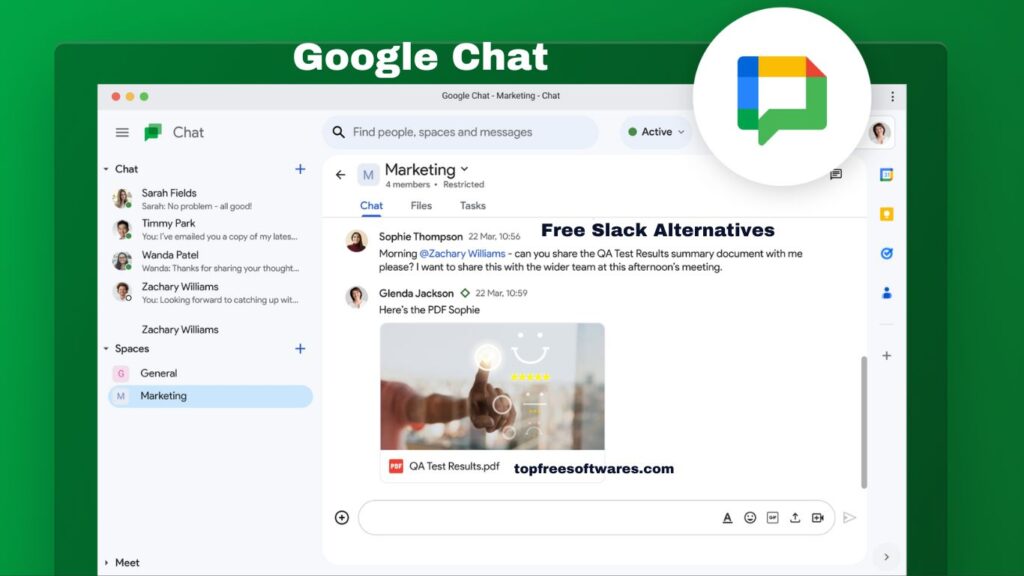
Key Features of Google Chat:
- API Integration Custom app functionality
- Alerts and Notifications: All updates and reminders in real-time
- Calendar Sync: Facilitate effective scheduling by connecting with Google Calendar.
- Collaboration Tools: Effective working in groups through great team collaboration tools.
- Data Import/Export Management and moving of data within and out of the platform.
- File Sharing: Share documents and media securely for improved workflow.
- Mobile Access: Connect with the go-friendly mobile app.
- Progress Tracking: Track tasks and milestones easily.
- Real-Time Chat: Ensure fast decision-making through instant communications.
- Search and Filter: Locate conversations and files with ease by using advanced search options.
- Single Sign-On (SSO): Access the platform securely with one login credential.
- Third-Party Integration: Connecting the platform with other tools, including Google Workspace and external applications, for seamless productivity.
Google Chat: Pros and Cons
Pros
- Seamless Integration with Google Products: Users appreciate how Google Chat integrates effortlessly with other Google tools, like Google Drive and Google Docs, enhancing productivity and collaboration.
- Convenient Access within Gmail: Many users find it useful to access chat features directly within Gmail, making communication more streamlined without switching between apps.
- Is excellent for internal coordination. Google Chat is incredibly well-suited for internal coordination in the workplace, so it is absolutely invaluable for any team.
Cons
- Search functionality for finding old messages or conversations is suboptimal. For instance when searching by user or searching within large group chats, this search engine can be a bit wimpy.
- Inconcrete Message Sent by Mistake: The users receive wrong messages or get messages cut off, which is bad during communication.
- Sometimes Lagginess during Video Calls: Some have experienced lagging sometimes during video calls, which makes the other part of communication also bad.
- Characters’ Limitations for Texting: Characters’ limitations in texting can be very annoying when one intends to send long messages.
While Google Chat shines in integration and internal collaboration, these limitations may impact the experience for teams searching for reliable free Slack alternatives.
Pricing:
Google Chat is a free communication platform that is included with Google Workspace at no additional cost.
Rating:
it’s a good choice for teams that want a simple, collaborative tool, but it might not be suitable for in-depth project management.
Related Top List:
3. Rocket.Chat
Welcome to the fully-fledged Rocket. Chat REST API documentation. This guide is intended to help you properly interact with Rocket. Chat’s REST API endpoints. Using this API, you can interact with your workspace, handle rooms and users, manage apps, and much more, all in an extended manner of Rocket. Chat functionality.
Built on the principles of Representational State of Resource (REST), this API relies on standard HTTP methods like GET, POST, PUT, and DELETE to manipulate resources in various ways.

Rocket.Chat Features:
- @Mentions: Easily tag team members for notifications and engagement.
- API: Seamlessly integrate Rocket.Chat with other systems and services.
- Access Controls/Permissions: Set user permissions and access levels to maintain security and control.
- Activity Dashboard: Track and analyze user activity across the platform.
- Alerts/Notifications: Stay updated with real-time alerts and notifications.
- Audio Calls: Make and receive high-quality audio calls within the platform.
- Automated Responses: Set up automatic replies to improve response time.
- Autoresponders: Automatically respond to incoming messages based on predefined triggers.
- Brainstorming: Collaborate and generate ideas with your team through interactive brainstorming sessions.
- Canned Responses: Save time with predefined answers for frequent inquiries.
- Chat/Messaging: Real-time, secure messaging for teams and individual users.
- Chatbot: Automate customer service and support using intelligent bots.
- Collaboration Tools: Enhance teamwork with shared spaces, file sharing, and discussion channels.
- Communication Management: Manage all communication channels from a single platform.
- Contact Management: Easy management of contacts
- Content Management: Make sharing and organization easy
- Customizable Branding: Rocket.Chat can have the brands behind it through custom appearance.
- Discussions/Forums: To have structured spaces for focused discussion and collaboration
- Document Management: Easily share and manage your document under a secure environment
- Employee Activity Monitoring: Accurate monitoring of user activity for better management and performance monitoring
- File Management: Organizing, storing, and managing files securely
- File Sharing: Share files with team members in real time.
- File Transfer: Send files directly through safe messaging channels.
- Live Chat: Communicate with customers and team members instantly through live chat.
- Mobile Access: Access on the go with mobile apps for iOS and Android.
- Multi-Channel Communication: Communicate with a customer across multiple channels including chat, email, and social media.
- Multi-User Collaboration: Collaboration with several users in real-time.
- Natural Language Processing: Provide NLP technology so that it understands and manages user queries.
- Offline Form: Enable users to submit forms even when they are offline.
- Proactive Chat: Engage with customers even before they begin a conversation with proactive chat invitations.
- Projections: Visualize project data and progress through interactive projections.
- Real-time collaborative Editing: Collaborate on documents and projects in real time.
- Real-time Chat: Have uninterrupted, real-time communication.
- Real-time Consumer-Facing Notifications: Get instant notifications as and when the events occur.
- Real-time Consumer-facing Chat: Provide seamless support to customers through live, real-time messaging.
- Control over Remote Devices: Take control of remote devices to troubleshoot or support.
- Instant Remote Support: Provide instant, on-demand remote support to users or clients.
- Reporting/Statistics: Review platform activity through detailed reports and statistics
- Reporting/Analytics: Monitor team and user performance through robust analytics
- SMS Messages: Send and receive SMS messages directly from within Rocket.Chat
- Screen Sharing: Share the screen to collaborate with others and for support sessions
- Search/Filter: Search and find messages, files, and conversations easily using advanced search filters.
- Single Sign-On (SSO): Eliminate user login management through integrated SSO for secure logins.
- Tagging: Organize messages and conversations with custom tags
- Task Management: Manage tasks and workflows to keep projects on track
- Third-Party Integrations: Seamlessly integrate with popular tools and services for productivity efficiency
- Time Zone Tracking: Coordinate teams based across different time zones
- Transcripts/Chat History: Access chat history and transcripts for future reference purposes
- Transfers/Routing: Automatically route conversations to the right people or departments.
- Two-Way Audio & Video: Ensures high quality two-way audio and video communication.
- Version Control: Track changes by letting teams work with different document or project versions.
- Video Chat: Connect with colleagues and clients through secure video calls.
- Video Conferencing: Host team meetings and collaborate via video conferencing.
- Voice Mail: Record and manage voicemails directly in the platform.
- Workflow Management: Automate workflows to simplify the everyday operations of the team.
Rocket.Chat offers two pricing options:
- Community Plan- Free and self-service. Ideal for small team-size organizations desirous of an economical means of communication.
- Enterprise Plan $7 per user/month, $7 minimum 25 users $35/per agent/month, $35 minimum 5 agents. It is designed for more organizations with complex needs.
Review:
We are genuinely excited to collaborate directly with Rocket.Chat’s developers, a standout choice among free Slack alternatives, and we look forward to establishing a strong and long-term partnership with their innovative team.
4. Chanty
The team chat solution from Chanty is a powerful smart, intuitive interface geared to streamlining communication and enhancing productivity. This is a product for the varied needs of teams and businesses, where unlimited message history and a whole range of features in collaboration are provided. Team communication is made simpler and organized, with an all-around boosting of productivity, through Chanty’s seamless user experience.
Chanty Product Features: Streamline Your Team Collaboration
- Simple and intuitive for every user, Chanty is designed to seamlessly fit your team’s needs, making it easy and efficient for collaboration. Forget long onboarding processes and how-to guide extravagance with Chanty. Stay organized and in control with Teambook, an all-in-one hub for tasks, conversations, and shared content.
- Organize and Access with Ease
- Chanty’s Teambook acts as a central hub for all your conversations, tasks, and pinned messages, so everything is always in one place. Quickly access your message history, and find teammates in a flash. Plus, with easy-to-use conversation actions, such as pinning messages or leaving conversations, you’re always in control.
- Effortless Content Sharing
- Streamline your work with multimedia content shared directly within Chanty. Whether it is a YouTube video or a GIF posted on social media, sharing and viewing will not require changes of apps. You will save time and keep your concentration because all your favourite media is in one convenient location.
- @Mentions for Instant Focus
- With @mentions, you can easily get specific team members or the whole team’s attention. Perfect for urgent matters or quick responses, @mentions ensures you never miss critical messages.
- Pin Important Messages
- Keep important messages easily accessible using pinned messages. Whether an innovative idea, critical report, or sensitive deadline, Chanty lets you pin any message for quick reference later.
- Code Snippets for Developers
- For teams working with code, Chanty offers code snippets with developer-friendly formatting. Share lines of code directly in the chat, saving time and eliminating the need for external files or links.
- Smarter Task Management
- Create tasks directly from messages, or start new tasks from scratch to organize the work. With Chanty, managing tasks becomes easy: You can assign tasks, set deadlines, and filter by status, dates, and team members. With one click, start a task discussion to keep your team aligned with what’s on track.
- Kanban Board View for Task Tracking
- Use Kanban boards to visualize and manage tasks. See your workflow, set due dates, and track the status and priority of tasks and subtasks in one place. Ideal for agile teams that use Scrum or for any group that needs an easy-to-use, flexible organized work management system.
- Manage Team Spaces
- Maintaining the productivity of a team environment includes managing in-and-out-of-workspace. Suspend members who are no longer engaged in the project, archive inactive conversations, and maintain control over roles and privileges to ensure smooth and organized collaboration.
- Integrate Third-Party Apps
- Integrate third-party apps into Chanty to take your communications to the next level. You can consolidate all your tools with seamless notifications, progress tracking, and automation features, keeping all your collaborative efforts in one place.
- High-Quality Voice & Video Calls
- With voice and video calls, Chanty lets you remain connected to your far-flung team members irrespective of their location. Enjoy crystal-clear, high-quality communication that keeps your team in sync, no matter the time zone.
- Threaded Conversations for Focused Discussions
- Threads allow your conversations to stay on topic. Stay focused on one subject without digging through hundreds of messages. Appoint a decision-maker to have productive communication and clear objectives with your team.
- Make it More Personal
- Customize your Chanty experience to suit your needs with features like Dark Theme, which minimizes eye strain and improves focus for use in low-light conditions. Also, you can easily send voice messages to reply instantly without the bother of typing.
- 24/7 Support
- Chanty provides its dedication to support all around the clock if you face any issues in the application. We strive to make the experience seamless and user-friendly for your team.
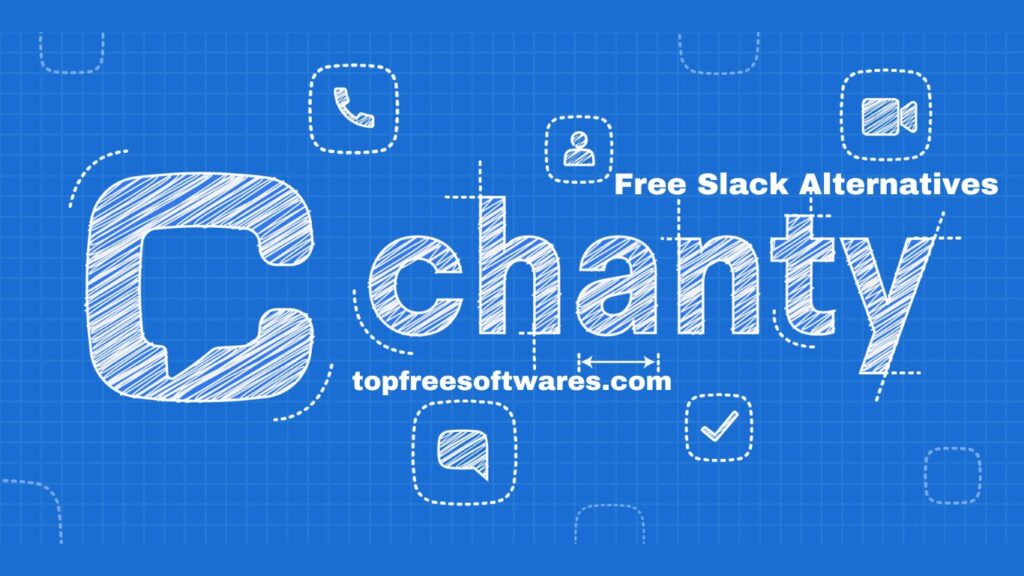
Pricing details:
- Chanty is free for up to 10 users in a team, so it can be a great alternative for small teams or startups. For bigger teams, Chanty provides affordable subscription plans:
- Monthly Plan: $4 per user per month
- Annual Plan: $3 per user per month
These flexible pricing options will be able to scale while keeping teamwork efficient and cost-effective.
Review:
Chanty stands out as one of the most user-friendly and intuitive team chat solutions, offering seamless collaboration and streamlined communication. As one of the top free Slack alternatives, its robust task management feature is a game-changer—making it easy to organize workflows, enhance efficiency, and save invaluable time.
5. Pumble
Pumble is a cross-platform, free group messaging application that streamlines communication and collaboration within a team of any size. This application is unique in offering unlimited users and message history all for free, which is why it perfectly serves as a cost-effective solution for any business looking for an efficient platform for communication.
Pumble Features: Streamline Team Communication and Collaboration
- Pumble has a comprehensive set of features designed to streamline team communication and enhance collaboration, all in one seamless app. Here’s how Pumble makes work and business more efficient:
Real-Time Communication
- Private Conversations and Group Chats: Start having private one-on-one conversations or exclusive group chats that are created by invitation only.
- Public Channels: Discuss and share companywide information in public channels so that everyone is always informed.
- Threads: Respond to individual messages and create new threads with discussions but keep the parent channels clean.
Seamless Collaboration Features
- Voice Messages: Record and send voice messages that your team can play back at their convenience.
- Video Messages: Share video updates and ideas to enhance team engagement.
- File Sharing: Share documents, images, videos, and links with other team members.
- Search Functionality: Look up previous conversations, links, or files shared by using Pumble’s powerful search feature.
Meets are Now Revolutionary
- Video Conferencing: Host video meetings with your teammates or guests right from this application.
- Voice Calls: Save your time and remain connected with voice call functionality that doesn’t have any lags.
- Blur Background: Maintain professionalism of video calls by blurring the background.
- Share Screen: Share your screen with devices for effective sharing of ideas and presentations.
- Create and share meeting links directly from the app or sync with Google Calendar for convenience.
- In-Call Messaging: Share messages, share documents, or send links to participants during a live video meeting.
Smart Notifications
- Customizable Alerts: Choose exactly when, where, and what type of notifications you want to receive, keeping distractions to a minimum.
- Stay Informed: Receive updates whether you’re working at your desk or on the move, ensuring you never miss important communications.
- Reminders: Set personalized reminders for specific messages to keep your tasks on track.
- Scheduled Messages: Plan ahead by scheduling messages to be sent to selected channels at a later time.
Efficient Administration
- Workspace Management: Oversee your workspace by managing roles, permissions, and files effortlessly.
- Flexible Permissions: Grant specific permissions to team members, giving them the flexibility to access what they need.
- Integrations: Seamlessly connect Pumble with the apps you rely on, streamlining your workflow in one centralized platform.
- Customizable Sidebar: Organize your sidebar to make direct messages and channels easily accessible.
- Guest Access: Invite external collaborators like contractors, vendors, or clients with limited access to your workspace.
- Slack Migration: Easily import public channels, messages, and team members from Slack for a smooth transition.
- User Groups: Notify entire teams or add multiple users to channels with group features, enhancing team coordination.
Robust Security Features
- Single Sign-On (SSO): Simplify access management with SSO protocols, including SAML2 and OAuth2, for secure and convenient login.
- Data Retention: Define how long messages and files are stored, keeping your workspace organized and compliant.
- SOC 2 Certification: Trust Pumble’s secure data management practices, ensuring user privacy and safeguarding your sensitive information.
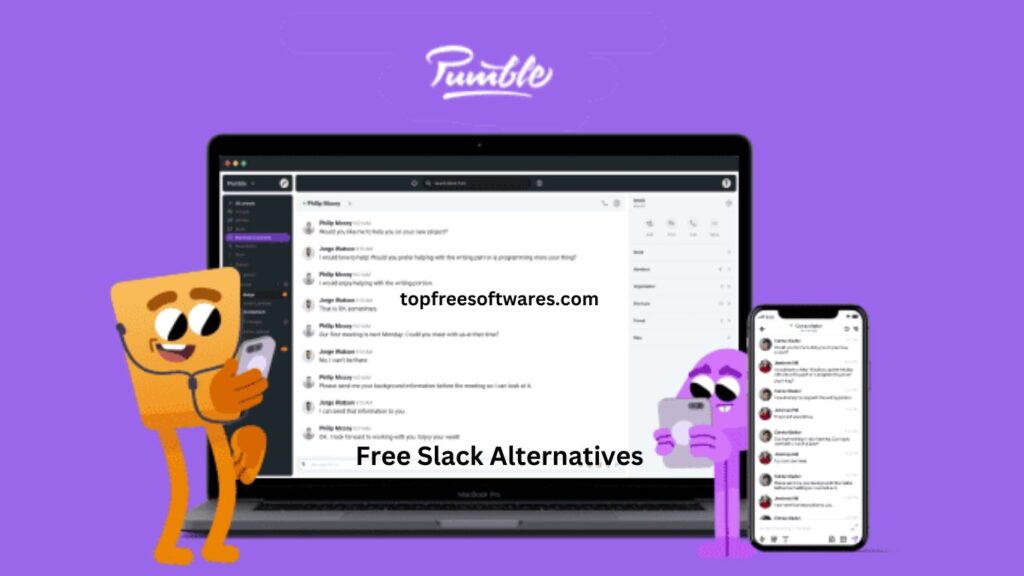
Pumble Pricing Plans: Inexpensive and Value-Rich:
- Pumble prides itself on very cost-effective pricing plans for teams of any size, thus ensuring uninterrupted communication and collaboration:
- The free plan has an unlimited history of chat, making it ideal for those teams interested in a no-cost solution.
- PRO Plan is available from $2.99 per seat/month or $2.49 per seat/year and also at an incredible price for all advanced features.
- BUSINESS Plan. -From $4.99 per seat, per month or $3.99 per seat, per year based on business needs for premium tools and enhanced capabilities.
Review:
When our company rolled out Pumble, we were surprised at how easy and quick it was. Day one brought with it seamless onboarding massive guide, no steep curve. Its user-friendly interface and intuitive features quickly made our team able to communicate and collaborate effectively from the launch date.
Find out how Pumble can revolutionize your team’s productivity with its affordable plans and ease of implementation.
Final Thoughts: Free Slack Alternatives in 2025
The right communication tool will help more and more people work from wherever they are so that productivity increases and collaborations become smooth. Of all the popular tools, some free Slack alternatives are worth considering since they cater specifically to any one team’s needs: simplicity, better management of their tasks, or deeper integration with other tools.


