IOBit Driver Booster is a popular driver updater tool that helps maintain your PC’s performance by automatically scanning for outdated drivers, downloading the correct updates, and installing them with just a click. This saves users significant time and effort, while also preventing system crashes due to outdated drivers. However, there are several excellent IObit Driver Booster Free Alternatives Booster, offering similar functionality. One of the best alternatives is Snappy Driver Installer Origin, which is both free and open-source. Other notable free alternatives include Driver Pack, Driver Max, Driver Updater 2.0, and Driver Easy. These alternatives provide users with various options for keeping their drivers up to date, ensuring optimal system performance.
8 Best IOBit Driver Booster Free Alternatives [2025]
1. Snappy Driver Installer
Snappy Driver Installer is a free, open-source driver updater tool that serves as an excellent IObit Driver Booster Alternative. It helps users effortlessly update and install drivers on their Windows systems. One of its standout features is the ability to perform offline driver installations, allowing you to download driver packs on one computer and transfer them to another system without internet access. The software scans your system for outdated or missing drivers and provides a straightforward interface for updating them. Known for its speed, accuracy, and wide compatibility, Snappy Driver Installer is a reliable option for keeping your drivers up-to-date, without the need for paid software.

Main Features & Price:
- Free
No limitations, no premium features, no adware, and no hidden catches. Enjoy all the benefits completely free. - Portable
Take it on the go by keeping it on your USB flash drive. No installation is needed, making it easy to use on any compatible system. - Up-to-Date
Receive notifications about available updates and download them directly within the tool to keep your system current. - Safety
Automatically creates a system restore point before making any changes, ensuring your system’s safety. - Supports All Windows Versions
Compatible with all Windows versions, including server editions, ensuring comprehensive support for all systems. - Customizable
Choose from a variety of themes or create your own to tailor the interface to your preferences.
Snappy Driver Installer Pros & Cons
Pros:
- Downloads drivers directly within the program, eliminating the need for a web browser.
- Supports offline driver downloads, ensuring updates even without an internet connection.
- Allows for bulk driver downloads and installations, saving time and effort.
- Provides full, unrestricted download speeds.
- No limits on the number of downloads or updates you can perform.
- Completely free from ads, offering an uninterrupted experience.
- Optionally creates a system restore point before installing drivers, adding an extra layer of safety.
- Portable version available, meaning it doesn’t require installation and can be run from a USB drive.
Cons:
- The user interface can be somewhat confusing, especially for beginners.
- Lacks a scheduling feature to automatically check for driver updates at set intervals.
Review:
Snappy Driver Installer (SDI) is a robust, free driver updater tool for Windows that offers offline functionality. It stores a comprehensive collection of drivers locally, enabling the program to access and update drivers even without an internet connection quickly. This makes it an ideal solution for keeping your system up-to-date, regardless of network availability.
2. Driver Easy
Overview:
Driver Easy is a popular and user-friendly driver updater tool designed to help users easily detect and update outdated or missing drivers on their Windows systems. The software scans your computer, identifies any outdated or problematic drivers, and provides an easy way to download and install the latest versions.
With an intuitive interface that simplifies the process for users of all skill levels, Driver Easy stands as a solid IObit Driver Booster Free Alternative. It offers both free and paid versions, with the free version allowing users to manually download drivers, while the paid version enables automatic driver downloads and additional features like scheduling scans and priority customer support. Known for its reliable database, Driver Easy supports a wide range of devices, ensuring that your system stays up-to-date with the latest drivers for optimal performance.
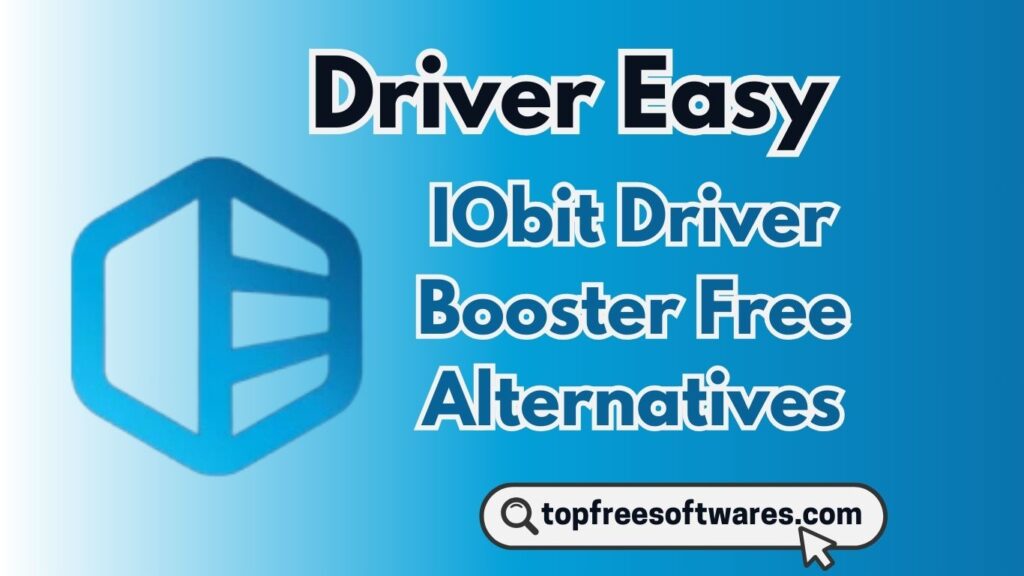
Main Features
- Works Offline: No internet? No problem. You can download the necessary network drivers on another PC, then transfer and install them on your device.
- 1-Click Fix: With just one click, Driver Easy will download and install all your missing or outdated drivers, ensuring your system is up to date.
- Backup & Restore: If needed, you can easily roll back to previous driver versions or create restore points before updating.
- Improve Computer Performance & Stability: Outdated drivers often cause PC issues. Driver Easy helps optimize your computer, improving both performance and stability.
- Auto Restore Point: Before updating drivers, Driver Easy automatically creates a restore point, allowing you to revert to your previous system state if needed.
- Scheduled Scans: Set up automatic scans to ensure your drivers are always up to date without any manual effort.
- 29 Million+ Drivers: With access to over 29 million drivers, Driver Easy provides reliable, official drivers directly from the hardware manufacturers.
Key Features
- Uninstall Drivers for Removed Devices: Driver Easy helps you clean up old drivers for devices you no longer use, improving your system’s performance.
- Supports Windows 11, 10, 8, and 7: Compatible with all modern Windows versions, including desktop, laptop, and touchscreen devices.
- Tech Support: If you face any issues, Driver Easy’s dedicated support team is ready to assist with any driver-related questions.
- Daily Updates: Driver Easy has been providing regular updates since 2009, ensuring your system stays updated with the latest drivers and features.
- Get Hardware Info: Get an easy snapshot of your computer’s hardware, including RAM, processor, motherboard, video card, network card, and more.
Driver Easy is a powerful tool to keep your system’s drivers up-to-date with ease. Whether you are looking for a Driver Booster free alternative or a reliable driver update solution, Driver Easy offers a simple, efficient way to ensure your hardware runs smoothly.
Driver Easy Pros and Cons
Pros:
- Ease of Use: Driver Easy offers a straightforward, user-friendly experience, making it accessible to users of all skill levels.
- Time Efficiency: The tool saves users time by quickly scanning and updating outdated drivers with just a click.
- User Interface: The clean, intuitive interface allows for a seamless and hassle-free driver update process.
Cons:
- Currently, there are no significant negative reviews or issues reported with Driver Easy. It consistently receives positive feedback for its functionality and ease of use.
- This makes Driver Easy one of the top Driver Booster Free Alternatives, offering a reliable, efficient solution for keeping your drivers up-to-date without complications.
Rating:
Driver Easy is incredibly user-friendly and simplifies the process of updating drivers, offering a seamless experience. For instance, it updated network drivers without interrupting the network connection, which was especially helpful for our cloud-based setup. The ease of managing this app was a pleasant surprise, and the download speed was exceptional, reaching around 300 Mbps. Overall, I highly recommend Driver Easy for anyone seeking a hassle-free and efficient driver updater. It’s a top choice for those looking for IObit Driver Booster Free Alternatives that provide excellent performance and ease of use.
3. Driver Pack
Ovweview:
Driver Pack is a comprehensive driver management tool designed to simplify the process of finding and installing the latest drivers for your Windows system. With its extensive database of over 2 million drivers, Driver Pack automatically detects outdated or missing drivers, ensuring your system is equipped with the necessary software for optimal performance. The tool is user-friendly, offering a one-click solution to update all drivers or selectively install them based on the user’s needs. Available in both offline and online versions, Driver Pack can work without an internet connection, making it ideal for users with limited access to the web. It’s a highly efficient, free solution for maintaining up-to-date drivers and improving system stability and performance.
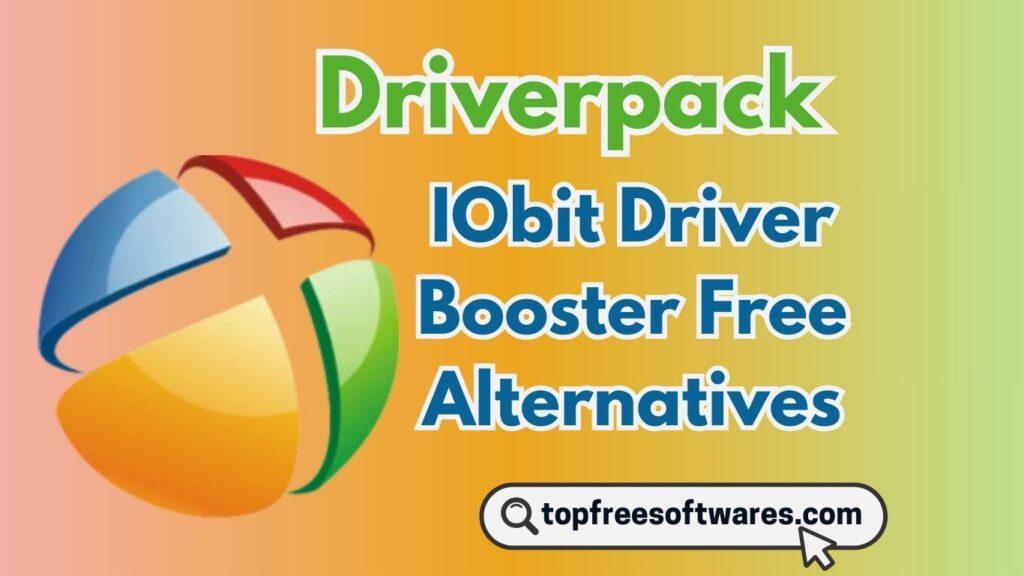
Main Features
- DriverPack offers a range of features that make it a versatile and reliable tool for managing drivers on your Windows system:
- Broad OS Compatibility: Works seamlessly with a variety of Windows versions, including Windows 11, 10, 8, 7, Vista, and XP.
- Lightweight and Quick: DriverPack is a lightweight application, easy to download, and ensures quick installation without any complicated processes.
- Portable and Flexible: This tool is completely portable, meaning it can be launched from any folder, hard drive, or even a USB flash drive—allowing for on-the-go updates.
- Automatic Restore Points: Before installing any new drivers, DriverPack automatically creates restore points to safeguard your system in case any issues arise.
- Batch Driver Installation: You can install all the required drivers at once, saving you time and effort.
- Multilingual Support: DriverPack is available in several languages, making it accessible to users worldwide.
- Driver Version Comparison: The software displays both the current and the latest driver versions, ensuring that you install the most up-to-date drivers available.
Pros:
- User-Friendly: DriverPack offers a simple, intuitive interface, making it easy for users of all levels to update their drivers.
- Automated Installations: The tool supports automated, no-prompt installations, streamlining the process and saving you time.
- Fast Downloads: Enjoy quick download speeds for drivers, ensuring minimal wait time during updates.
- Bulk Download Support: DriverPack allows you to download and install multiple drivers at once, enhancing efficiency.
- Portability: Since DriverPack is portable, there’s no need for installation—just run it from a USB drive or any folder.
- Customizable Settings: It offers a wide range of customizable settings, allowing you to personalize the tool according to your preferences.
Cons:
- Limited Control Over Driver Visibility: There is no option to hide drivers from future scans, which may be inconvenient for some users.
- No Scheduled Scans: Unlike other tools, DriverPack doesn’t support scheduled scans for automatic updates.
- Occasionally Slow: At times, the tool may run slower than expected, especially when handling large updates.
- Includes Irrelevant Features: DriverPack contains some features unrelated to driver updates, which could clutter the user experience.
- Marked as Potentially Dangerous: Many virus scanners flag DriverPack as potentially unsafe, which could raise concerns for some users.
Review:
The Driver Pack successfully install , so I don’t have any major complaints. However, the adware is quite annoying, though it can be removed by deleting it from the App Data and Program Files directories. Overall, it worked fine, and I was satisfied with the driver installation process. I was initially thinking of giving it 3 stars, but since I had a good experience today, I decided to rate it 4 stars.
4. Auslogics Driver Updater 2.0
Overview:
Auslogics Driver Updater 2.0 is a software tool designed to help users automatically update outdated or missing drivers on their Windows systems. This program scans the computer for outdated, corrupt, or missing drivers and provides a convenient way to download and install the latest versions directly from the manufacturer’s website. Auslogics Driver Updater 2.0 aims to improve system performance and stability by ensuring that all hardware components have the most recent and compatible drivers installed. With a user-friendly interface, it simplifies the process for both novice and experienced users, offering features like one-click updates and scheduled scans for ongoing driver management.
What Auslogics Driver Updater 2.0 Can Do for Your PC
- Auslogics Driver Updater 2.0 offers more than just updating drivers—it enhances your hardware’s performance, protects against overheating, ensures driver safety, and optimizes overall PC performance.
Diagnose Driver Issues
- Auslogics Driver Updater quickly detects outdated, corrupt, or missing device drivers. It provides a detailed report, showing the release dates of your current drivers and suggesting the latest versions for installation.
Automatically Update Drivers
- With just one click, Auslogics Driver Updater installs all recommended updates for your Windows computer. Alternatively, you can choose to update individual drivers by selecting them from the list.
Do for Your PC
Precisely Match Updates
- The software uses intelligent algorithms to match the perfect driver version for your devices. It installs only official updates recommended by the manufacturer, and if the latest version is known to have issues, it will suggest a more stable update.
Check Drivers for Viruses
- A new feature in Driver Updater 2.0 allows you to check drivers for viruses, whether they’re installed through the program or manually. You can perform security scans with Auslogics’ own tool or any third-party antivirus software.
Stop Hardware Overheating
- Driver Updater’s Hardware Monitoring tool tracks the real-time temperatures of your CPU, GPU, and disk. If temperatures reach critical levels, the program alerts you, allowing you to take action before damage occurs.
Optimize Performance in Real Time
- Driver files are checked for fragmentation, and if necessary, the program defragments them to speed up access times. This helps ensure smoother device operation and faster performance overall.
Features:
- Exclusion List
Customize your driver updates by excluding specific drivers from the update process, giving you more control over what gets installed on your system. - Scheduled Scans
Set up automatic, recurring scans to ensure your drivers are regularly checked for updates, keeping your system optimized with minimal effort. - One-Click Update
Easily update all outdated drivers with a single click, saving you time and ensuring your PC runs at its best with the latest driver versions. - Technical Support
Access dedicated customer support to resolve any issues you may encounter while using the software, ensuring a seamless user experience. - Backup and Restore
Before installing updates, back up your existing drivers and restore them if necessary, providing peace of mind and preventing potential issues.

Pros:
- Easy to Use
Auslogics Driver Updater 2.0 offers an intuitive, user-friendly interface that simplifies the process of updating drivers, making it accessible for both novice and experienced users. One-Click Updates
The software allows you to update all outdated drivers with just a single click, saving time and effort compared to manually searching for each driver update.Automatic Updates
Driver updates are automatically found and installed, ensuring that your system remains up-to-date without requiring constant manual checks.Scheduled Scans
You can schedule regular scans to keep your drivers up-to-date and your PC optimized without having to remember to run the software.Driver Backup and Restore
It includes a backup and restore feature, so if anything goes wrong after an update, you can easily revert to the previous working version of your drivers.System Compatibility Check
This tool ensures that new drivers are compatible with your system’s hardware, reducing the risk of conflicts or instability.Virus Scan for Drivers
Auslogics Driver Updater scans downloaded drivers for viruses, adding an extra layer of security to your system.Extensive Driver Database
The software connects to a large and regularly updated driver database, ensuring that it can handle a wide variety of hardware and devices.Multilingual Support
Available in multiple languages, making it accessible to a global audience.
Cons:
- Paid Software
While Auslogics Driver Updater provides a free trial, the full functionality is behind a paywall, which may be a downside for those seeking a completely free solution. Limited Features in Free Version
The free version is quite limited in functionality, as you can’t use features like scheduled scans or automatic updates unless you purchase the full version.Can Be Slow at Times
Some users have reported that the program can occasionally be slow in scanning and updating drivers, especially when dealing with large updates.Adverts for Additional Products
The software may promote other products from Auslogics, which some users may find annoying, especially if they’re looking for a more streamlined experience.Occasional Compatibility Issues
Although the software supports a broad range of devices, some users have noted that certain hardware may not be as well supported, leading to potential driver conflicts.
Review:
Auslogics Driver Updater 2.0 is a reliable and user-friendly tool that simplifies the often tedious task of keeping drivers up-to-date. It comes with several valuable features, such as one-click updates, automatic scans, and the ability to schedule scans for convenience. The software also helps protect against issues like hardware overheating by monitoring system temperature and providing solutions for optimal driver performance.
For those searching for IObit Driver Booster Free Alternatives, Auslogics Driver Updater 2.0 is a solid choice. It provides a straightforward and effective way to keep drivers updated and the PC running smoothly. However, it might not be suitable for those who prefer a completely free or ad-free solution, especially when compared to other alternatives like IObit Driver Booster.
5. ITL Driver Updater
Updating your drivers can significantly improve your system’s performance, with boosts of up to 50% or more. ITL Driver Updater provides access to over 160,000 device drivers, all of which have passed Microsoft’s rigorous WHQL testing process. This intuitive system utility automatically detects and installs outdated, broken, or missing drivers, ensuring your system runs smoothly.
Compatible with all the latest versions of Windows, ITL Driver Updater helps resolve common issues caused by outdated or incompatible drivers, such as system crashes, connectivity problems, and lag while gaming. With its easy-to-use interface, ITL Driver Updater is a reliable tool to keep your PC performing at its best.
Features:
- Top-Notch Performance
ITL Driver Updater ensures your system runs at its best by quickly installing the latest drivers, boosting both stability and overall performance with just one click. - Time-Saving Solution
Say goodbye to searching for drivers on multiple websites or manufacturer pages. ITL Driver Updater simplifies the process, saving you valuable time. - One-Click Driver Updates
ITL Driver Updater automatically detects outdated, missing, or corrupted system drivers and updates them to the latest versions with just a single click. - 24/7 Support
If you need assistance, ITL Driver Updater offers free support around the clock. Simply reach out to us via email, and we’ll be happy to help.
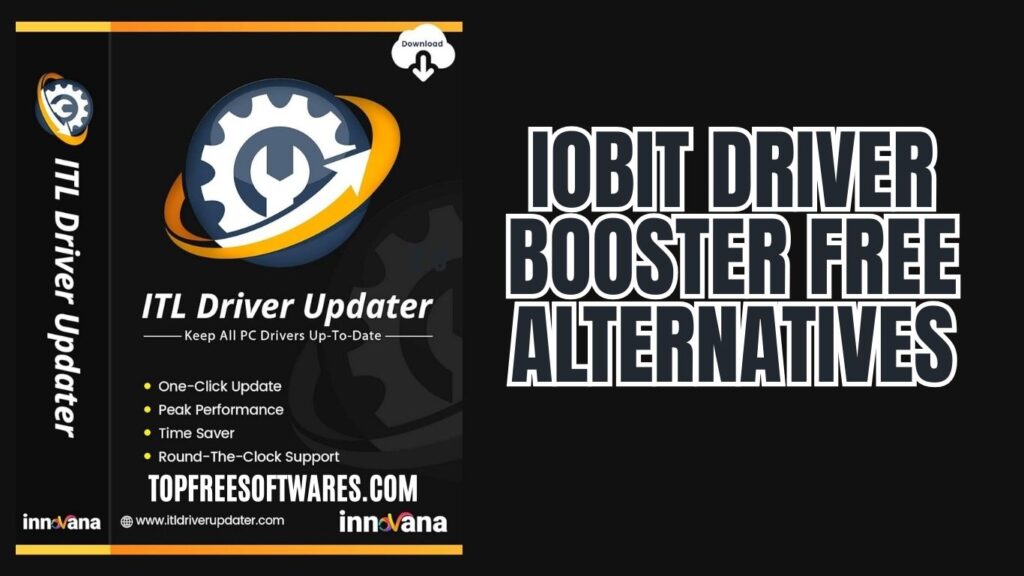
Pros:
- One-Click Driver Updates: Easily detect and update outdated or missing drivers with a single click.
- Comprehensive Driver Database: ITL Driver Updater offers access to over 160,000 device drivers, ensuring compatibility with a wide range of hardware.
- Boosts System Performance: Updating drivers can improve system stability and performance by reducing crashes, connectivity issues, and lag, especially for gaming.
- User-Friendly Interface: The intuitive interface makes it easy for both beginners and advanced users to navigate the software.
- Time-Saving: Automatically detects and installs the latest drivers without the need to search manufacturer websites.
- Compatible with Latest Windows Versions: Works with all recent versions of Windows, providing broad compatibility.
- 24/7 Support: Offers free technical assistance via email for any issues or inquiries.
Cons:
- Limited Free Version: The free version has limited features, and users may need to upgrade to the paid version for full functionality.
- Occasional False Positives: In some cases, the software may flag up drivers that don’t actually need updating.
- Promotes Other Products: Users may find ads or promotions for other products within the software, which can be distracting.
- No Scheduled Scans in Free Version: The ability to schedule scans is available only in the paid version, which may inconvenience users who prefer automation.
- Occasional Slower Scan Times: Some users report that the scan process can be slower than expected, especially with large driver databases.
Review:
ITL Driver Updater is an excellent choice for users looking to streamline the process of updating their system drivers and improving overall performance. While the free version may not offer all features, it still provides essential functionality for basic driver updates. For those exploring IObit Driver Booster free alternatives, ITL Driver Updater is worth considering due to its ease of use, comprehensive driver database, and system optimization features. However, users should be mindful of the free version’s limitations and the occasional promotions for other software.
6. AVG Driver Updater
AVG Driver Updater saves you time and effort by automatically scanning your PC for outdated or malfunctioning drivers. It then updates these drivers to their latest versions, ensuring that your PC continues to run at its optimal performance. This streamlined process helps improve system stability, enhances device functionality, and prevents common issues caused by outdated drivers.
Main Feauters:
Keep Your PC Running Smoothly with AVG Driver Updater
- AVG Driver Updater makes it easy to maintain optimal PC performance by automatically scanning your computer for outdated, missing, or corrupted drivers. It quickly downloads and installs the necessary updates, helping fix performance issues and enhance your system’s overall functionality.
No More Manual Driver Updates
- Forget about the hassle of manually updating drivers. With AVG Driver Updater, your system is automatically scanned, and the required updates are installed in real time, ensuring your PC stays up-to-date with the latest driver versions.
Choose the Best Driver Versions for Your PC
- AVG Driver Updater allows you to restore previous driver versions quickly if they perform better than the latest update. This flexibility ensures that you have the most stable and efficient drivers for your system.
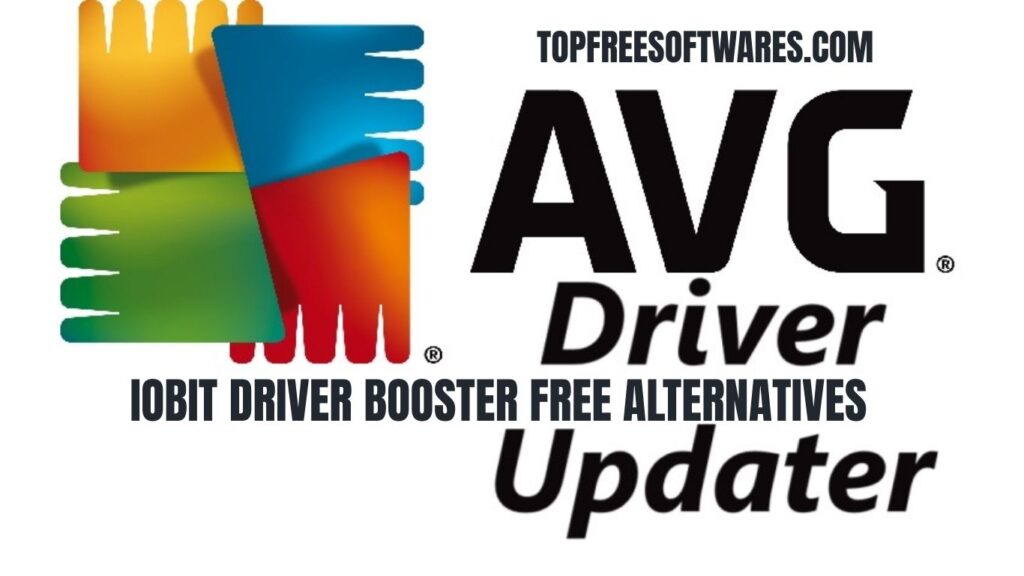
AVG Driver Updater Pros & Cons:
Pros
- Real-time scanning for outdated drivers
- Enhances overall PC performance
- Supports 13 languages
- Easy-to-use interface
Cons
- Relatively expensive compared to other options
- Can consume a significant amount of system resources
- The free version offers limited features
AVG Driver Updater is a solid choice for users who want an effective and user-friendly tool for keeping their drivers current, but the cost and resource usage may be factors to consider.
Review:
AVG Driver Updater is a reliable and efficient software tool designed to keep your PC’s drivers up-to-date for optimal performance. It effectively detects outdated, missing, or corrupt drivers, ensuring that your system runs smoothly. One of its key strengths is its user-friendly interface, coupled with automatic real-time scans that make it convenient to use. However, there are some drawbacks, such as its relatively high price and the significant computing resources it consumes during operation.
7. Avast Driver Updater
Keep your computer and its peripherals running at their best with Avast Driver Updater. Try the software for free to effortlessly scan, update, and fix your PC’s drivers—no credit card required. Ensure your system performs optimally with this easy-to-use tool for maintaining up-to-date drivers.
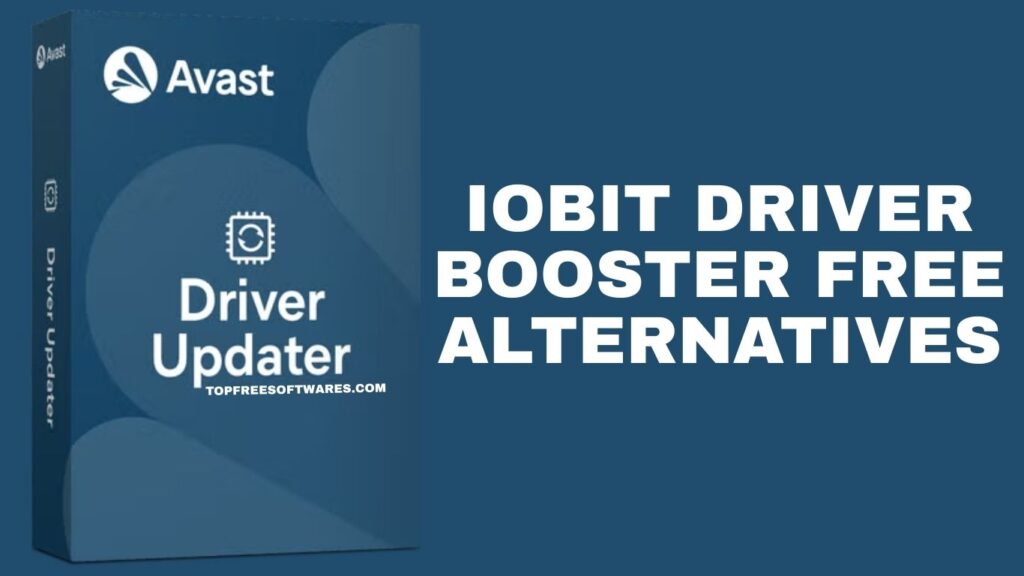
Main Features:
- Vulnerable drivers pose a significant security risk to your system. These programs can sometimes have faults or security vulnerabilities that attackers can exploit to access your data or alter your operating system. Driver Updater helps safeguard your PC by scanning for weaknesses, detecting outdated or broken drivers, and alerting you when more secure updates are available.
- Reduce system crashes and freezes effortlessly. Outdated and malfunctioning drivers often cause system instability, resulting in crashes, freezes, or blue screens. Driver Updater locates the latest driver versions, improving system stability and reducing bugs, connection issues, and problems with peripherals like mice or printers.
- Enhance your graphics and audio experience. Whether you’re gaming, enjoying Virtual Reality, or editing media, updating your graphics and sound drivers can deliver sharper visuals and richer sound. Driver Updater makes it simple to keep these drivers up to date for a superior multimedia experience.
- Quickly resolve network and printer problems. If you’re experiencing Wi-Fi drops or printer malfunctions, Driver Updater can help you fix these issues before they disrupt your work or leisure time.
- No technical expertise required. With our troubleshooting assistant, you can easily identify driver issues affecting your PC. It guides you in reverting to a more stable version of your drivers for a smoother, more reliable performance.
Avast Driver Updater Pros & Cons:
Pros
- Offers a functional free trial to test features
- Multiple subscription plans to suit different needs
- Scanning and installation process is relatively quick
Cons
- Very similar to AVG Driver Updater in terms of features and functionality
Review:
We were impressed with Avast Driver Updater, which offers a simple and user-friendly interface. Although it shares many similarities with AVG Driver Updater, Avast stands out with its functional free trial and a variety of affordable subscription options. The driver scanning and installation process is quick and efficient, making it an excellent choice for users looking to keep their drivers updated effortlessly. For those exploring IObit Driver Booster free alternatives, Avast Driver Updater provides a solid option with its intuitive design and fast performance.
8. Adaware Driver Manager
Adaware Driver Manager is a software program designed to update drivers on a computer to enhance PC functionality. It automatically checks for obsolete or missing drivers and updates them to give better performance, stability, and compatibility for the most recent versions of software and hardware. Adaware Driver Manager could simplify all of this with an interface and offers the option for auto-updates and also auto-backups so that changes can easily be reversed. This is one of the best solutions for users who want to easily reduce system errors, boost hardware performance, and maintain device security.
Main Feauters:
- Minimize Device Issues to Reduce Crashes:
Outdated drivers are often the root cause of many PC problems—crashes, freezes, video glitches, and printer malfunctions can all stem from drivers that haven’t been updated. With manufacturers continuously releasing updates to enhance performance and resolve issues, keeping drivers current is essential for a smooth-running system. - Effortless One-Click Driver Updates:
Adaware Driver Manager allows you to scan for outdated drivers with just one click, providing quick access to the most recent driver updates. With a constantly updated database of over one million drivers, Adaware ensures your system gets the latest updates as soon as they’re available. - Seamless Audio and Video Performance:
Experience uninterrupted media enjoyment—whether you’re playing, listening, or gaming. Adaware Driver Manager helps keep your drivers updated, so you can enjoy a stable and high-quality multimedia experience every time.
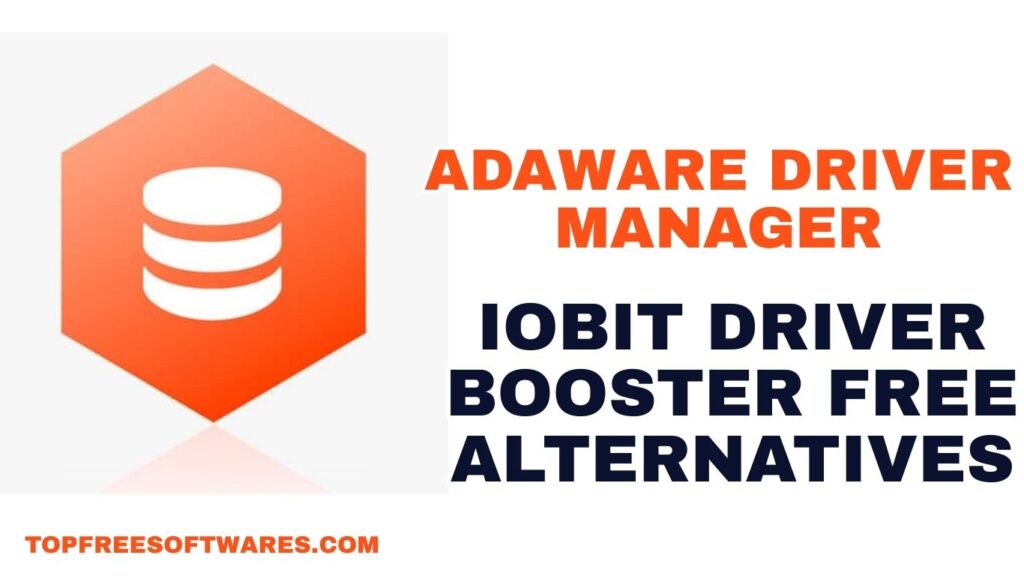
Adaware Driver Manager: Pros and Cons
Pros:
- Easy-to-use Interface: Adaware Driver Manager is simple to use, and updating your drivers so easy that anyone can do it; those who aren’t quite good in handling the computer for long periods of time.
- One Click Update: It takes one click only for you to have all your outdated drivers scanned and updated with no manual, time-consuming, and costly efforts.
- Large Extensive Database: Its database contains over one million drivers that are frequently updated, making this a software compatible with thousands of devices.
- It has the ability to stabilize the system so as to ensure that drivers are updated, and it minimizes system crashes, freezes, as well as various malfunctions of the devices.
Cons:
- In most instances, the free version may not present users with the usage of all driver updates or features.
- Compatibility Issues: In most cases, some users may experience compatibility issues regarding a particular device.
- Ads to Upgrade: For most users, they allege that the upgrade always entails annoying ads and upgrades.
- Resource Usage: Scanning and updating might temporarily use heavy resources of a system, which may have performance effects during the updating phase.
- Adaware Driver Manager is a useful utility to be kept in maintaining drivers’ health while enhancing the performance of a PC. However, it should be determined whether an individual needs all the features or not, along with the limitations of the utility.
Review:
Adaware Driver Manager is a dependable tool for managing PC driver updates on a schedule, helping keep your system stable and optimized. With a vast driver database of over one million drivers, it efficiently finds and installs the latest drivers for a wide range of devices, including printers, graphics cards, and more. The software’s intuitive interface and one-click update feature make it easy for even the least tech-savvy users to scan for outdated drivers and apply updates seamlessly.
Keeping drivers up-to-date can prevent common PC issues like crashes, freezes, and slow performance, often triggered by outdated or incompatible drivers. Additionally, maintaining updated drivers enhances multimedia experiences, such as gaming and streaming, by ensuring high-quality audio and video performance.
Conclusion: Best 8 IObit Driver Booster Free Alternatives in 2025
The difference in the functioning of your PC for security, all the way to reliability, would be made by the right driver updater. While IObit Driver Booster is one popular alternative, several other good alternatives are offering nearly similar or improved features for a different set of users. Here is an easy review of the top 8 IObit Driver Booster Free alternatives in 2025 that can help you stay ahead and keep your drivers updated, your system stable, and your device performance optimized:
Each of these options has unique characteristics and strengths, from which users can choose depending on what matches their specific needs best. Whether it is a matter of speed, simplicity, security, or cost, these driver updaters are reliable solutions for keeping your PC at its best.


