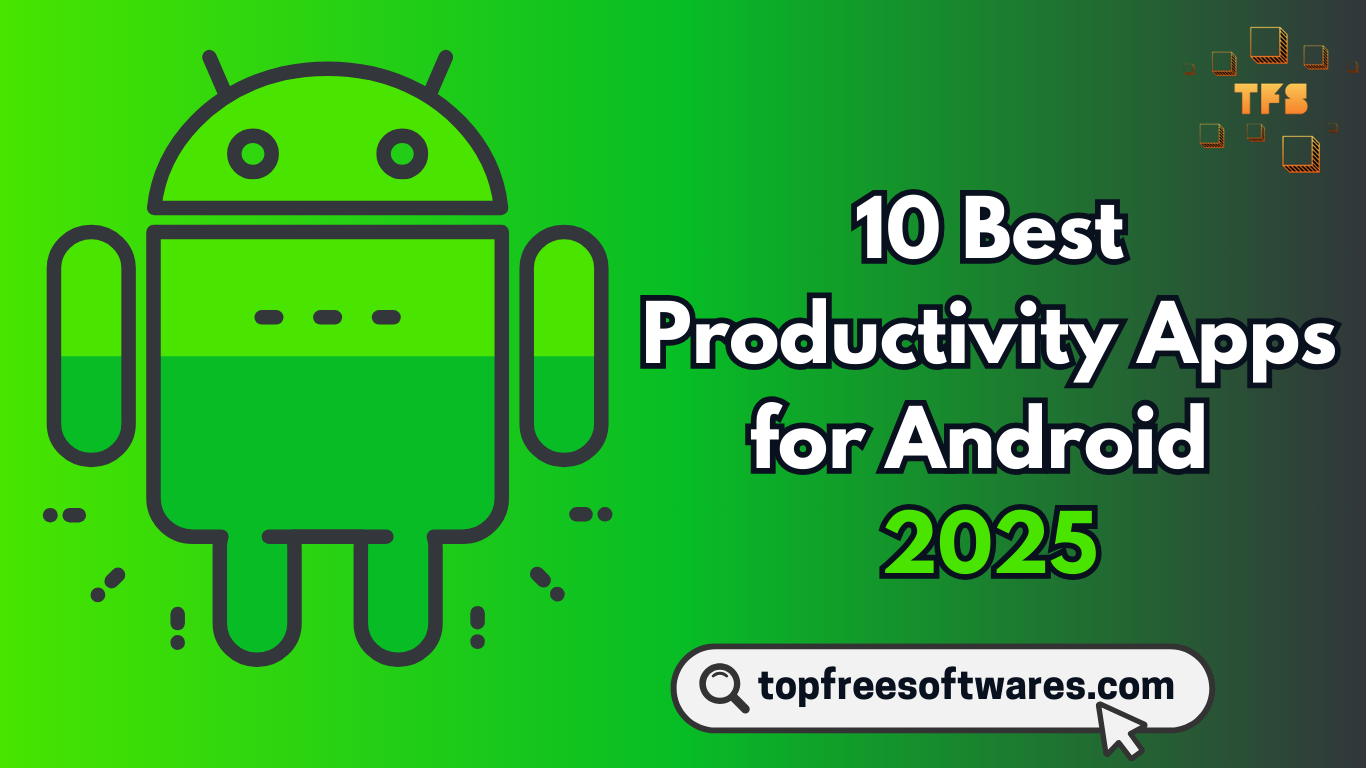Best productivity apps for Android are designed to make your daily tasks easier, thus letting your life run more smoothly and stress-free. These apps let you access all the necessary information, communicate effectively, and be in control of your responsibilities from your phone.
Whether it is sharing with colleagues about work or signing and returning important documents in seconds, these productivity tools are optimized for the mobile experience and let you stay productive on the go.
With so many apps on the Google Play Store promising to boost your productivity, it can be too much to handle. However, not every app is worth investing your time and effort. That’s why we gathered a list of top-performing Android productivity apps to help you achieve your goals and make your mobile potential shine.
How Do We Choose the Top Productivity Apps for Android
Selecting the top best productivity apps for android requires a more thoughtful process. We put hundreds of hours into researching and testing applications to be able to ensure our recommendations are fair, inclusive, and indeed useful for you. Below, we’ll give an overview of what we’re considering as we determine our top apps to improve productivity with.
Our Selection Process
We test our reviews through experienced professionals who have used and analyzed software for years. Here’s how we approach our app selection process:
- Hands-On Testing:
- Extensive testing of every app on its intended use. This includes testing how good it does in terms of its features and general usability.
- Category Criteria:
- There is a set of criteria for all categories of apps to help us evaluate based on proper and relevant requirements.
- Objectivity Review:
- Our recommendations are independent. We do not accept payments for placements or links in the apps we review, so you get true, trustworthy advice.
- Research-Driven Approach:
- In each category, dozens of hours are spent researching apps, reading user feedback, analyzing updates, and comparing functionality.
Selection Criteria for the Best Android Productivity Apps
- Universality:
- We focus on apps that appeal to a wide range of users, avoiding niche applications meant for specific industries or roles. For example, while visual artists may benefit from advanced photo editing apps, tools like file syncing apps have universal relevance, serving personal and professional needs.
- An example would be a file syncing application which allows access to important documents anytime, anywhere—say, for instance, while sharing school records or when submitting utility proofs on the move.
- Context:
- The applications that we recommend must improve your productivity when your Android device becomes the primary internet-enabled tool for you. This means you can keep producing anytime, anywhere.
- We categorize apps into secondary categories such as task management and file syncing, choosing the best in each category.
- Quality and Usability:
- We gauge subjective qualities such as how easy to use it is, good design, functionality, and overall value for money.
- In addition to the winner of each category, we feature honourable mentions. These are also outstanding options, and depending on your specific needs, one may be the better choice for you.
Exclusions and Focus Areas
- Built-in Apps Excluded: Pre-installed Android apps like Google Drive and Google Calendar are not included because most users already have access to these apps.
- Cross-Platform Consideration: Although this list is focused on Android apps, many of these are also available for iPhone, iPad, Mac, and Windows. This gives users the flexibility to use them across many devices.
Taking all this into consideration, here are the best Android productivity apps. Whether you are working on managing tasks, syncing files, or organizing your calendar, these apps are designed to help you maximize efficiency and get things done seamlessly.
10 Best Productivity Apps on Android in 2025
Never before has staying productive on the go been so easy with such a variety of Android apps, which help you to organize your work, control time, and improve concentration. Here is a list of the top 10 best productivity apps for Android in 2025, each providing unique features to help you achieve more.
Overview
Todoist is a popular task management app that helps users to organize their work and personal life efficiently. It has a clean, user-friendly interface that allows individuals, teams, and businesses to track their tasks, set deadlines, and collaborate on projects. The app integrates with various tools and platforms, such as Google Calendar, Dropbox, and Zapier, ensuring a seamless workflow across different devices.

Key Features
- Task Management: Todoist creates a task, subtask, and project, making large tasks easier to break them into manageable steps.
- Prioritization: You can label priority levels on tasks, giving color-coded priority to prioritize what’s most important.
- Due Dates & Reminders: It assigns due dates to the tasks and reminders for them, ensuring timely completion; also, recurring tasks allow activities to be done regularly.
- Labels & Filters: Organize tasks with custom labels and filters to sort them based on context, priority, or other criteria.
- Collaboration: Share projects and tasks with team members, assign tasks, and track progress collectively.
- Productivity Reports: Track your progress with built-in charts and productivity reports that offer insights into task completion trends.
- Integrations: Integrates well with a variety of apps and services, like Google Calendar, Dropbox, and Zapier, so that usability is improved in various interfaces.
Pros:
- Multi-Platform Support: Compatible with both Android and iOS and can also be accessed from the web and desktop for seamless control over tasks, regardless of location.
- Intuitive UI: The app is famous for its minimalist and user-friendly interface.
- Powerful Task Structuring: Features like subtasks, labels, and filters help in proper structuring and prioritizing tasks.
- Collaboration Features: For teams, delegating and tracking project with task has never been easier.
- Customizable Notifications: Get reminders and alerts tailored to your workflow; nothing falls through.
Cons:
- Limited Features on Free Plan: The free version offers limited access to features like productivity charts, reminders, and integrations, which are only available in the premium plan.
- No Time Tracking: Unlike some other productivity apps, Todoist does not offer built-in time tracking, which may be an issue for users who require detailed time logs.
- Too complex if not taken with a silver spoon by users that have many things to do.
Pricing:
- Free version. It supports core task management but with restricted features: due dates, labels and priorization for tasks. Useful in private uses.
- Premium version. Cost of $4 per month and $36 per year. Among the Premium version features: Task reminders; productivity reports, as well as integration with other calendars.
- Business Plan: $6 per user per month which includes all the features from the Premium plan and then some, including team collaboration, shared project boards, admin controls for teams.
Todoist Review – "Best Productivity Apps on Android":
Todoist is often ranked as one of the best productivity apps for Android because of its simplicity and powerful features for managing tasks. Whether you’re a solo professional managing personal to-dos or a team leader coordinating complex projects, Todoist has the tools to help you streamline tasks and be more efficient. It is easy to use with its intuitive interface, yet offers a lot of flexibility and is able to scale as your needs evolve.
This app shines in helping the user stay organized and keep a tab on deadlines. It ensures that any compatible platform is available to you through cross-compatibility, and collaboration tools make it suitable for teamwork work.
Overview
A very simple note-taking and management of tasks app that is widely integrated with other Google apps, such as Google Drive and Google Docs. That is how Google Keep designed to be simple and quick to capture ideas, as well as to-do lists, voice memos, photos in a simple and intuitive form. The application is particularly popular among Android users since this is a lightweight and an easy productivity tool.

Features
- Notes and Lists: Create simple notes, to-do lists, and checklists with text, images, or audio recordings. This feature is great for jotting down ideas or keeping track of tasks.
- Voice Memos: Record audio directly within the app and transcribe it into text. This feature is ideal for capturing ideas on the go.
- Collaborative Notes: Share and collaborate on notes with others in real-time; it makes it very easy for teams or groups to contribute and stay updated.
- Reminders: Set time-based or location-based reminders to get notified about important tasks or notes when needed.
- Labels and Color Coding: Organize your notes by adding labels and assigning colors, which will make it easier to find specific content.
- Sync Across Devices: Automatically sync your notes across all devices connected to your Google account, so you have access to them no matter what device you are on-phone, tablet, or computer.
- Google Integration: Keep integrates seamlessly with other Google services, allowing easy transfer of content between Keep, Google Docs, Google Calendar, and more.
Pros
- Simplicity and Ease of Use: Google Keep is very easy to use, with a very simple interface that makes it easy to take notes and manage tasks, perfect for those who want a no-fuss app.
- Seamless Google Integration: Being part of the Google ecosystem, it offers excellent integration with other Google services, such as Google Docs and Google Drive, for easy content sharing and syncing.
- Cross-Platform Synchronization: Synchronizes across your devices, so your notes will always be accessible on your Android phone, iOS device, or desktop via the web.
- Voice Memos and transcription: It has the ability to record voice memos which can then be transcribed into text. This really makes it an excellent note-taking tool for quick, spontaneous note-taking on the go.
- Collaboration tools: It is possible to share and collaborate on notes live, which makes Google Keep a good tool for groups or teams.
Cons
- It is very basic compared to other productivity apps, and users who need advanced features such as sophisticated project management, detailed task organization, or time tracking will not find much value in it.
- No support for hierarchical tasks or subtasks like in other task managers, which might limit its usability for complex projects.
- Basic Formatting: Google Keep offers a very minimalistic interface with no advanced formatting options for note-taking, which could be a drawback for those requiring more structured or rich-text notes.
- No Desktop App: Even though Google Keep is available in a web browser, there is no dedicated desktop application, which can make the experience inconvenient for those preferring native applications.
Pricing
- Free Plan: Google Keep is free and offers unlimited note-taking, syncing, and reminders with no hidden costs. It’s perfect for those who want to use a simple, easy tool to manage tasks and make notes.
Google Keep Review – "Best Productivity Apps on Android":
Google Keep is often considered the best productivity app on Android because it is simple and integrates perfectly with Google’s suite of services, which is ideal for a user who wants fast and efficient note-taking. It stands out in providing a lightweight alternative to feature-heavy apps.
The best characteristic that the app possesses is easiness. Google Keep gives users the ease with regard to making and editing both notes and checklists and facilitates the feature of providing an option for reminders and a voice memo. It helps by allowing users to share and coedit notes in real-time that makes it an excellent choice for a group or teams working on particular collaborative tasks.
However, Google Keep’s lack of advanced features, such as subtasks, robust project management, or even time-tracking tools, limits it more to personal note-taking and simple task management rather than more complex organizational needs. Furthermore, the formatting is relatively basic, so those in need of more intricate text editing will find it unhelpful.
Most Related Best Alternatives Softwares:
Overview
Pocket is a read-it-later app that has been popular for saving articles, videos, and any other web content that could be read later. The platform is great for the curation of content you might like to read or view but cannot consume at the time it appears. It can also integrate seamlessly with browsers, apps, and social media platforms. Pocket suits most people who come across content that interests them online, which they do not have enough time to consume on time.

Features
- Save Content for Offline Reading: Pocket allows users to save articles, videos, and web pages for reading at any time offline.
- Tagging and Organization: Content saved to Pocket can be tagged for easy organization and retrieval, making it simple to categorize your saved content.
- Content Recommendations: Based on your reading history, Pocket offers personalized recommendations for articles, blogs, and videos, helping users discover new content.
- Highlights and Notes: One can also use highlighting features, along with adding annotations on saved items for those who wish to jot down the points or thoughts.
- Search and Filters: There is also a robust search functionality built in Pocket so users can search saved items using their tags, title, or keyword, helping users quickly locate specific articles.
- Sync Across Devices: Pocket syncs saved content across all devices connected to your account, so your reading list is always up to date, whether you are reading on your phone, tablet, or computer.
- Full-Text Search: Unlike many similar apps, Pocket lets you search the full text of your saved articles, not just the title or tags.
Pros
- Offline Accessability: This is the most remarkable feature of Pocket. Any reader or viewer who wants to have a read or watch at some place while moving has limited access to the Internet must save the content for the period.
- User-Friendliness: Pocket has kept the interface pretty simple, clean, and minimal by which saving, organizing content becomes easy, and accessing them is also very easy without having much technical knowledge because the app is user-friendly by which people of all ages can comfortably use it.
- Content Discovery: Pocket will provide you with personalized recommendations of articles, blogs, and videos based on your interest.
- Seamless Integration: Pocket integrates quite well with tons of applications and browsers. You would, therefore be able to save whatever content catches your attention from your phone, tablet, or even desktop at one touch.
Cons
- Search and Organization: Due to the extensive search instruments and tagging functionalities, pocket would not make difficult work finding whatever you stored.
- Limited Editing Options: Pocket is all about saving and reading content, but it doesn’t provide any advanced editing or customization options for the saved articles. It’s mainly a passive reading tool.
- No Full Integration for Videos You can save videos from plenty of platforms, but in that regard, Pocket does not go as smoothly as it can about articles. The video playback will feel less smooth than one on other dedicated video applications.
- Free Subscriptions: All premium features, such as full-text search and advanced recommendations, are in the paid version of Pocket, which could be an obstacle for those who demand a completely free app.
- Limited Sharing: You may share content in Pocket but with fewer sharing options compared to other social sharing applications, thus limiting how to spread the content.
Pricing
- Free Plan: It covers the core features of saving stuff that you want to look later, offline access to viewing content, and recommendations to suit your interests. Everything on this plan will get you running with the app.
- Pocket Premium: It begins at $4.99 for month or $44.99 year. The premium plans here offer advanced features of doing full-text search for texts, an ad-free, distraction-free reading experience. Apart from this, highlighting some text and saving stuff at no limit is accessible there.
- Business Plan: Pocket offers a business plan for teams or organizations who want to save and share content collaboratively. Pricing is based on the number of users and one needs to contact Pocket to get a quote.
Pocket Review – "Best Productivity Apps on Android":
Pocket is widely recognized to be one of the best apps that enable people to gain productive functionality on Android should they often find articles and videos they would like to read or watch later. A great feature of saving any web content and later providing offline access makes a significant difference for people with intentions to remain productive and yet are traveling or cannot gain internet connectivity. Pocket has a clean, intuitive interface that makes saving and organizing content easy. It integrates with many apps and browsers so that saving content is simple, no matter where you encounter it.
It also shines in the discovery of content, offering personalized recommendations based on your
Overview
Trello helps individuals and teams organize tasks, collaborate with each other on projects, and follow the progress through visual boards, lists, and cards. Therefore, it is a popular application for project management, in which the user interface and the entire application are flexible enough to be adapted to your workflow. It’s especially useful for personal to-do lists and team collaboration on any kind of complex project.

Features
- Boards, Lists, and Cards: You organize tasks by creating boards for each project. You then make lists that represent each stage of a project, for example, “To Do,” “In Progress,” and “Completed,” and individual cards for the tasks themselves.
- Collaboration: Trello offers real-time collaboration capabilities where users can add comments, attachments, and checklists to cards, and thus make it easier for teams to work and keep themselves updated.
- Due Dates and Reminders: Set due dates on cards and set reminders. The app reminds you to ensure that a task is done on time.
- Power-Ups (Integrations): Trello offers Power-Ups for third-party tools like Google Drive, Slack, Dropbox, Evernote, among others, that help enhance its functionality and make the workflow less cumbersome.
- Labels and Filters: Attach labels to cards for easy categorization and apply filters to quickly find specific tasks based on labels, due dates, or other criteria.
- Attachments: Attach files, images, or links to cards, so all the resources related to a task are available in one place.
- Automation (Butler): Trello provides an automation tool called Butler, which allows you to make custom automation rules such as moving cards, adding labels, or even sending notifications, saving your time and effort.
- Mobile App: Trello’s mobile app gives you full access to all your boards, lists, and tasks so that you can stay productive on the go.
Pros
- Friendly User Interface: Trello’s graphic structure of boards, lists, and cards makes it pretty intuitive for easy onboarding without the need for configuration or training.
- Flexibility and Customization: Regardless of the task in hand – from a personal agenda to a sophisticated group activity – Trello can be used according to the user’s requirements to make it feasible for just about any usage scenario.
- Collaboration: Real-time collaboration features make it easy for teams to stay on the same page, share updates, and communicate directly within cards.
- Task Management: With due dates, checklists, and reminders, Trello is effective for keeping tasks on track and ensuring deadlines are met.
- Integrations and Power-Ups: Trello integrates with various tools, including Google Drive, Slack, and Zapier, so users can extend the functionality of the tool to connect it with other applications in their workflow.
- Trello Free Version: In its free version, most of the core features offered by Trello are excellent for individuals or small teams.
Cons
- This means that a free version is accompanied by limited advanced features such as one Power-Up per board and automation in order to be considered free. Some teams might find this a bit restrictive in terms of project management.
- Can become overwhelming with massive projects: Trello does pretty well for small and medium-sized projects, but working on large, complex projects with plenty of tasks or collaborators can make things overwhelming.
- No time tracking: Trello does not have built-in time tracking. This could be a drawback for users requiring an overview of how long tasks have been taking or who use billable hours.
- Cluttered Interface for Busy Boards: Once a board is crowded with too many cards, it may look cluttered and not as easy to navigate, which could hamper productivity.
- Limited Reporting Features: Trello doesn’t offer detailed reporting or analytics. This may be a drawback for users needing to gain deeper insights into the project’s progress or the team’s productivity.
Pricing
- Free Plan: The free version offers unlimited personal boards, lists, and cards and limited integrations (Power-Ups). This plan is ideal for individual users or small teams with basic task management needs.
- Standard Plan: This plan is priced at $5 per user per month. It provides more features than the free plan, such as unlimited Power-Ups per board, larger file attachments, and more advanced features for small teams.
- Premium Plan: At $10 per user per month, the Premium plan has more advanced tools, such as dashboard views, timelines, and additional administrative controls.
- Enterprise Plan: The Enterprise plan pricing is customized according to the size of the organization and its needs. It includes advanced security features, priority support, and enterprise-grade admin tools for large teams and organizations.
Trello Review – "Best Productivity Apps on Android"
Trello is known to be one of the best productivity apps on Android for users who value simplicity and visual organization. The intuitive design of boards, lists, and cards makes task management simple and accessible, either alone or in a team. It’s perfect for both personal tasks and group projects: features include due dates, reminders, checklists, and real-time updates to stay on track.
One of the greatest advantages of Trello is its adaptability. Users can turn the app into whatever they might need, from simple to-do lists to complex project management. The ability to build a custom workflow, create tags for tasks, and attach files makes it incredibly easy to stay organized. Additionally, its integration with popular tools like Slack, Google Drive, and Dropbox gives users the ability to augment their workflow and connect other services they use.
However, Trello does have its limitations, especially for large projects. While it is amazing for smaller teams or for an individual, handling large projects with many collaborators is very cumbersome, and the free version might be too limited for those users who need advanced features. Also, the absence of native time tracking and reporting can discourage some users from looking for more advanced project management.
Overview
Evernote is one of the leading note-taking and organization apps to help users capture, organize, and manage information across devices. It offers a powerful platform for storing text notes, images, audio recordings, web clippings, and even handwritten notes. Evernote is a tool that is famous for powerful search capabilities, great organizational tools, and excellent sync across multiple devices for personal and professional use.

Features
- Note Creation and Management: Users can make any type of note text, images, audio, or even written manually. The app has facilities for multimedia and formatting to make it more accessible in terms of organization.
- Organizational Tools: Notes can be sorted into notebooks and tagged for easy categorization and retrieval. You may even create stacks to have groups of multiple notebooks better.
- Powerful Search: It’s one of Evernote’s strong features in its searching. Users can easily look up all kinds of material – text within images, text within PDFs and find information really quickly.
- Web Clipper: Using Evernote Web Clipper helps to save web pages and articles as well as take screenshots of what is desired directly into your Evernote account for future reference.
- Cross-Device Sync: Evernote auto-syncs across all devices so your notes are always updated regardless of whether you’re using your phone, tablet, or desktop.
- Document Scanning: Evernote’s feature allows the scanning and storing of physical documents, receipts, business cards, and notes as PDFs or images.
- Collaboration and Sharing: Evernote shares collaboration by letting users to share notes and notebooks, with others. You add comments to notes, with ease, and collaborate on several projects.
- Templates: Evernote offers a vast variety of meeting note templates, to-do lists, project plans as well as much more, all of which allow the user to begin with pre-designed layouts thereby saving time.
Pros
- Comprehensive Note-Taking Evernote is a versatile platform through which you can capture text, images, audio files, and web clippings. This is a comprehensive way of note-taking and organization.
- Cross-Platform Sync Syncing is smooth across all devices. This means you can access your notes from whatever device you use, be it your Android phone, your tablet, or your computer.
- Powerful Search and Organization: Evernote offers powerful search features, which can even search for text in images and PDFs. Thus, it is not a challenge to find exactly what you need from a large database of notes.
- Web Clipper and Document Scanning: With the Web Clipper, saving articles and web content becomes a breeze. And then there is the document scanning feature, which comes in handy when you need to digitize physical documents as digital notes.
- Collaboration: Sharing and collaborating on notes and notebooks with team members or friends is easy, making Evernote an excellent tool for group work or shared projects.
- Templates: With a variety of templates available, users can easily create structured notes that fit different use cases for improved productivity and saving more time.
Cons
- Free Version Has Limited Features: Although the free version has good functionality, it does not allow for more than two devices to be synchronized, and it lacks more advanced features such as access offline, which is a bit inconvenient for power users.
- Overwhelming: Too many features and tools make Evernote a bit overwhelming for new users. The learning curve might be too steep for users who only need a simple note-taking application.
- Premium Features Behind Paywall: Many of the advanced features, including access to content even when the internet is down, greater upload limits, and much more powerful search tools, are behind the paywall of Premium. These would not likely attract a casual user.
- Sync Issues: Generally, Evernote works great across devices; however, some users do occasionally have issues with sync, which may frustrate some if notes aren’t available on each device in real time.
- Cluttered Interface: As you keep piling up more and more notes and notebooks, Evernote’s interface may become cluttered, and it becomes difficult to search for specific content.
Pricing
- Free Plan: The free plan is free to use, where users can create and organize their notes with limited features. Users can only sync across two devices, have a monthly upload limit of 60MB, and lack offline access or advanced features.
- Premium Plan: The Premium plan costs $7.99 per month or $69.99 per year, and offers unlimited devices for syncing, offline access, a 10GB monthly upload limit, and advanced search capabilities, including the ability to search within PDFs and images.
- Business Plan: The Business plan is designed for teams and starts at $14.99 per user per month, with additional features such as centralized admin controls, team collaboration tools, and more advanced integrations.
Evernote Review – "Best Productivity Apps on Android"
Evernote is generally considered to be one of the top productivity apps available on Android due to its versatility, organizational features, and robust note-taking capabilities. This app can serve as your central hub for managing everything from quick notes, to research saved, and even important documents. The application is perfect at capturing text, audio, and images, as well as providing solid organizational tools like notebooks, tags, and stacks.
One of Evernote’s standout features is its powerful search functionality. It can search through not only text but also handwritten notes, images, and PDFs, making it incredibly easy to retrieve information no matter where it’s stored. The Web Clipper is another useful feature, enabling users to save articles, web pages, and even full websites directly into their Evernote account, which is ideal for research or later reading.
Overview
Evernote is one of the leading note-taking and organization apps to help users capture, organize, and manage information across devices. It offers a powerful platform for storing text notes, images, audio recordings, web clippings, and even handwritten notes. Evernote is a tool that is famous for powerful search capabilities, great organizational tools, and excellent sync across multiple devices for personal and professional use.

Features
- Cloud-Based Storage (Google Drive): Provides free cloud storage of 15GB to store, access, and share files between devices. Paid plans increase storage and feature set.
- Collaborative Editing: Google Docs, Sheets, and Slides provides real-time collaboration where more than one user can edit documents together with tracked changes and comments.
- Integrated Communication Tools: With Gmail, Google Chat, and Meet, it’s quite easy to stay connected via email and video conferencing.
- Task Management (Google Tasks): Google allows its users to create, organize, and track to-do lists directly within Gmail and Google Calendar.
- Calendar Integration: Synchronize the schedules of all events and reminders between the devices and share their respective calendas with others
- Voice Assistance (Google Assistant): Integrated in the Android phone or device; it reminds about the scheduled events and answers queies.
- Off line capability: Many tools feature an option for working offline whereby no internet is required, ensuring files are worked upon anywhe.
- Cross-platform Synchrony: Google Suite harmoniously syncs well to both Android and desktop computers, ensuring access both here and there.
- Extensive search: Google incorporates powerful search features into each application to locate files and/or the mail or calendar activity within.
- Third-party tool app linking: Google integrates several applications and tools from its competition enhancing workflow and functionality.
Pros
- Free Tier: Most Google productivity tools are free and offer great functionality for free.
- Real-Time Collaboration: It makes teamwork seamless, with live updates and edits, suitable for remote work and shared projects.
- Cross-Device Compatibility: It is fully optimized for Android but works across other platforms, giving users consistent experiences.
- Secure and Reliable: Google’s infrastructure has strong security measures that protect data.
- User-Friendly Interface: Intuitive design and ease of use make it accessible for beginners and professionals alike.
- Integration Across Ecosystem: Tools like Gmail, Calendar, and Drive work together, reducing the need to switch between apps.
- Scalable Options: From individuals to enterprises, Google Workspace scales to meet different needs with tailored plans.
- Extensive Storage Options: Free 15GB with affordable upgrades for more space.
Cons
- Privacy Issues: Google’s data collection policies have raised a lot of privacy issues.
- Internet-dependent: Although the application is available offline, most of the tools will work well only with an internet connection.
- Free version lacks features: The free version may not have all the advanced features like more storage and advanced admin controls.
- It can be cluttered: With too many apps and features, it can be very cluttered and overwhelming to use.
- Shared Storage Across Services: The free storage of 15GB shared between Gmail, Drive, and Photos fills up quite fast.
Google Pricing
- Free Plan: It contains the basic functionality with a 15GB shared storage in Google services.
- Google Workspace Individual: $9.99/month. It is meant for small business owners and freelancers with extra features such as custom email domains.
- Google Workspace Business Plans
- Business Starter: $6/user/month, 30GB of storage per user
- Business Standard: $12/user/month, 2TB of storage per user.
- Business Plus: $18/user/month, 5TB storage per user, with more security features.
- Enterprise Plans: Customized, depending on the needs of large organizations, advanced security, and admin features
Google Review – "Best Productivity Apps on Android"
Among Android users, Google’s productivity app suite stands out as one of the best due to its robust features, smooth integration, and accessibility. The tools are highly reliable and user-friendly, with everything from document creation and cloud storage to advanced collaboration and communication options. The free plan offers significant value for individual users, but Google Workspace’s premium plans offer more features for businesses and power users.
Apps like Docs and Sheets allow real-time collaboration on projects, while Gmail and Google Meet make sure your communication process is efficient. Google Drive is a centralized hub for your file storage and sharing, so Calendar and Tasks are kept organized.
Overview:
Grammarly is a writing assistant that helps improve communication through the correction of grammar, spelling, punctuation, and style. It is available as an app on mobile devices, a browser extension, and a desktop tool. Therefore, it is widely used by students, professionals, and writers to improve the clarity, engagement, and quality of their written content. Its Android version allows users to edit and enhance their writing on the go, whether it is drafting emails, text messages, or social media posts.

Features of Grammarly:
- Real-Time Writing Suggestions: It suggests corrections for grammatical, spelling, and punctuation errors while you write.
- Tone Detector: Analyzes the tone of your message to ensure it aligns with your intent, whether professional, friendly, or casual.
- Clarity Enhancements: It offers suggestions to make writing concise and easy to understand.
- Engagement and Style Improvements: It suggests alternatives to improve vocabulary, word variety, and overall readability.
- Plagiarism Checker: Detects duplicate content by comparing text against billions of web pages and academic papers (premium feature).
- Integration Across Apps: Works well with Android apps, including Gmail, WhatsApp, social media apps, and more.
- Personalized Insights: Tracks and reports writing performance, indicating areas for improvement.
- Customizable Goals: Allows users to set writing goals based on audience, formality, domain, and tone.
- Multilingual Support: Offers corrections for English variants, like American, British, Canadian, and Australian English.
- Keyboard Integration: Grammarly Keyboard for Android integrates grammar suggestions into the typing experience.
Pros of Grammarly:
- User-friendly Interface: Easy and simple design to be used by everyone.
- Immediate Help: Gives instant feedback and correction that ensures that the writing is polished.
- Writing Goals: Customized suggestions based on the objectives the user has set.
- Versatile Integration: Supports various Android apps so that communication is multifaceted.
- Educative Value: Teaches and informs users of corrections about their mistakes.
- Tone Analysis: Ensures that one’s message is consistent in intent and audience.
- Premium Plagiarism Detection: Helps ensure originality, especially useful in students and content creators.
- The freemium model offers the users free basic functionality with advanced features available as a premium version.
Cons of Grammarly:
- Locked Premium Features: Many advanced features such as plagiarism checker and tone adjustments need a subscription.
- Limited Offline Functionality: The app relies on an internet connection to provide real-time suggestions and corrections.
- Some False Positives: The tool flags some phrases that, though contextually correct, should not be accepted.
- No Full Document Edit on Android: The mobile app doesn’t have all the desktop functionality, like editing large documents or working directly with certain file types.
- Privacy Issues: Since Grammarly analyzes text input, some users may be concerned about data security.
Grammarly Pricing:
- Free Plan: Basic grammar, spelling, and punctuation suggestions.
- Premium Plan: $12/month (paid annually) or $30/month (paid monthly). Unlocks advanced features such as clarity and engagement suggestions, tone adjustments, vocabulary enhancements, and plagiarism detection.
- Business Plan: $15/user/month, designed for teams with additional admin tools and priority support.
Grammarly Review – "Best Productivity Apps on Android"
For people writing emails or messages frequently on their Android devices, Grammarly is the must-have productivity application. Providing real-time correction and clarity and tone suggestions make it quite polished and professional. Grammarly is more particularly useful to students, working professionals, or non-native speakers seeking to write better.
The free version is highly valuable, especially for casual writers. Power users, however, may find the Premium plan worth the investment, with features such as plagiarism detection and engagement metrics. The Grammarly Keyboard further enhances the mobile experience, making it easy to improve writing directly within any app.
Overview:
RescueTime is an app for time management and productivity that helps people know what they are doing to optimize their activities throughout the day. This software tracks how time is spent on apps, websites, and tasks, providing insights and reports to improve focus and efficiency. This Android version extends functionality for mobile users, letting them monitor habits, set goals, and reduce distractions while on the go. The best use of RescueTime is for individuals wanting better work-life balance or simply to boost productivity.

RescueTime Features:
- Automatic Time Tracking: Automatically tracks how much time is spent on apps, websites, and tasks with no manual input.
- Focus Sessions: Promotes uninterrupted work sessions by blocking distractions during set focus times.
- Detailed Reports and Insights: Provides comprehensive analyses of productivity trends, showing how much time is spent on productive versus distracting activities.
- Goal Setting: Users can set daily goals, like limiting time on social media or achieving a certain focus level.
- Productivity Score: Gives points to tasks as productive or distracting.
- Custom Categories: This allows a user to define productivity categories according to the user’s needs and preference.
- Real-time Alerts: Alerts the user about spending too much time on any activity.
- Offline Tracking: The app tracks how much time one spends away from devices; users can record their time spent offline on any task.
- Distraction Blocking: It can work with the help of applications like FocusTime to restrict access to websites or apps.
- Cross-Platform Sync: Syncs data across the Android, desktop, and web apps for an integrated view of productivity.
Pros of RescueTime:
- Automated Tracking: Minimal user interaction is required, so it’s very efficient.
- Customizable Goals and Categories: Based on user productivity needs and habits.
- Actionable Reports: Useful reports to determine and remove the time wasters.
- Focus Support: Helps users get into deep work sessions through distraction-blocking tools.
- Cross-Device Compatibility: Provides an easy-to-use experience with mobile and desktop devices.
- Encourages Accountability: Real-time alerts and reports keep users aware of their time usage.
Cons of RescueTime:
- Privacy Issues: Tracks the detailed activity that may create privacy issues for some users.
- Limited Free Features: Many advanced features, including Focus Sessions, require a paid subscription.
- Learning Curve: Understanding and customizing reports and categories may take time.
- Requires Consistency: Users must actively review data and adjust habits for meaningful improvements.
- Focus Tools Are Premium-Only: Features like distraction blocking are not available in the free version.
RescueTime Pricing:
- Free Plan: In this plan, it has simple time tracking, productivity reports, and goal-setting features.
- Premium Plan: It is priced at $12/month or $78/year (billed annually). It includes features such as Focus Sessions, detailed reporting, real-time alerts, and distraction-blocking tools.
RescueTime Review - "Best Productivity Apps on Android"
What RescueTime does best among other productivity apps is provide actionable insight into how time is spent. Automatic tracking ensures users will gain a clear understanding of their habits without needing to log activities manually. Its detailed reports and customizable goals are great tools for improving focus and productivity.
The premium plan is particularly beneficial for users seeking advanced features like Focus Sessions and distraction blocking, which can significantly enhance deep work and reduce time wastage. However, the app’s reliance on data tracking may deter privacy-conscious users, and the free version lacks some essential tools for serious productivity seekers.
RescueTime is smooth and insightful for Android users in balancing work and personal activities. While it’s really valuable to professionals and freelancers, the features also come in handy for anyone trying to understand and optimize their use of time. RescueTime stands among the best productivity apps for Android.
Overview:
Wrike is a cloud-based project management and collaboration platform that helps teams streamline their workflows and enhance productivity. With its Android app, users can manage projects, track tasks, and collaborate with team members from anywhere. Wrike is known for its customizable features, real-time updates, and integrations with popular tools like Google Drive and Microsoft Teams, making it a favourite among businesses of all sizes.

Features of Wrike:
- Task Management: Create, assign, and track tasks with deadlines, priorities, and progress updates.
- Project Templates: Use customizable templates to quickly set up and manage recurring workflows.
- Real-Time Collaboration: Share files, communicate via comments and collaborate directly within tasks.
- Gantt Charts: Visualize project timelines and dependencies to manage schedules effectively.
- Time Tracking: Log time spent on tasks to ensure accurate resource management.
- Custom Dashboards: Personalize views to track tasks, projects, and performance metrics.
- Push Notifications and Alerts: Receive reminders about task progress and updates on the project.
- Uploading, Sharing, and Management of Files: Upload and share files directly from the app.
- Integrations: Combine with other tools such as Slack, Trello, Google Workspace, Dropbox, and many more.
- User-Friendly Mobile Interface: Available for Android and can thus be used for effective time management on the go.
Pros of Wrike:
- All-in-one Tools for Task Management, Time-Tracking, and Collaboration Features.
- Customization: Customizable workflows and dashboards for teams with different needs.
- Seamless Collaboration: Teamwork is possible with real-time communication and file sharing.
- Cross-Platform Accessibility: Synchronized across devices for consistency.
- Scalability: Suitable for small teams to large enterprises.
- Strong Reporting Tools: Provides insight into how the project is going on and resource usage.
- Easy to Use: It is easy to use, particularly for Android users.
Cons of Wrike:
- Deep Learning Curve: Advanced features can overwhelm a new user.
- Lesser Free Version: Important tools like Gantt charts and time tracking aren’t available.
- Overpriced Premium Version: It could be a little pricey for small teams or startups.
- Mobile Issues: Some features that were offered on the desktop are missing from the Android app.
- Overly Engineered Simple Tasks: It could be over-engineered to be used only for simple tasks like task management.
Wrike Pricing:
- Free Plan: 5 users, basic feature of the task and project management
- Professional Plan: starting from $9.80 / user/month. Including Gantt charts, integration features
- Business Plan: from $24.80 / user/month. Including time tracking, customized workflows, advanced reporting
- Enterprise Plan: Custom pricing. The platform is designed for big companies and includes enhanced security features as well as scalability.
Wrike Review by "Best Productivity Apps on Android"
Wrike is the best productivity app for Android that suits professionals dealing with complicated projects and large teams. It has all the features needed to be a comprehensive business solution, including Gantt charts, real-time collaboration, and integrations. The Android app ensures the users are connected to their projects, track progress, and communicate with their team, irrespective of where they are.
While Wrike’s free plan is good for smaller users or teams with their most basic needs, its upgraded plans unlock powerful tools for real productivity and project management abilities. The app customization feature is a significant competitive advantage, allowing users to mold it according to what best suits their needs, though its pricing and somewhat steeper learning curve may inhibit some smaller teams or casual user groups.
For teams and enterprises looking for a powerful project management solution on Android, Wrike is among the best productivity apps in its class. Its flexibility, features, and emphasis on collaboration make it a great tool for driving efficiency and achieving goals.
Overview:
The versatility of TickTick allows for proper management of personal and professional lives. It offers the features of to-do lists, reminders, habit tracking, and calendar integration to serve as a well-rounded option for users looking to optimize their time management and stay on top of goals. The Android application gives users a smooth mobile experience to manage their tasks anytime and anywhere. TickTick is designed for users, students, and professionals who want an easy but feature-rich productivity tool.

TickTick Features:
- Task Management: Create, prioritize, and organize tasks with due dates, tags, and folders.
- Recurring Tasks: Set tasks to repeat daily, weekly, or custom intervals for ongoing activities.
- Reminders and Alerts: Schedule reminders to ensure no task is missed.
- Calendar Integration: Sync with Google Calendar and Outlook for seamless scheduling and tracking.
- Pomodoro Timer: This app has a built-in timer to enhance focus and productivity during work sessions.
- Habit Tracker: Helps users build and maintain habits through visual tracking tools.
- Collaboration Tools: Share lists and tasks with colleagues or family members for better coordination.
- Custom Themes: Personalize the look of the app with a variety of themes.
- Cross-Platform Sync: Access your tasks across Android, iOS, Windows, macOS, and the web.
- Offline Mode: Manage your tasks without an internet connection and have them automatically synced online.
Pros for TickTick:
- User-Friendly Interface: Easy to navigate and utilize due to intuitive design
- Comprehensive Features: Tackles task management, habit tracking, and a Pomodoro timer all in one app
- Customizable Views: Users can choose from various list view options, calendar layouts, or themes
- Cross-Platform Availability: It is effortless to sync on any combination of devices and operating systems
- Collaboration Friendly: Great for group work or shared task management.
- Affordable Pricing: Offers robust features even on the free plan, with value-added upgrades on the premium version.
- Habit Tracker Integration is an altogether unique feature that differentiates it from standard to-do apps.
Cons of TickTick:
- Fewer Free Plan Features: Some features, like calendar views and custom filters, are only available with a paid subscription.
- Steep Learning Curve for Advanced Features: Users may need time to go through all the features.
- Not Flexible Enough for Recurring Tasks: Customization on recurring tasks could be done better.
- Premium Dependency: Power users may feel forced to upgrade to use all the features of the application.
TickTick Pricing:
- Free Plan: Basic task management, reminders, and collaboration are included.
- Premium Plan: $2.99/month or $27.99/year, including more advanced features such as calendar views, habit tracking, customized smart lists, and other collaboration tools.
TickTick Review – "Best Productivity Apps on Android"
TickTick is probably one of the top Android productivity apps, offering a balanced mix of task management and scheduling features with great habit tracking. It perfectly provides cross-platform synchronization without unnecessary complexity in its interface. Hence, it is highly rated for all levels of user experience. The built-in Pomodoro timer and the habit tracker make the tool even more useful for productivity with improved daily habits.
The free plan is extremely generous in terms of providing essential tools for personal organization; the premium plan offers great value, especially to professionals and power users. Still, some features will only be available as premium plans, which is somehow a limitation for free user experiences.
Overall, TickTick balances simplicity with functionality to be at the top of the list of recommendations for Android users seeking a productive app. It combines all its features in a way that meets the most diverse needs, from simple daily chores to complex projects, so it definitely makes the best productivity apps for Android.
Conclusion: 10 Best Productivity Apps for Android 2025
By 2025, productivity applications will be some of the tools you use for work, personal tasking, and daily routines. The best application combines functionality with user-friendliness and innovation for different needs. Whether organizing projects, tracking habits, managing time, or team collaboration, it is incomparable support.
- Todoist excels at task management with cross-platform syncing and robust integrations. Google Keep offers simplicity and ease with note-taking and reminders.
- Pocket enables you to save and organize content for later reading or research.
- Trello is an amazing tool for visual project management and is suitable for individuals as well as teams.
- Evernote still serves the best note-taking and organizing ideas.
- Google Tasks offers an integrated experience for organizing tasks within the Google ecosystem.
- Grammarly lets you polish your writing with its real-time suggestions.
- RescueTime helps you optimize your day with time tracking and focus tools.
- Wrike excels at project management with its powerful collaboration features.
- TickTick is outstanding with a combination of task management, habit tracking, and a Pomodoro timer.
Each app has unique strengths, so finding one that suits an Android user’s specific needs will be easier. The choice of app depends on your goal, which may be simplifying a task list, improving team collaboration, or forming better habits.
Ultimately, these are applications that represent the cutting edge of Android productivity tools in 2025 and empower users to stay organized, focused, and efficient in everything they do.