Alternatives to Google Drive is one of the most used cloud-based file storage services, with over 2 billion monthly active users. It has free storage of 15 GB and integrates well with Google apps and allows file sharing. Still, Google Drive is not the best option for everyone.
In this guide, we’ll explore 15 Google Drive alternatives that may better suit your specific needs. But first, let’s examine what Google Drive offers and why users might seek other options.
What Is Google Drive?
Google Drive is a cloud storage service which allows the users to store, access and share files on multiple devices. As part of Google Workspace, it works well with Google Docs, Sheets, and more, providing tools for file sharing and synchronization.
Key Advantages of Google Drive
- 15 GB of free storage shared among Gmail, Photos, and Drive
- Access to files on desktop and mobile devices
- Supports more than 30 file types without downloading any software
- Integration with Google’s suite of tools
- Collaboration and sharing features
- File syncing with desktop apps
- Although Google Drive is convenient for users already engaged in Google’s ecosystem, there are reasons to seek out other options.
Why Choose a Alternatives to Google Drive?
Cost
- Google Drive has competitive pricing, including the following plans:
- 100 GB: $1.99/month or $19.99/year
- 200 GB: $2.99/month or $29.99/year
- 2 TB: $9.99/month or $99.99/year
- While these plans are less expensive, they may also not fit into everyone’s budget or storage needs. For instance, iCloud does 50 GB for a mere $0.99/month, which is ideal for lighter users.
Compatibility
- Google Drive is highly compatible with apps from Google and most files. However, if you find yourself working outside the realm of Google, you are better off using Dropbox, Microsoft OneDrive, as they are more compatible for your workflow.
Security
- Security is a common concern for Google Drive users. Although Google encrypts files in transit and at rest, the encryption keys are stored on its servers, which means that third parties, including hackers or government agencies, can access them.
- Furthermore, Google Drive doesn’t allow password protection for individual files. Sometimes a shareable link can be shared more widely than it was intended, which poses risks for sensitive data.
- If security is paramount, you can use pCloud or Sync.com, which offers zero-knowledge encryption. That means only you have access to your files.
Why Choose an Alternative?
Most people like Google Drive because it is convenient and integrates well with Gmail. However, it is a good idea to look into other cloud storage options to find one that suits your needs. Price, compatibility, and increased security may be some reasons to consider an alternative.
Top 5 Free Alternatives to Google Drive That Work Without Cloud
For those who prefer offline storage solutions over cloud-based platforms like Google Drive, several excellent alternatives can cater to your needs. These options allow you to manage, organize, and share your files without relying on an internet connection or cloud infrastructure. Let’s explore the top 5 free Google Drive alternatives that work without the cloud.
Overview
LibreOffice is a free and open-source office suite that is powerful and provides tools for productivity. It was designed to be a robust alternative to cloud-based platforms like Google Drive. The users can work offline with this suite while maintaining compatibility with several file formats. The developer community is active, which continues to improve the suite. That is why LibreOffice is among the most popular choices for offline productivity.
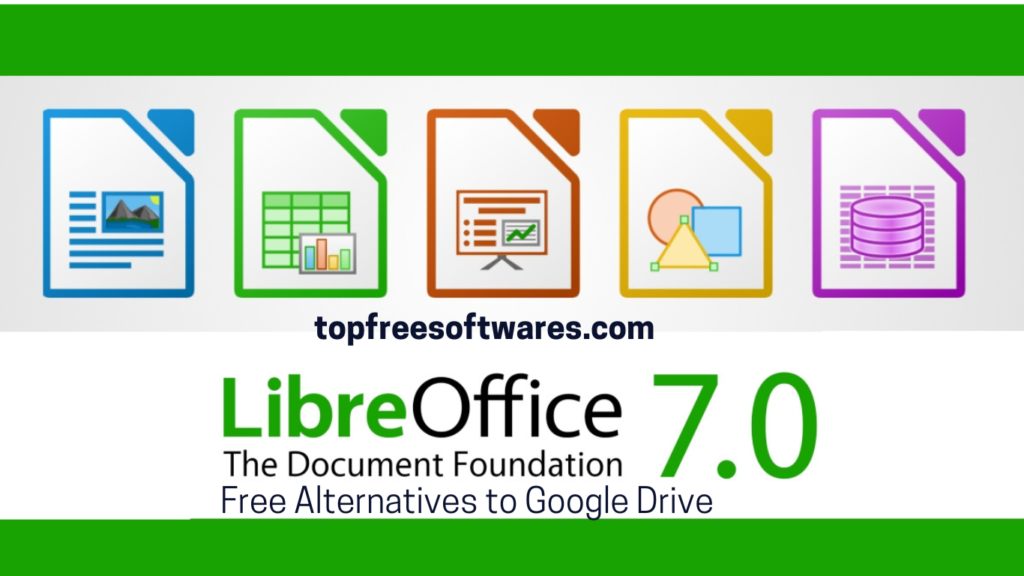
Key Features
- Comprehensive Office Suite: Includes Writer (word processor), Calc (spreadsheet), Impress (presentations), Draw (vector graphics), Base (database management), and Math (formula editing).
- File Compatibility: Supports Microsoft Office formats (DOCX, XLSX, PPTX) and Open Document Formats (ODF).
- Customization: Full customization of toolbars and user interface.
- Advanced Features: Provides macro scripting, mail merge, and database connectivity.
- PDF Tools: Export documents to PDF directly with options for customizing the output.
- Multilingual Support: Available in multiple languages with spell-check and grammar tools.
- Offline Accessibility: Fully functional without an internet connection.
- Open-Source: Backed by an active community that ensures security and regular updates.
Pros:
- Completely free and open-source.
- Supports a wide range of file formats, including Microsoft Office files.
- Extensive features for both basic and advanced users.
- Regular updates and strong community support.
- No ads or hidden costs.
- Works seamlessly offline.
Cons:
- Slight learning curve for users accustomed to other office suites.
- Less polished interface compared to some commercial alternatives.
- Limited collaboration features without third-party tools.
- Formatting may occasionally differ when importing/exporting Microsoft Office files.
Pricing:
Completely Free: LibreOffice is 100% free to download and use, with no hidden costs or premium features.
Review:
LibreOffice is one of the best free alternatives to Google Drive for a user who needs to utilize offline tools, particularly emphasizing privacy and control. The full set of features, its open-source nature, and compatibility with different formats make it suitable for both students and professionals as well as business users.
Although its missing real-time collaborative features might prevent some users, LibreOffice does offer a very safe and reliable medium to write and manage all kinds of documents without even having to rely on cloud-based storage. For this reason, LibreOffice proves to be the best if one wants an affordable and privately-oriented product.
Overview
WPS Office Free is a versatile and lightweight office suite designed for users who need productivity tools without relying on the cloud. Offering compatibility with Microsoft Office formats and various professional templates, it is an excellent choice for offline file creation and management.
Regardless of whether you are working on documents, spreadsheets, or presentations, WPS Office Free delivers a polished and efficient user experience.

Features
- Comprehensive Suite: Includes Writer (word processing), Spreadsheets, and Presentation tools.
- File Compatibility: Supports formats like DOCX, XLSX, PPTX, and PDF.
- Templates: Provides a variety of templates for documents, presentations, and spreadsheets.
- PDF Tools: Built-in PDF reader and editor with conversion options.
- Cross-Platform Support: Works on Windows, macOS, Linux, iOS, and Android.
- Offline Functionality: All features work without requiring an internet connection.
- User-Friendly Interface: Intuitive design with customizable toolbars.
Pros
- Free to use with robust functionality.
- Lightweight and fast, even on older systems.
- High compatibility with Microsoft Office formats.
- Comes with built-in PDF tools.
- Templates simplify creating professional documents and presentations.
- Works seamlessly across multiple platforms.
Cons
- The free version includes ads, which can be distracting.
- Some advanced features are locked behind the premium plan.
- Limited collaboration tools compared to cloud-based alternatives.
Pricing
- Free Version: Includes core features, supported by ads.
- Premium Plan: Starts at $29.99/year, offering an ad-free experience, advanced tools, and additional templates.
Review
WPS Office Free is a great option for all those users looking for a mighty offline productivity suite. Its sleek interface does not come at the cost of losing some comprehensive features that make it apt for students, professionals, and basically anyone who requires efficient offline tools. The annoyance from the ads within the free version does not come close to making the entire platform an unpleasant choice.
For free alternatives to Google Drive, WPS Office Free, especially those looking for something that is also going to work offline and accommodate all manner of file types, would be a pretty strong candidate. All the essentials to get work done on documents, though, can be done off-line.
Most Related Best Alternatives Softwares:
Overview
ONLYOFFICE Desktop Editors is a free, open-source office suite that allows the user to create, edit, and manage documents, spreadsheets, and presentations offline. The office suite is known for its smooth interface and high compatibility with Microsoft Office file formats. ONLYOFFICE thus brings functionality and accessibility together for those users who need a professional-grade solution but are not dependent on cloud services.

Features
- Document Editor: Create and edit text documents using advanced formatting tools.
- Spreadsheet Editor: Use formulas, charts, and pivot tables to manage and analyze data.
- Presentation Editor: Create professional presentations with slides and effects.
- Microsoft Office Compatibility: It natively supports DOCX, XLSX, and PPTX formats so that the file can be shared and collaborated on easily.
- Collaboration Tools: Offline collaboration is possible with integration with ONLYOFFICE Workspace for online collaboration.
- Cross-Platform Support: Windows, macOS, and Linux platforms are supported.
- Open-Source: This is an open-source program that is developed and supported by a worldwide community.
- Customization Options: Tailor toolbars and menus to fit individual workflows.
Pros
- Excellent compatibility with Microsoft Office formats.
- Modern and intuitive user interface.
- Completely free and open-source.
- Offline editing with optional integration for cloud-based collaboration.
- Regular updates and strong community support.
- Cross-platform availability for seamless use on multiple devices.
Cons
- Limited advanced features compared to premium office suites.
- Requires integration with cloud solutions for real-time collaboration.
- Fewer templates and design tools than Google Slides or Canva.
- The installation process is somewhat complicated compared to the web-based tools for some users.
Pricing
- Free Version: ONLYOFFICE Desktop Editors are free to download and use with no cost at all.
- Optional Upgrade: Users can upgrade and use ONLYOFFICE Workspace or any other paid solution for further additional features, which may include cloud storage and team collaboration.
Review
ONLYOFFICE Desktop Editors is one of the most reliable Best Free alternatives to Google Drive among individuals and businesses, mainly because it offers free, offline access, a minimalistic interface, and rich file support.
While it does not have all the advanced features of high-end platforms, ONLYOFFICE’s core tools are more than enough for most productivity tasks. The integration with cloud services is also an option, which makes it a very versatile solution for different needs.
For those who would like to break free from cloud dependence while still maintaining professional productivity, ONLYOFFICE Desktop Editors is a top contender.
Overview
SoftMaker FreeOffice is a free office suite that offers a comprehensive set of tools for creating and managing documents, spreadsheets, and presentations. Designed for offline use, it delivers high compatibility with Microsoft Office formats, making it an excellent free alternative to Google Drive for those seeking independence from cloud-based platforms. Its lightweight design and intuitive interface cater to both casual users and professionals.
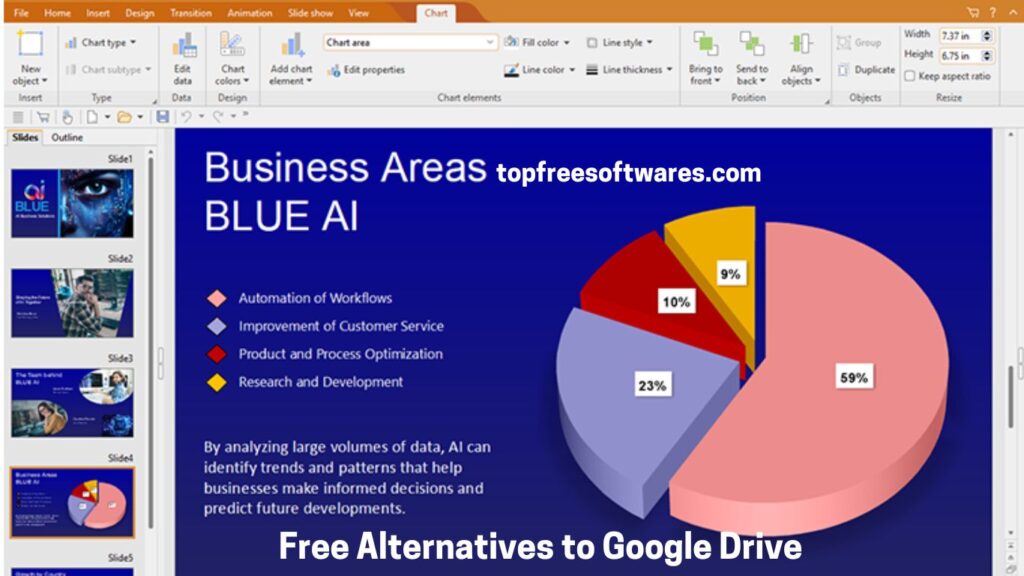
Features
- TextMaker: This is a feature-rich word processor that has advanced formatting, templates, and document collaboration capabilities.
- PlanMaker: This is a powerful spreadsheet application that supports complex calculations, charts, and data analysis.
- Presentations: This is a robust tool for creating visually appealing slideshows with animations, transitions, and multimedia support.
- Microsoft Office Compatibility: Works seamlessly with DOCX, XLSX, and PPTX file formats, ensuring smooth file sharing.
- PDF Export: Converts documents, spreadsheets, and presentations directly to PDF.
- Cross-Platform Support: Available for Windows, macOS, and Linux.
- Customizable Interface: Choose between modern and classic toolbars based on your preference.
- Multilingual Support: Includes a wide range of language options for global accessibility.
Pros
- Fully compatible with Microsoft Office formats.
- User-friendly and highly customizable interface.
- Lightweight and fast performance, even on older devices.
- Available for multiple operating systems.
- Free to use without hidden costs or ads.
- Includes features like PDF export, rare in free alternatives.
Cons
- Limited advanced features compared to premium office suites.
- Some of the advanced templates and designs are only found in the paid version.
- Lack of real-time collaboration except in combination with cloud services.
- It does not have all premium tools in SoftMaker Office available in the free version.
Pricing
- SoftMaker FreeOffice is free and downloadable.
- Paid Upgrade: Users can upgrade to SoftMaker Office ($34.95/year or $79.95 for a one-time purchase) to get access to more features, such as advanced templates, macros, and more file formats.
Review
SoftMaker FreeOffice is a complete office suite that provides an efficient free alternatives to Google Drive for offline productivity. It ensures smooth file handling due to its compatibility with Microsoft Office formats, and it is lightweight enough to run on most devices.
Although it is less feature-rich than some high-end platforms, FreeOffice offers the most important tools for doing everyday work. It’s perfectly suited for users who demand a reliable offline solution but do not want to lose usability or compatibility. When it comes to an economical alternative, SoftMaker FreeOffice is a good bet.
Overview
Calligra Suite is an open-source office and graphic art software package that comes from the KDE community. Calligra Suite offers a whole set of productivity tools: creating and editing documents, spreadsheets, presentations, and other stuff. Being an offline-oriented solution, Calligra Suite acts as a free alternative to Google Drive in the sense that users wish to be independent of cloud-based services. Its flexibility is one of the most valued aspects among open-source users.
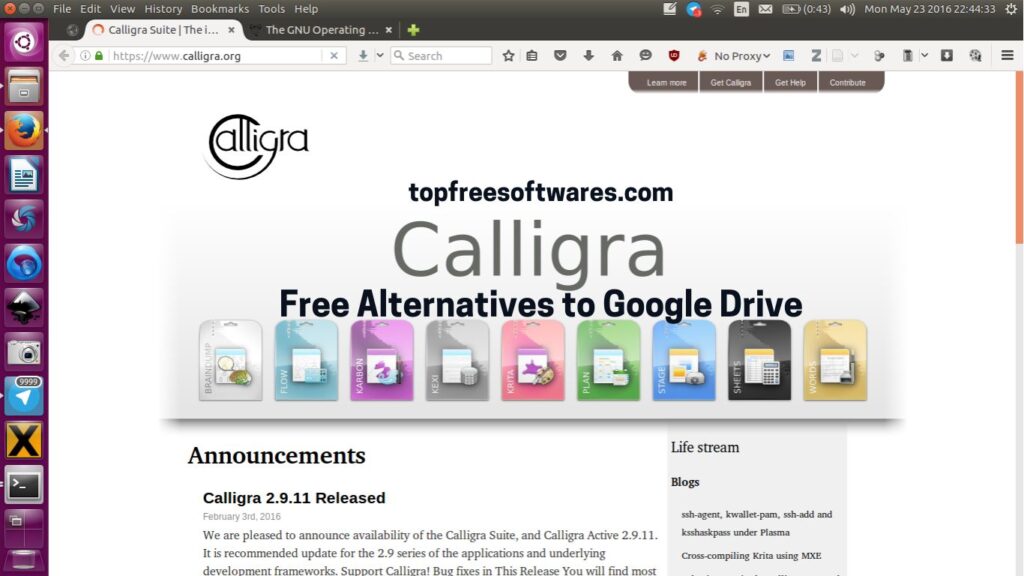
Features
- Calligra Words: It is a word processor. It allows users to create and edit text documents with a variety of formatting and layout choices.
- Calligra Sheets: It is a spreadsheet tool that supports form and charts, including data analysis.
- Calligra Stage: A presentation tool to create beautiful slides.
- Calligra Plan: A project management application where tasks can be planned and tracked.
- Calligra Flow: A diagram and flowchart creation tool for helping users represent tough ideas.
- Calligra Krita: Professional-grade digital painting and illustration tool. Not an office application, but included in the suite.
- OpenDocument Support: Full support for the OpenDocument format (ODF).
- Cross-Platform Availability: Linux, Windows, and macOS.
- Customizable Interface: Can be set up with flexible layout and user interface configuration.
Pros
- Free and open-source.
- Lightweight and efficient performance.
- Many tools for office productivity and graphic design.
- Good support for the OpenDocument format.
- Community-driven development guarantees updates.
- Cross-platform compatibility.
- Comes with a powerful project management application (Calligra Plan).
Cons
- Sometimes, the compatibility with the Microsoft Office file formats is not consistent, especially with more complex files.
- Fewer advanced features compared to commercial office suites.
- The interface may be less polished and modern than mainstream competitors.
- No real-time collaboration tools.
- Compared to other open-source office suites, the user base is relatively small, which may limit community support.
Pricing
- Completely Free: Calligra Suite is free to download and use under the GNU Lesser General Public License (LGPL). No hidden costs or paid upgrades.
Review
Calligra Suite stands out as a good, free alternative to Google Drive, especially for users wanting to use offline productivity applications. Its open-source nature means the suite is available to everybody without any subscription fees and no restrictions. The applications, including project management and even flowchart tools, present a range of tools to distinguish it from other office software that is free to use.
Even though it is flexible, with only limited compatibility with Microsoft Office formats and less advanced feature functions, it might not work as well for others. But nevertheless, Calligra Suite is an excellent option for open-source fans and consumers looking for an affordable office suite.
Conclusion: Free Alternatives to Google Drive That Work Without Cloud
Each of these options has its own strengths that appeal to users who are more comfortable with local tools rather than cloud-based.
- LibreOffice is the open-source productivity king
- WPS Office Free strikes the right balance between ease of use and advanced features
- OnlyOffice Desktop Editors is for professionals, offering high-quality formatting tools
- SoftMaker FreeOffice is for the user who wants a more refined experience with excellent compatibility
- Calligra Suite is great for creatives and light users.
Choose the best match for your productivity requirements and enjoy a reliable offline workflow.


